FESTINA 0S80 User Manual
Miyota
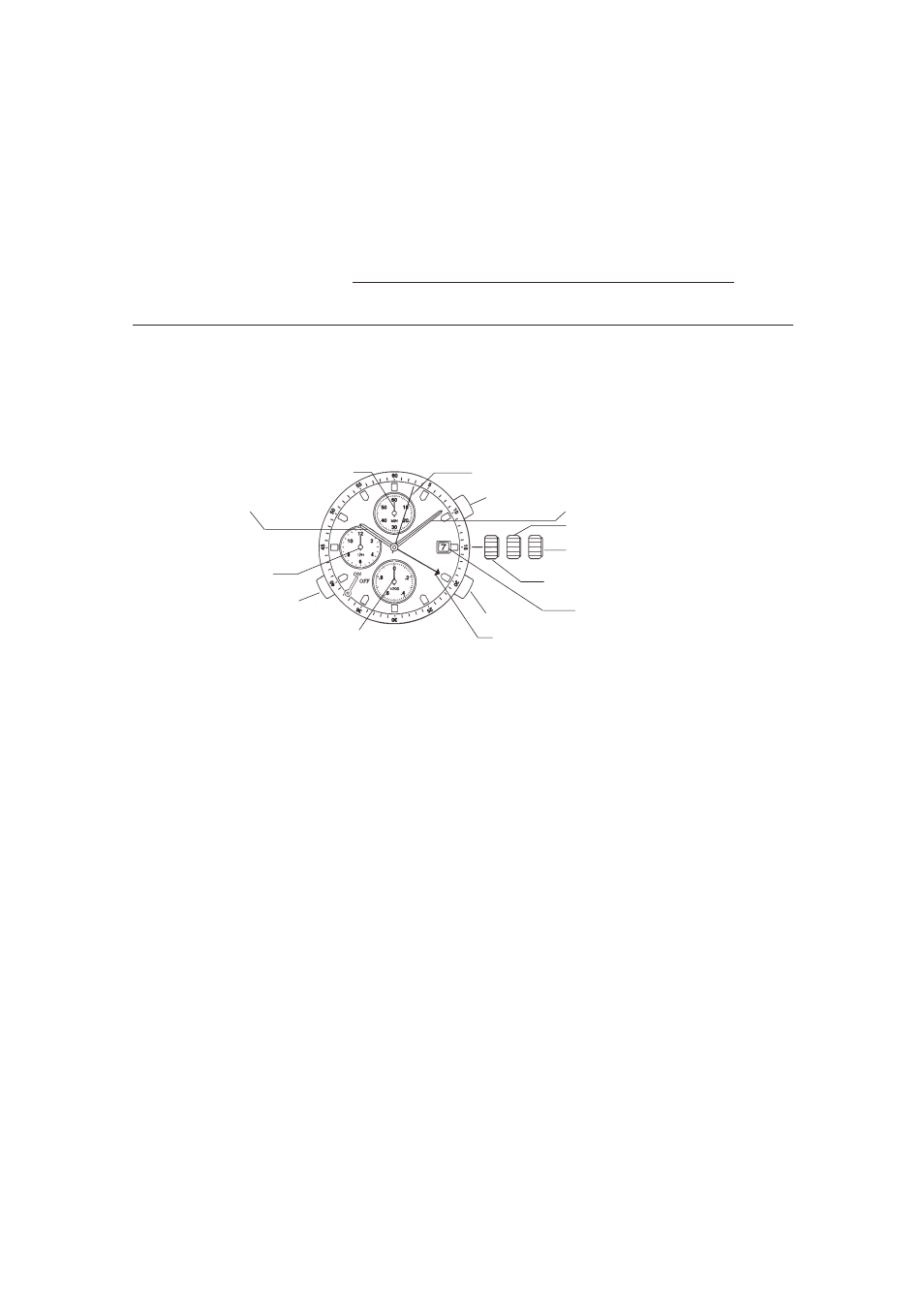
INSTRUCTION MANUAL FOR MIYOTA WATCH MOVEMENT
CALIBER NO. 0S80
CHRONOGRAPH FUNCTION: CENTER SECOND HAND CHRONOGRAPH 1/20 sec. Timing
up to 11 hours 59 minutes 59 seconds 95
BATTERY: SR927W
A) DISPLAYS AND BUTTONS
B) SETTING THE TIME
C) SETTING THE DATE
D) USING THE ALARM
E) USING THE CHRONOGRAPH
F) CHRONOGRAPH RESET (INCL. AFTER REPLACING BATTERY)
B) SETTING THE TIME
1. Pull the crown out to the 2nd position.
2. Turn the crown to set hour and minute hands.
3. When the crown is pushed back to the normal position, small second hand begins to run.
C) SETTING THE DATE
1. Pull the crown out to the 1st position.
2. Turn the crown counter-clockwise to set the date.
*If the date is set between the hours of around 9:00 PM and 1:00 AM, the date may not change on the
following day.
3. After the date has been set, push the crown back to the normal position.
D) USING THE ALARM
Pull button "C". Alarm sounds when the hour hand aligns with the alarm time indicator.
Setting the alarm time
1. Pull the crown out to the 1st position.
2. Turn the crown clockwise to set the alarm time indicator to the desired set time.
3. Return the crown to normal position.
4. Pull out button "C" to turn the alarm on.
5. The alarm will sound when the hour hand aligns with the alarm time indicator.
Switching the alarm ON and OFF
Button "C" pulled out to the 1st position : ALARM ON
Button "C" returned to the normal position : ALARM OFF
Turning off the alarm
Pressing button "C" to return it to the normal position turns the alarm off when the alarm is sounding.
Length of sounding time of alarm
The alarm sounds for 15seconds, then stops sounding for 2minutes and 45seconds.
This cycle is repeated by several times.
MIYOTA
UNIVERSAL MASTERPIECE BORN IN JAPAN
MADE IN JAPAN
METAL MOVEMENT
1st position
2nd position
Minute hand
Button A
Chronograph
second hand
Chronograph
minute hand
Button B
Hour hand
Small Second hand or Chronograph 1/20 second han d
Alarm hand
Chronograph
hour hand
Calendar
Normal crown position
A) DISPLAYS AND BUTTONS
Button C