Fli Audio FL400.2-F1 User Manual
Page 6
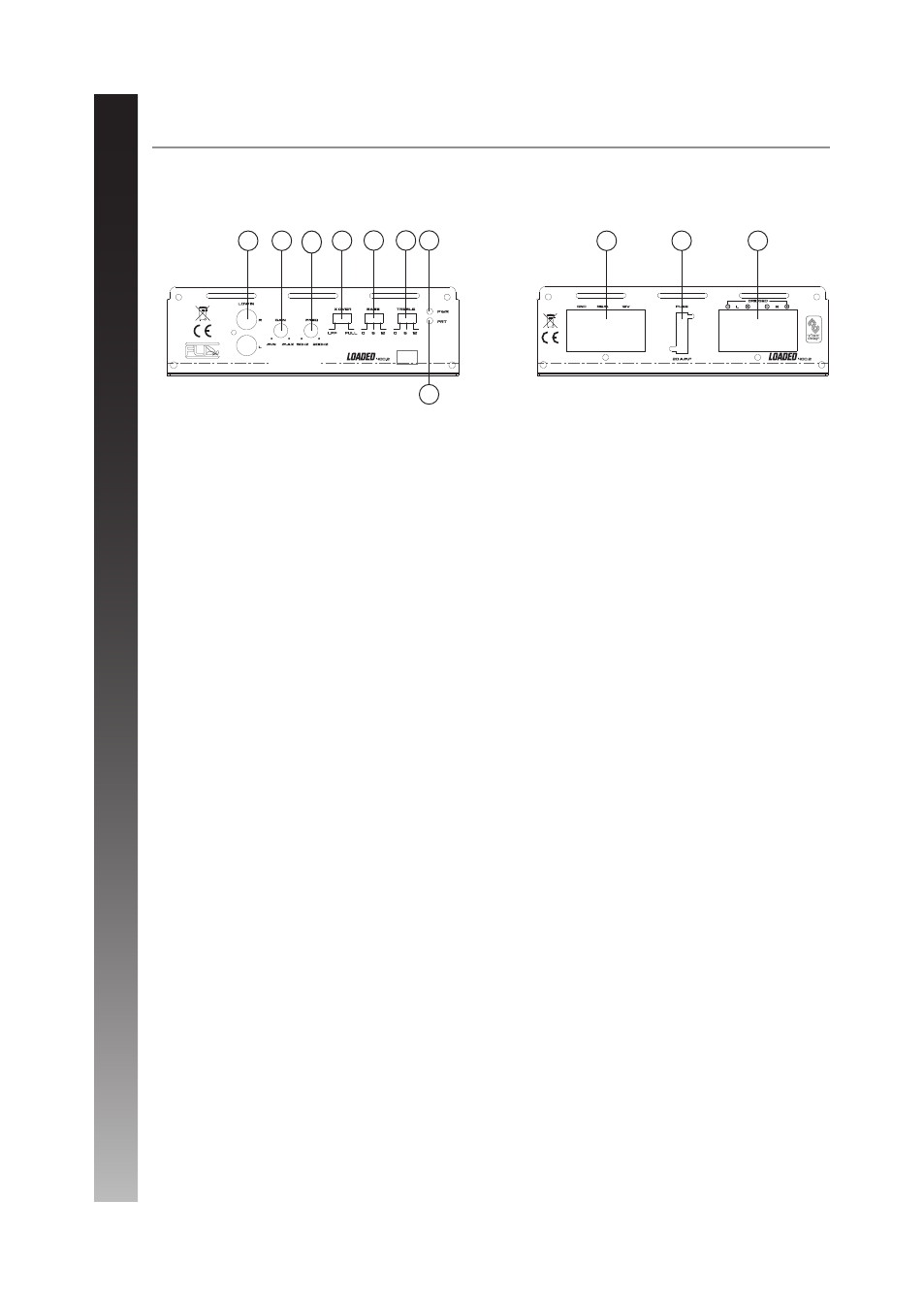
6
FL400.2-F1
TERMINALS AND CONNECTIONS
1. Low level input
For connection to any source (headunit) with a low level output. This is your RCA output from the
source (headunit)
2. Gain control
This control is used to match the input signal of the source to the amplifier. See the setup guide for
more details.
3. Crossover frequency control
This control is used to set the low pass filter crossover frequency for the amplifier.
The frequency is adjustable between 50Hz and 300Hz.
4. Crossover mode select switch
This switch is used to select the crossover mode of the amplifier. FULL is full range output, LPF is
used to limit the amount of high frequency information passed to the speakers.
5. Bass boost
This control is used to add bass boost centred at 45Hz.
0dB, +6dB, +12dB settings are selectable.
6. Treble boost
This control is used to add treble boost centred at 10kHz.
0dB, +6dB, +12dB settings are selectable.
7. Power LED
If the amplifier is operating normally the green LED will illuminate.
8. Protection LED
If the amplifier is in protection mode the red LED will illuminate.
9. Power terminals
Used to connect DC power to the amplifier. See the power connection section for more details.
10. Fuse
Replace only with same value ATC fuse:
20 amps.
11. Speaker terminals
Used to connect the speaker wires to the amplifier. See the wiring configurations section for more
details.
1
2
4
3
5
6
7
8
10
11
9