Mod 20 ii presets – Flowserve Modutronic 20 II Modulating Position Controlle User Manual
Page 16
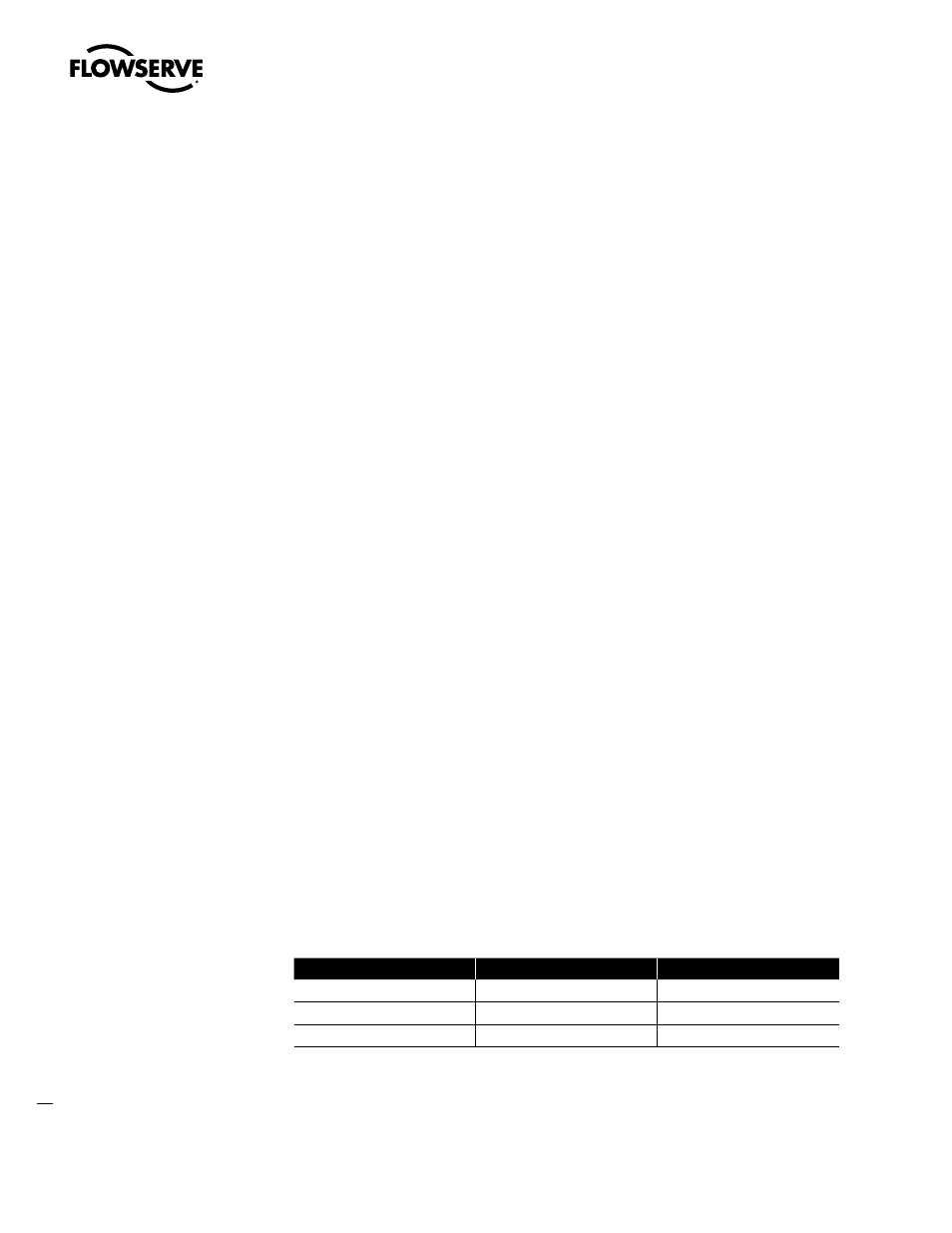
Limitorque Actuation Systems Modutronic 20 II FCD LMENIM4002-00 – 08/06
16
5
Mod 20 II Presets
WARNING: Hazardous Voltage. Turn power OFF before removing the actuator cover and
connecting your command signal.
1. Turn off all power to the actuator to avoid equipment damage or personal injury.
2. Rotate the GAIN Potentiometer fully CCW
u
, then 15 turns CW
z
to reach the midpoint of the
Potentiometer. (See Figure 6.3 for Potentiometer locations).
NOTE: Each 30-turn Potentiometer will faintly ‘click’ when rotated to either the maximum or
minimum position.
3. Rotate the ZERO Potentiometer fully CCW
u
, then 15 turns CW
z
to reach the midpoint of the
Potentiometer.
4. Rotate the SPAN Potentiometer fully CCW
u
, then 15 turns CW
z
to reach the midpoint of the
Potentiometer.
5. The following initial adjustments to the ON TIME and OFF TIME Potentiometers should be made
to establish the proper pulsing sequence and duration for both electromechanical and solid state
contactors.
a. Electromechanical contactor
1. Rotate ON TIME and OFF TIME Potentiometers fully CCW
u
, then 15 turns CW
z
to the
midpoint of the Potentiometer.
2. Rotate both the ON TIME and OFF TIME Potentiometers the number of times indicated in
the Table 5.1 to obtain the desired operating time.
Table 5.1 – ON/OFF Potentiometer Turns for Desired Operating Time
Operation Time
On Time
Off Time
Less than 60 seconds
11 turns CW z
30 turns CW z
60-120 seconds
13 turns CW z
30 turns CW z
Greater than 120 seconds
17 turns CW z
25 turns CW z
b. Solid state reversers/VFDs
1. Rotate ON TIME and OFF TIME Potentiometers fully CCW
u
.
2. Rotate ON TIME Potentiometer 6 turns CW
z
.
c