Flowserve 10-45 39 End-Mounted Limit Switch User Manual
Wcaim2051, Worcester controls
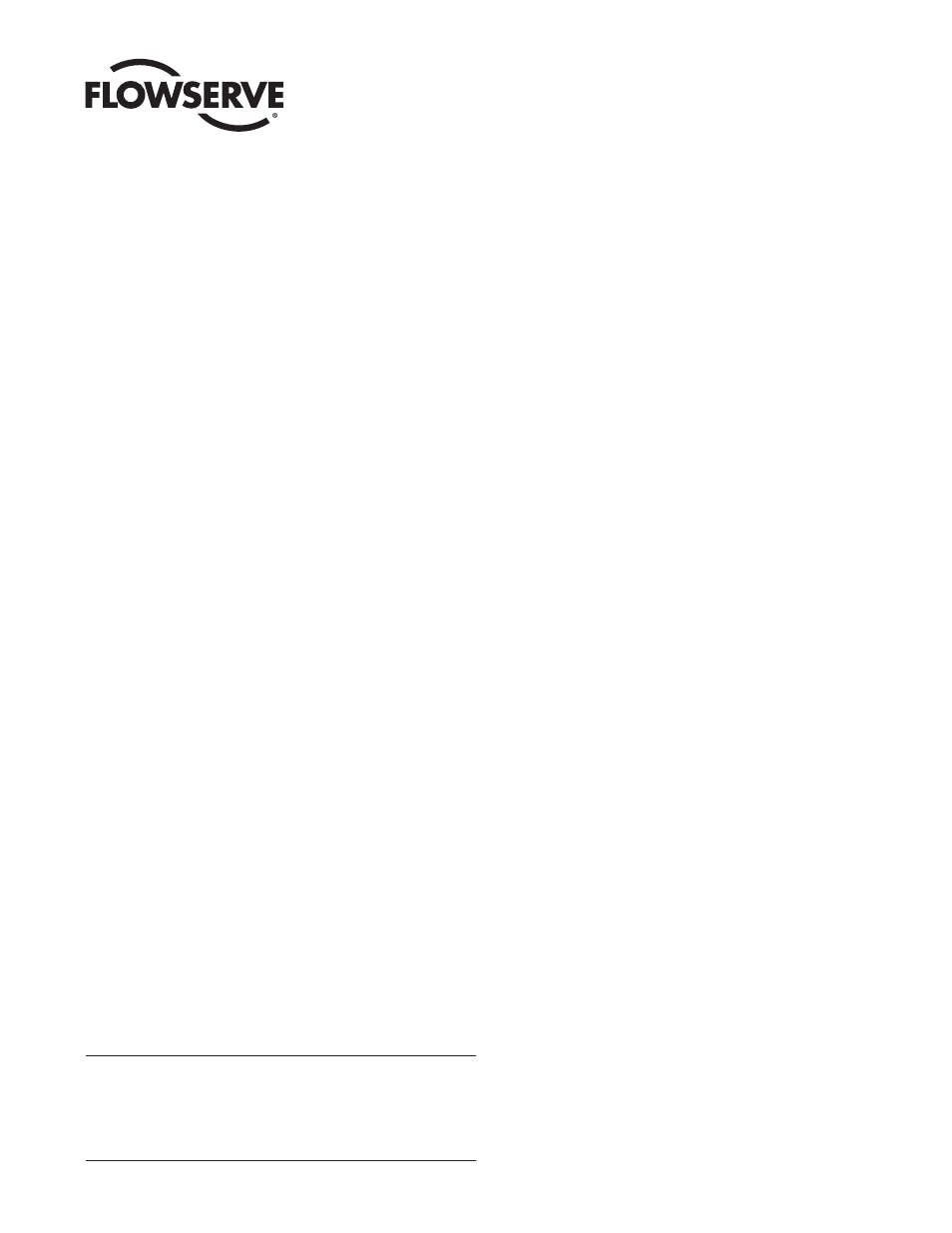
Worcester Controls
When shipped for field installation, the limit switch (proximity sensor)
assembly will be broken down into subassemblies. The subassemblies
are: (1) the switch (sensor) operator assembly, consisting of the
switches (sensors), bracket, springs and bottoms; (2) the probes; and
(3) the enclosure and cover. Hardware items and O-rings are packaged
separately. Retaining rings and O-rings have to be assembled to the
probes. Lubricate O-rings prior to assembly.
NOTE: Revision R3 End-Mounted Limit Switch and Proximity Sensor
Kits fit Revision R2 and later 39 actuators. Included in the End-
Mounted Limit Switch Kits is a Rebuild/Accessory Addition Label which
is to be marked and applied to actuator after switch has been installed.
1. The End-Mounted Limit Switch (Proximity Sensor) assembly will be
mounted on the left-hand (as viewed from actuator nameplate) end
cap only, with conduit connection normally at the top of the
enclosure.
NOTE: If it is necessary to have the conduit connection at the
bottom of the enclosure, the switch enclosure can be inverted. See
caution note in Step 2. Be sure that conduit connection will not
interfere with piping.
The “standard” mounting configuration of the 39 Actuator to the valve
is in-line, fail-closed. In this configuration, SW-1 (SEN-1), as
described in the wiring diagram, will give indication when the actuator
is in the open position, or CCW limit of rotation. SW-2 (SEN-2) gives
indication of the closed position, or CW limit of rotation.
Actuator failure position may be changed by either inverting the
actuator or mounting cross-line. In these cases, the limit switch
(proximity sensor) must be mounted the same as described above,
but SW-1 (SEN-1) and SW-2 (SEN-2) indication will be reversed
from that above. If there is question as to which switch is going to
indicate a given position, the actuator should be operated, and
SW-1 (SEN-1) and SW-2 (SEN-2) checked to verify which switch
(sensor) will give the desired indication.
2. Remove cover from enclosure. Carefully insert assembled probe
assemblies through holes in bottom of enclosure.
CAUTION: The longer probe must go into the left-hand through-hole
(looking at the housing with the conduit hole at top). If enclosure
must be inverted to place the conduit connection at the bottom, the
longer probe still must go into the left-hand port on the actuator
end cap, as viewed with the actuator shaft in normal vertical
position. (Both probes are the same length for the 1039 ELK only!)
3. Install O-rings into grooves in bottom side of enclosure. Assemble
the enclosure, with probe assemblies, to the actuator. Secure with
four cap screws and lockwashers. Check the probes for freedom of
movement by moving them back and forth slightly.
4. With assembly complete to this point, it is convenient to make
conduit connections and bring wiring through enclosure. It should
be noted that the successful use of this device in hazardous
atmospheres or other detrimental environments depends on proper
conduit construction techniques.
5. When the switch (sensor) package is assembled, one of the probes
will make contact with the switch (sensor) button. Simply press the
switch (sensor) package until the mounting screws can be
engaged. Tighten mounting screws until bracket is secure.
6. Switches (sensors) have been factory adjusted but should be
rechecked after installation. Adjustment is as follows:
A. Limit Switches:
With actuator mounted in “standard” configuration (see Step 1),
set actuator in closed position with the adjustment screw near its
loose limit, adjust closed position switch SW-2 (see wiring
diagram) by tightening the adjusting screw until switch contacts
click. Then for SPDT switch, tighten adjustment screw two
additional turns. For DPDT switch, tighten adjustment screw
additional
1
/
4
turn only. Change actuator to its full open position
and adjust open position switch SW-1 in the same manner.
B. Proximity Sensors:
Sensors have to be wired per proximity wiring diagram for
adjustment. With actuator mounted in “standard” configuration
(see Step 1) and the adjustment screw near its loose limit, set
actuator in closed position and adjust closed position sensor
SEN-2 (see wiring diagram) by tightening the adjustment screw
until load indication is observed; then tighten the adjustment
screw an additional
1
/
2
turn. Change actuator to its full open
position and adjust open position sensor SEN-1 in the same
manner.
NOTE: If actuator is mounted in any configuration other than
“standard,” consult Step 1 of installation instructions to insure
proper orientation of probes and switches (sensors).
7. Wiring instructions for limit switches and proximity sensors.
Refer to Step 1 for any actuator-mounting configuration other
than “standard.”
A. Limit Switches:
Make electrical connections in accordance with the wiring
diagram on inside of cover.
WCAIM2051
(Part 19296)
10-45 39 End-Mounted Limit Switch
and Proximity Sensor (Revisions R1 and R3)
Installation, Operation and Maintenance Instructions