Flowserve DA Limit Switch Method 3-Position Control User Manual
Caution, Calibration
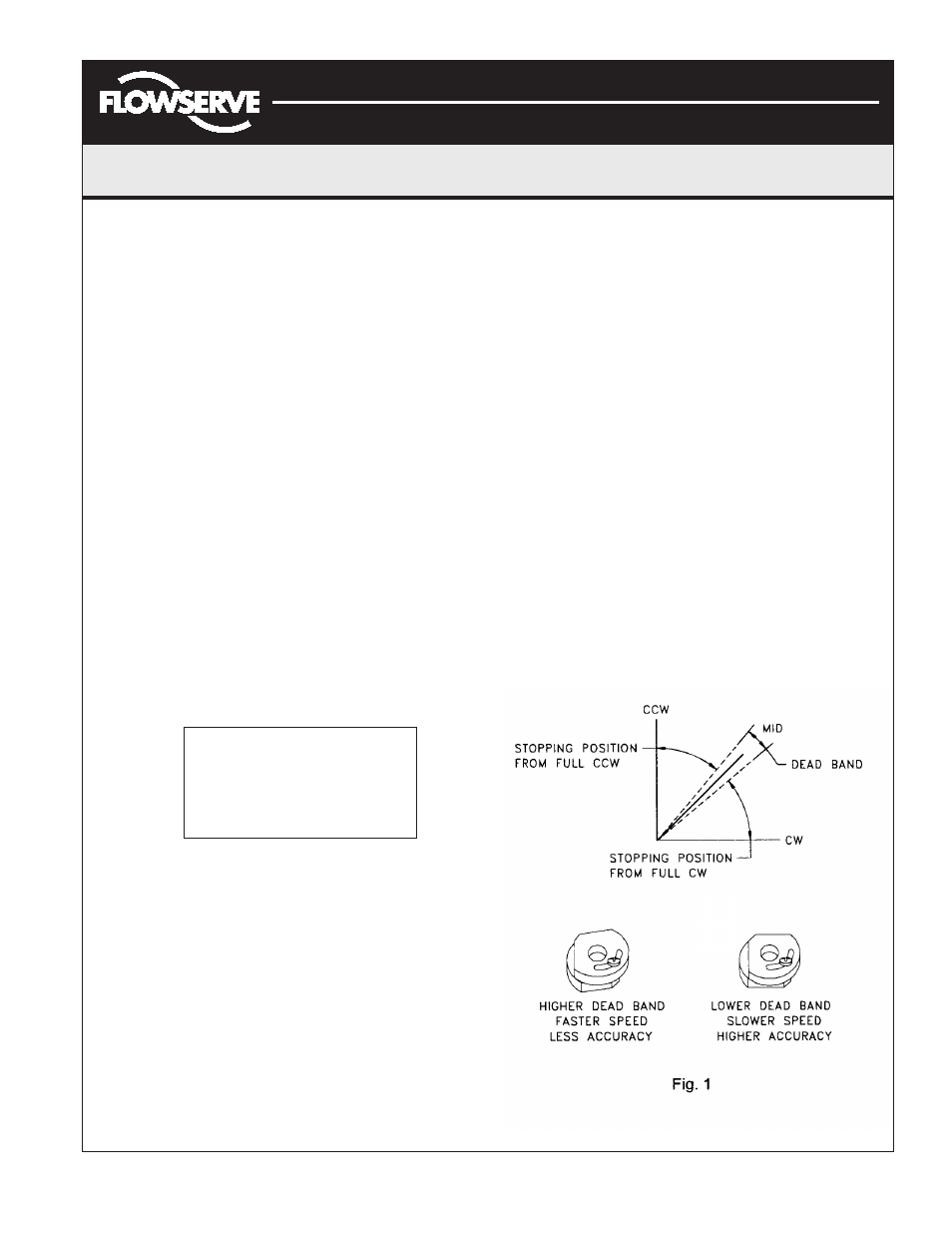
© 2001, Flowserve Corporation, Provo, Utah
Automax Valve Automation Systems
Installation, Operation and Maintenance Instructions
Flowserve Corporation
765 South 100 East
Phone: 801 373 3028
Flow Control Division
Provo, Utah 84606
Facsimile: 801 489 2228
Automation Business Unit
www.flowserve.com
Email: [email protected]
Introduction
The Automax UltraSwitch XLA series limit switch is designed to
operate an automated valve package through three distinct
positions with the mid position fully adjustable. The XLA series
can be easily mounted to an Automax SuperNova double acting or
180 actuator with a 3-Position, block-center NAMUR mounted
solenoid valve for a complete 3-position control package. The XLA
UltraSwitch utilizes adjustable cams for precise mid-position
calibration. Stopping in the center for a 3-way valve or stopping
near the end of travel for tank topping dribble control is easily
accomplished by adjusting the pinpoint accurate cams.
Operation
(see schematic 807448 on back)
The Double Acting limit switch method 3-position control package
utilizes the Automax UltraSwitch XLA series limit switch and a
4-way, 3-position, dual-coil, blocked center NAMUR mount
solenoid valve. The XLA series limit switch contains two 15 amp
SPDT mechanical switches with an integral cam assembly for
mid-position control. Power to terminal block connection #9 will
energize one solenoid to drive the actuator clockwise (CW). Power
to terminal block connection #11 will energize the other solenoid
to drive the actuator counterclockwise (CCW). Power to terminal
block connection #10 will drive the actuator to the mid position.
At the preset mid-position, the top and bottom switches will trip
simultaneously, de-energizing both solenoids and locking the
actuator in place.
CAUTION:
To prevent ignition of hazardous
atmospheres keep unit tight while
circuits are alive. Disconnect supply
circuit before opening.
Calibration
1.
Loosen the (4) captive cover screws of the UltraSwitch and
remove the lid turning slightly while lifting.
2.
Loosen the setscrews in the top cam to allow free rotation
of the integral cams.
3.
Jog the actuator to the desired mid-position by depressing
the solenoid override or applying power to the solenoid.
4.
Adjust the top cam to trip the switch. The switch should
remain tripped as the actuator stroke from the full CW
through the mid position.
5.
Tighten the setscrews in the top cam.
3-Position Control/Dribble Control DA Limit Switch Method
Page:1 of 2
LMA0001-0 (AUTO-33) 8/01
6.
Loosen the lock-down screw on the top cam.
7.
Adjust the bottom cam to trip the switch. The switch
should remain tripped as the actuator strokes from the
mid position to full CCW.
8.
Tighten the lock-down screw to secure the position of
the bottom cam.
9.
Test the actuator for smooth operation. If oscillation
occurs at the mid position reduce the speed of operation
or increase the dead band. See calibration notes below.
10. Clean the base and lid flanges of the UltraSwitch and
replace the lid on the base. Make sure the wires are not
caught between the flanges, and tighten the captive
cover screws.
Calibration Notes
The accuracy of the mid position and speed of operation are
interdependent. If a more precise location of the mid position is
required then the speed of operation must be reduced through
the adjustment of the speed controls. If a faster speed of
operation is required the mid position must be calibrated with a
higher dead band thus reducing the accuracy of the mid position.
(Dead band is the overlap between the switches.) (see Fig. 1).
Flowserve Corporation
765 South 100 East
Phone: 801 373 3028
Flow Control Division
Provo, Utah 84606
Facsimile: 801 489 2228
Automation Business Unit
www.flowserve.com
Email: [email protected]