Flowserve RA Series Declutchable Manual Override User Manual
Ra series declutchable manual override
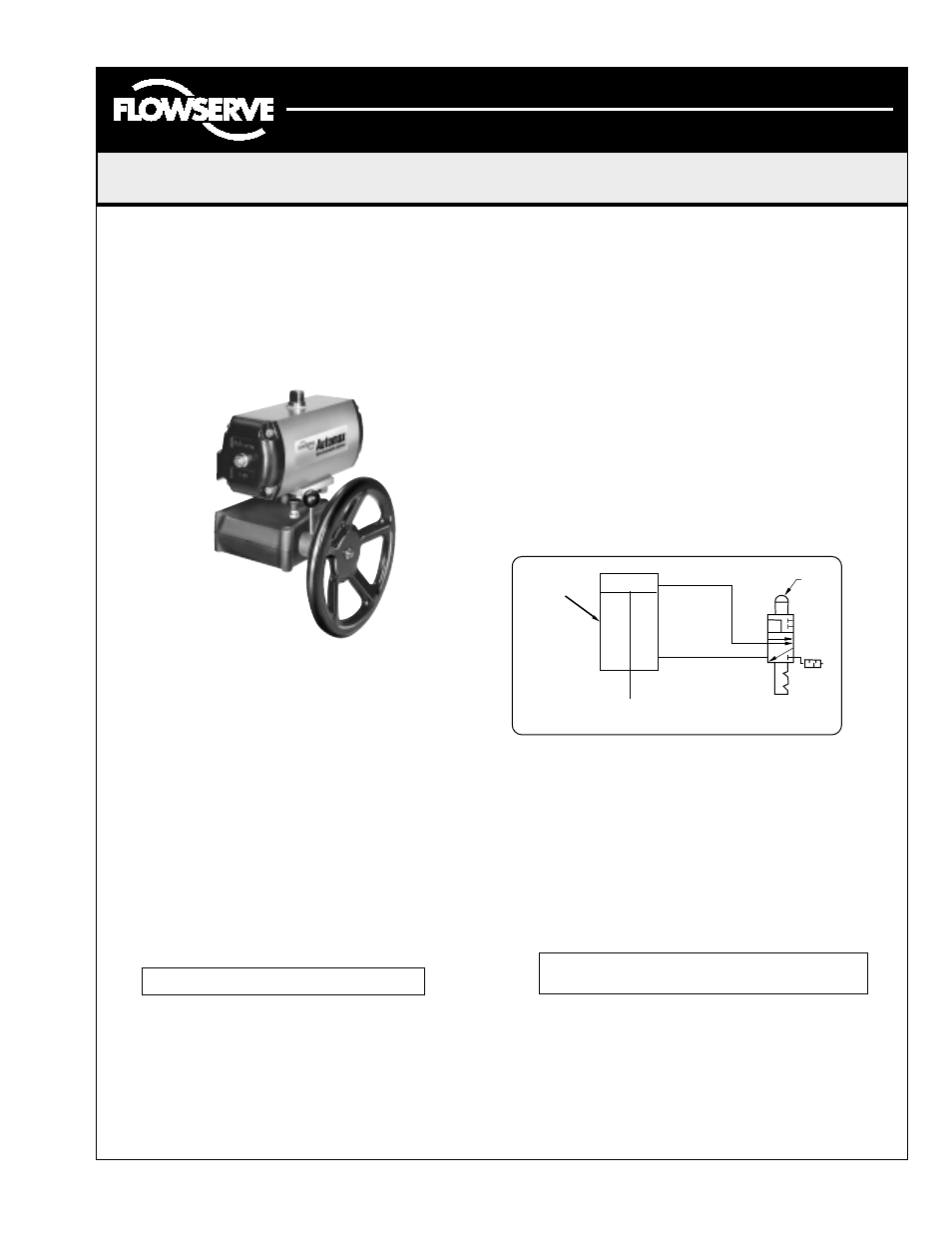
©
2001, Flowserve Corporation, Provo, Utah
Automax Valve Automation Systems
Installation, Operation and Maintenance Instructions
Flowserve Corporation
765 South 100 East
Phone: 801 373 3028
Flow Control Division
Provo, Utah 84606
Facsimile: 801 489 2228
www.flowserve.com
Email: [email protected]
The LV1 lockout and vent valve shuts off the air supply
and vents the actuator allowing manual operation.
• Manual operation purges the air from one side of the
pistons to the other, preventing corrosive atmosphere
from being drawn into the actuator.
• Direct mounts to the NAMUR air porting of the
SuperNova SNA series actuator, eliminating the need for
tubing and fittings.
• Can be combined with other Automax NAMUR
accessories such as the APS1 & 2, flow controls, &
A25N solenoid valves.
Installation
1.
Note the valve position (open or closed) and
ensure that the RA operator and the actuator are in
the corresponding position.
• To position RA operator, refer to Operation, Step #3.
2.
The RA operator comes with the correct bracket and
drive coupling for the actuator specified. Place the
actuator on the RA, aligning the coupler and
actuator pinion.
3
Insert actuator mounting studs, install RA operator,
and tighten nuts with lockwashers until snug. Cycle
actuator several times, then tighten fully.
RA Series Declutchable Manual Override
4.
Install the RA / valve AutoBrakit to the valve and
mount the RA and actuator to the kit.
5.
Tighten the nuts and bolts until snug, stroke the
actuator several times to properly align coupler,
then tighten fully.
6.
After mounting the actuator to valve, the gear
override travel stops must be set. The travel
stops should be set so that the actuator travel is
stopped by the gear override travel stops rather
than the actuator travel stops. This allows the
valve to be independently operated with the
actuator removed.
7.
Set the actuator travel stops to correspond to the
gear travel stops.
Introduction
The Automax rotary manual override sandwich
mounts between the actuator and the valve/damper.
The self-locking declutchable worm gear design provides
a secure, easily engaged, long lasting override for the
Automax SuperNova SNA series.
Operation
1.
Actuator will operate normally with RA override
declutched.
2.
Manual operation requires that the supply air is shut off
and the actuator vented. Pull the knob on LV1 vent valve
to accomplish this.
3.
Momentarily lift the lock pin and rotate the declutch bar
clockwise 180
°
(toward the actuator) until the lock pin
drops down. The worm gear is now engaged. Rotate
handwheel until desired valve position is reached.
•
To rotate the declutch bar fully, it may be necessary to turn the
handwheel slightly mesh to the gears.
4.
To return to automatic operation, rotate handwheel
to desired valve position (or full failed position for
spring return actuators). Momentarily lift the lock
pin and rotate the declutch bar counter-clockwise
180
°
until the lock pin engages.
5.
Push in the knob on the LV1 to reconnect the air
supply lines.
LMR0019-0
(AUTO-21)
02/01
Page 1 of 1
LV1 shown in automatic mode
LV1
Automax
Actuator
CCW
CW
P2
P1