Formax FD 1400 Quick Setup Guide & Test Sheet User Manual
1400 quick setup guide, Unpacking
Advertising
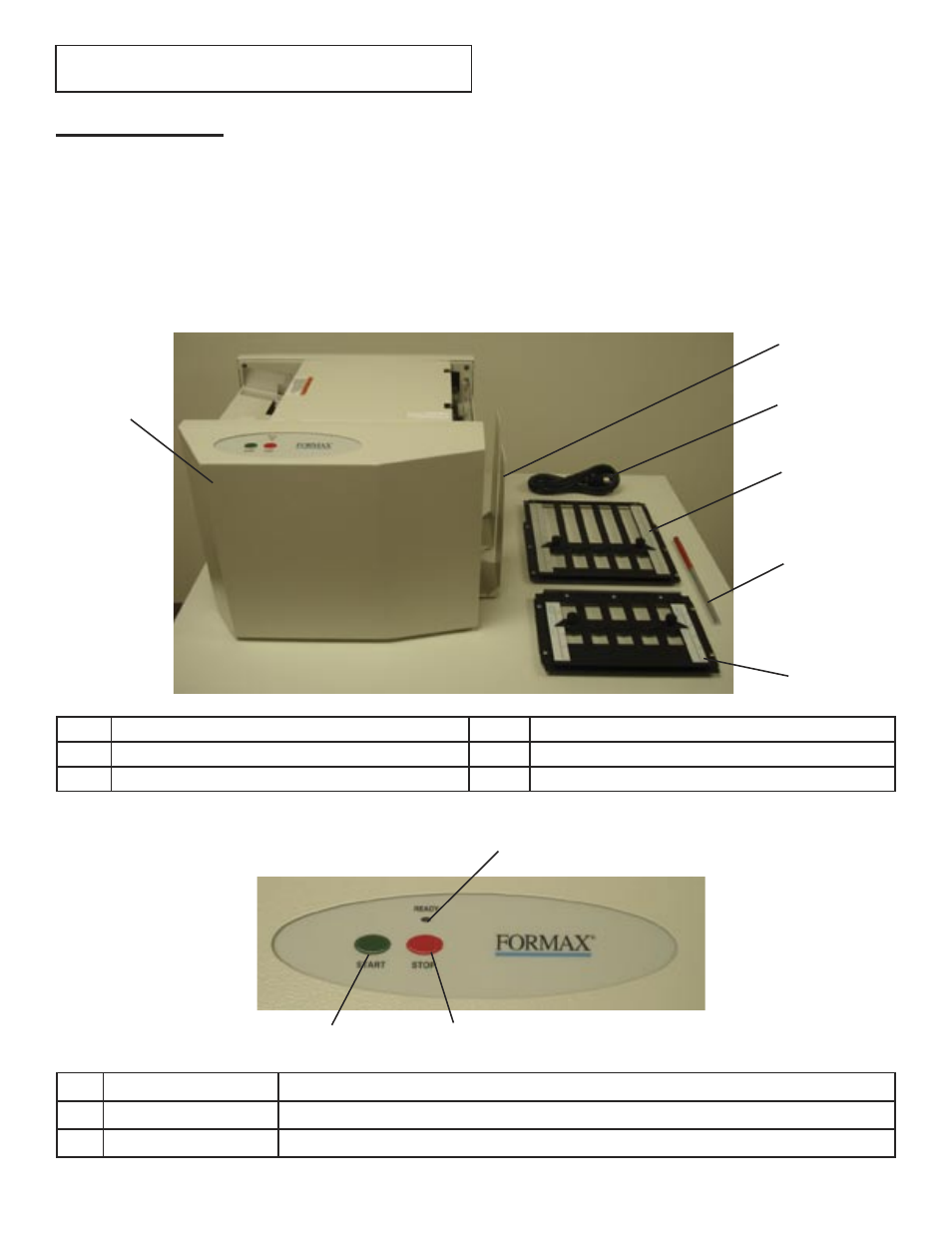
Control Panel
1
2
3
1
“START” Button
Press to start operation
2
“STOP” Button
Press to stop operation
3
“READY” Indicator
Green indicates the FD 1400 is ready to operate / Blinking Red indicates a fault
1
6
5
4
3
2
1
1400
4
Upper Fold Plate
2
Catch Tray
5
Jam Clearing Bar
3
Power Cord
6
Lower Fold Plate (Ships installed)
1400 Quick Setup Guide
UNPACKING
1. Inspect package for damage.
2. Remove 1400 from box and place on a solid level surface.
Caution: Two people are required to
lift machine out of box, as it weighs 81 lbs.
3. Inspect packing to ensure all components are included.
4. Refer to the contact information on the last page if installation or service assistance is needed.
Components
1
Advertising
This manual is related to the following products: