Foxconn K8S760MG-6ELRS User Manual
Page 56
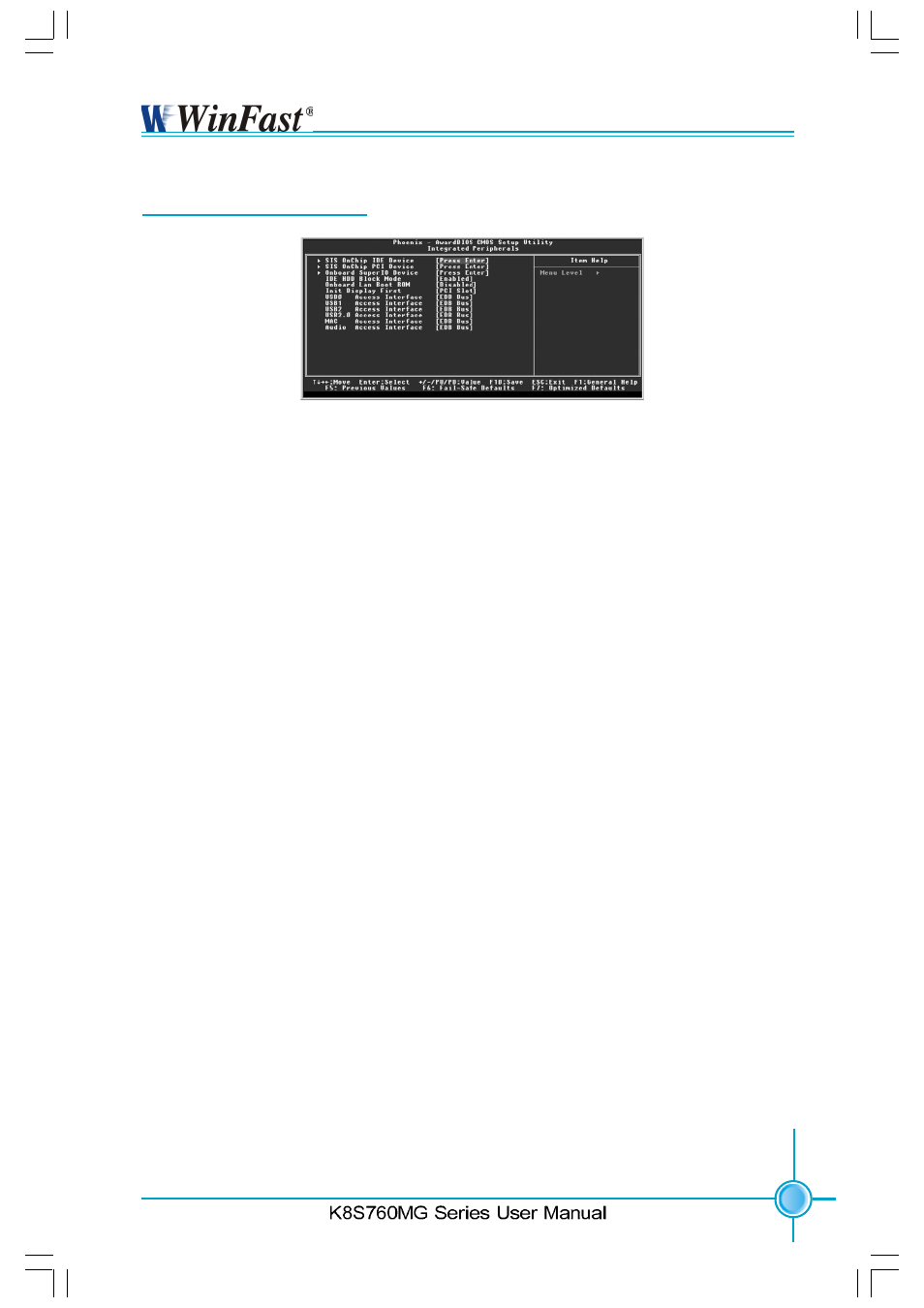
49
Chapter 3 BIOS Description
Integrated Peripherals
Integrated Peripherals Menu
SIS OnChip IDE Device
Press <Enter> to set onchip IDE device. Please refer to page 51.
SIS OnChip PCI Device
Press <Enter> to set onchip PCI device. Please refer to page 52.
Onboard SuperIO Device
Press <Enter> to set onchip onboard SuperIO device. Please refer to page
53.
IDE HDD Block Mode (Default:Enabled)
This option is used to set whether the IDE HDD Block Mode is allowed. The
available setting values are: Disabled and Enabled.
Onboard Lan Boot ROM (Default: Disabled)
This option is used to decide whether to invoke the boot ROM of the onboard
LAN chip. The available setting values are: Disabled and Enabled.
Init Display First (Default:PCI Slot)
This option is used to set which display device will be used first when your
PC starts up. The available setting values are: PCI Slot and AGP.
USB0/1/2/2.0 Access Interface (Default: EDB Bus)
This option is used to set USB0/1/2/2.0 Access Interface. The available
setting values are: PCI Bus and EDB Bus.
K8S760MG-WINFAST-V1.0 .p65
2004-9-14, 8:42
49