Foxconn C51XEM2AA-8EKRS2H User Manual
Page 79
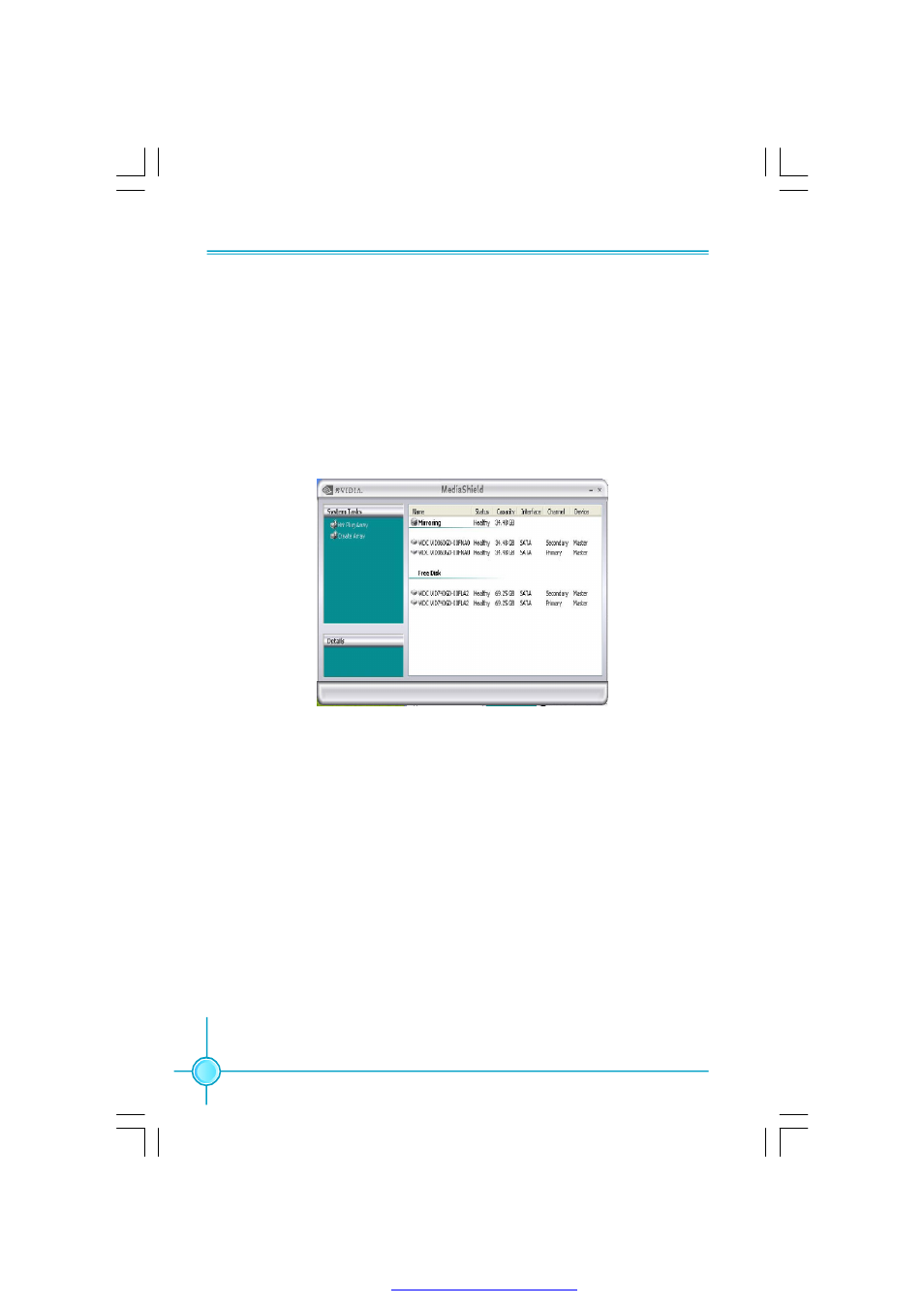
Chapter 5 Directions for Bundled Software
72
Assigning a Free Disk
To mark a disk as free, or not a part of any array, do the following:
1. Enter the system BIOS setup and make sure that the drive that you want to mark
as free is RAID enabled.
2. Enter the RAID BIOS and make sure that the drive is not part of any array (if one
exists).
3. Boot into Windows and run the MediaShield program.
The drive appears under the Free Disk section.
Figure 8. Free Disks
Assigning a Dedicated Disk
To mark a disk as dedicated, or reserve it for use by a specific array, you must have
at least one free disk and you must also have at least two RAID 1, RAID 0+1, or RAID
5 arrays created.
1. To dedicate a free disk to an array, right click the array as shown in Figure 9.
PDF 文件使用 "pdfFactory" 试用版本创建