Foxconn A6VMX User Manual
Page 34
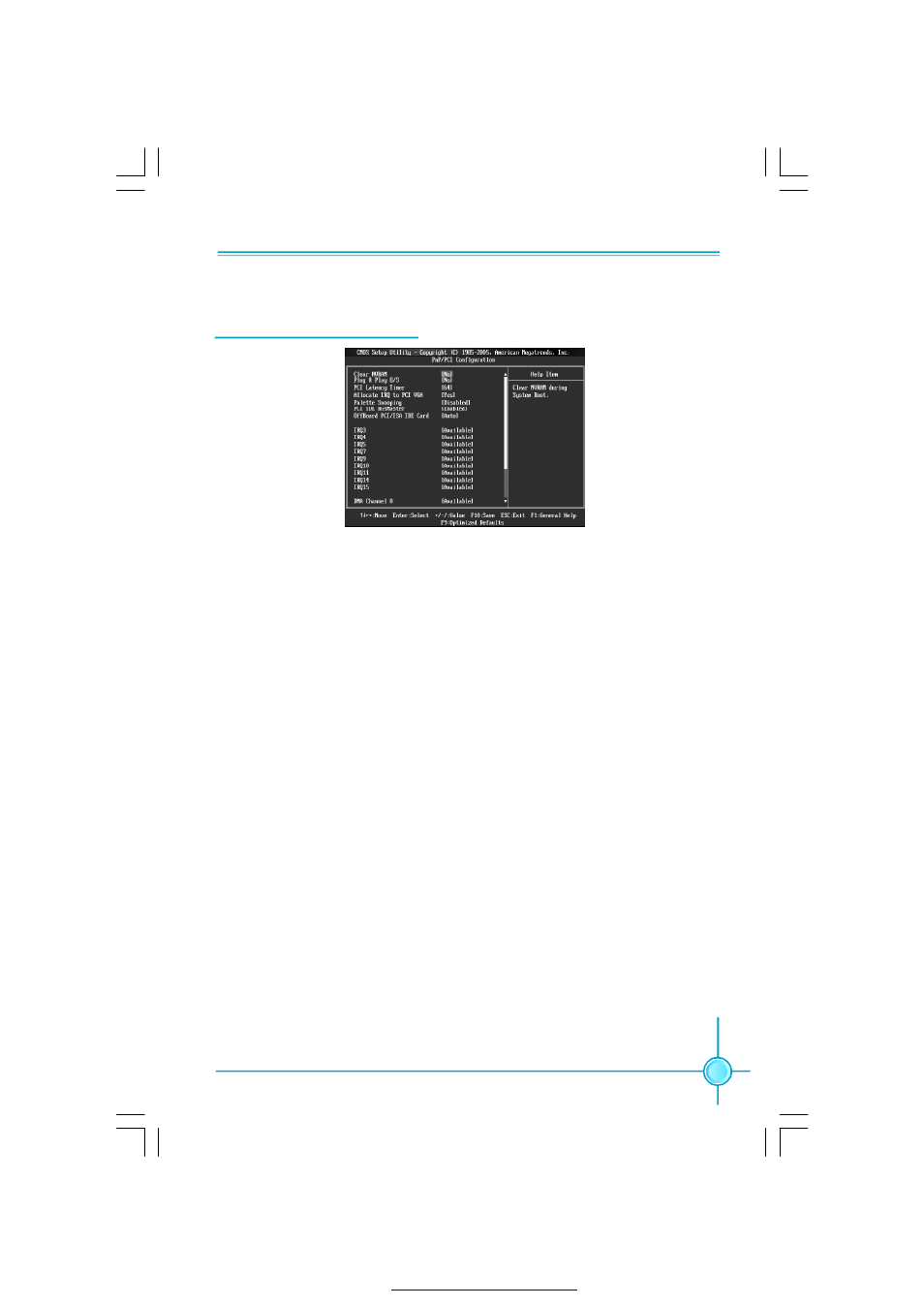
Chapter 2 BIOS Description
29
7.PnP/PCI Configuration
PnP/PCI Configuration Menu
7.1Clear NVRAM
This item allows you to clear NVRAM(Non Volatile Random Access Memory)
during System boot.
7.2 Plug & Play O/S
When set to “NO”,the BIOS will configure all devices in the system.When set to
“Yes” and if you install a Plug and Play operating system, the operating sys-
tem configures the Plug and Play devices not required for boot.
7.3 PCI Latency Timer
This item allows you to select the value of PCI clocks for the PCI device latency
timer register.The default value is 64.
7.4 Allocate IRQ to PCI VGA
Select “Yes”, BIOS assigns an IRQ to PCI VGA card,if the card requests. If you
select “No”, BIOS does not assign an IRQ to PCI VGA card even if it requested.
7.5 Palette Snooping
Set this item to “Enabled”, the palette snooping feature informs the PCI de-
vices that an ISA guaphics device is installed in the system so that the latter
can function correctly.
7.6 PCI IDE BusMaster
Use this item to enable or disable the PCI IDE BusMaster feature.
7.7 OffBoard PCI/ISA IDE Card
Use this item to select PCI slots for the offboard PCI/ISA IDE card to plug in.
Set to“Auto”,BIOS will detect a slot for the card automatically.You may also
select the PCI slot by yourself.
7.8 IRQ 3/4/5/7/9/10/11/14/15
This item allows to specify IRQ for PCI/PnP devices to use. The default value
is”Available”.
6.7 RTC Resume
This item allows you to resume system by RTC alarm.
PDF 文件使用 "pdfFactory" 试用版本创建