2 bios configuration, 3 create raid in bios – Foxconn Inferno Katana User Manual
Page 85
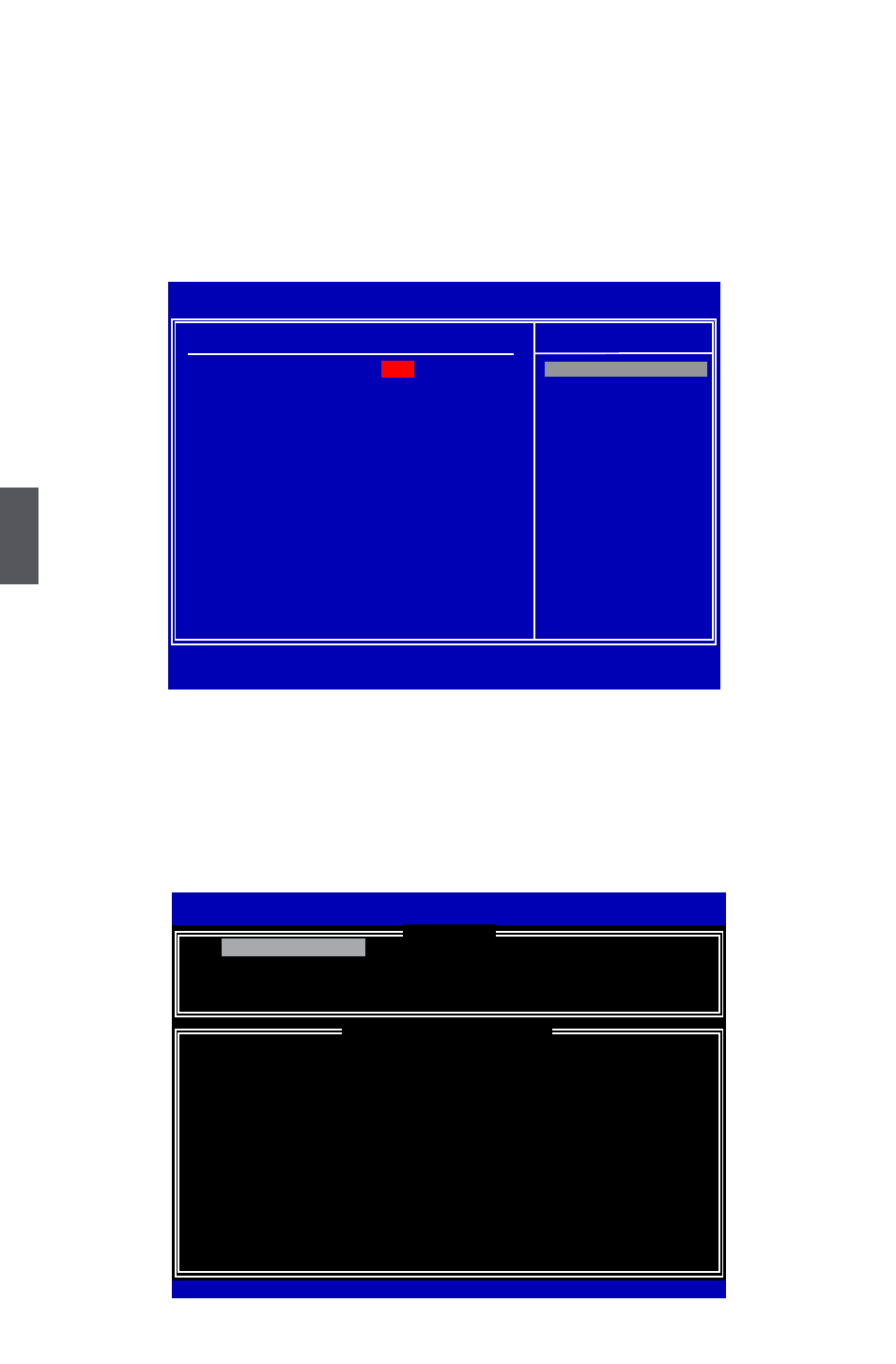
5
78
5-2 BIOS Configuration
1. Enter the BIOS setup by pressing <DEL> key during the POST(Power On Self Test).
2. Select the “Advanced BIOS Featu
res” from the “Main menu”,
then select the
“
IDE
Configuration
” item and press <Enter> to go to the configuration items.
3. Select and Set the “Configure SATA as” option to [RAID].
4. Press <F10> to save the setting then PC will reboot itself.
5-3 Create RAID in bIoS
enter RAID bIoS Setup
When BIOS is restarted, it will display a message asking you to press <Ctrl>+<I> keys
simultaneously to enter the main menu of Intel
®
Matrix Storage Manager Option ROM
Utility. Press the <Ctrl>+<I> to enter Configuration Utility.
Intel(R) Matrix Storage Manager option ROM v5.0.0.1011 ICH9R wRAID5
Copyright(C) 2003-04 Intel Corporation All Rights Reserved.
1. Create RAID Volume
3. Reset Disks to Non-RAID
2. Delete RAID Volume
4. Recovery Volume Options
5. Exit
RAID Volume :
None Defined.
Physical Disks:
Port Drive Model
Serial #
Size
Type/Status(Vol ID)
0
Maxtor STM332082 6QF4CRAW
298.0GB
Non-RAID Disk
2
WDC WD1500ADFD-0 WD-WMAP42036047 139.7GB
Non-RAID Disk
3
WDC WD800AAJS-00 WD-WMAP95242993 74.5GB
Non-RAID Disk
4
WDC WD3200AAKS-0 WD-WCARW4154961 298.0GB
Non-RAID Disk
[↑↓]-Select [ESC]-Exit [ENTER]-Select Menu
Intel(R) Matrix Storage Manager option ROM v8.9.0.1023 PCH-D wRAID5
Copyright(C) 2003-09 Intel Corporation. All Rights Reserved.
[
DISK/VOLUME INFORMATION
]
[
MAIN MENU
]
1. Create RAID Volume
CMOS Setup Utility - Copyright (C) 1985-2009, American Megatrends, Inc.
IDE Configuration
IDE Configuration
Help Item
Configure SATA as
SATA#1 IDE Configuration Compatible
SATA#2 IDE Configuration Enhanced
IDE
RAID
► Primary IDE Master
Not Detected
AHCI
► Primary IDE Slave
Not Detected
Disabled
► Secondary IDE Master
Not Detected
► Secondary IDE Slave
Not Detected
► Third IDE Master
Not Detected
► Fourth IDE Master
Not Detected
Hard Disk Write Protect
Disabled
IDE Detect Time Out
35
ATA(PI) 80Pin Cable Detect Host & Device
↑↓←→:Move Enter:Select +/-/:Value F10:Save ESC:Exit F1:General Help
F9:Optimized Defaults
Options
RAID