Chapter 2 installation instructions – Foxconn 865M06-G-6EKS User Manual
Page 35
Advertising
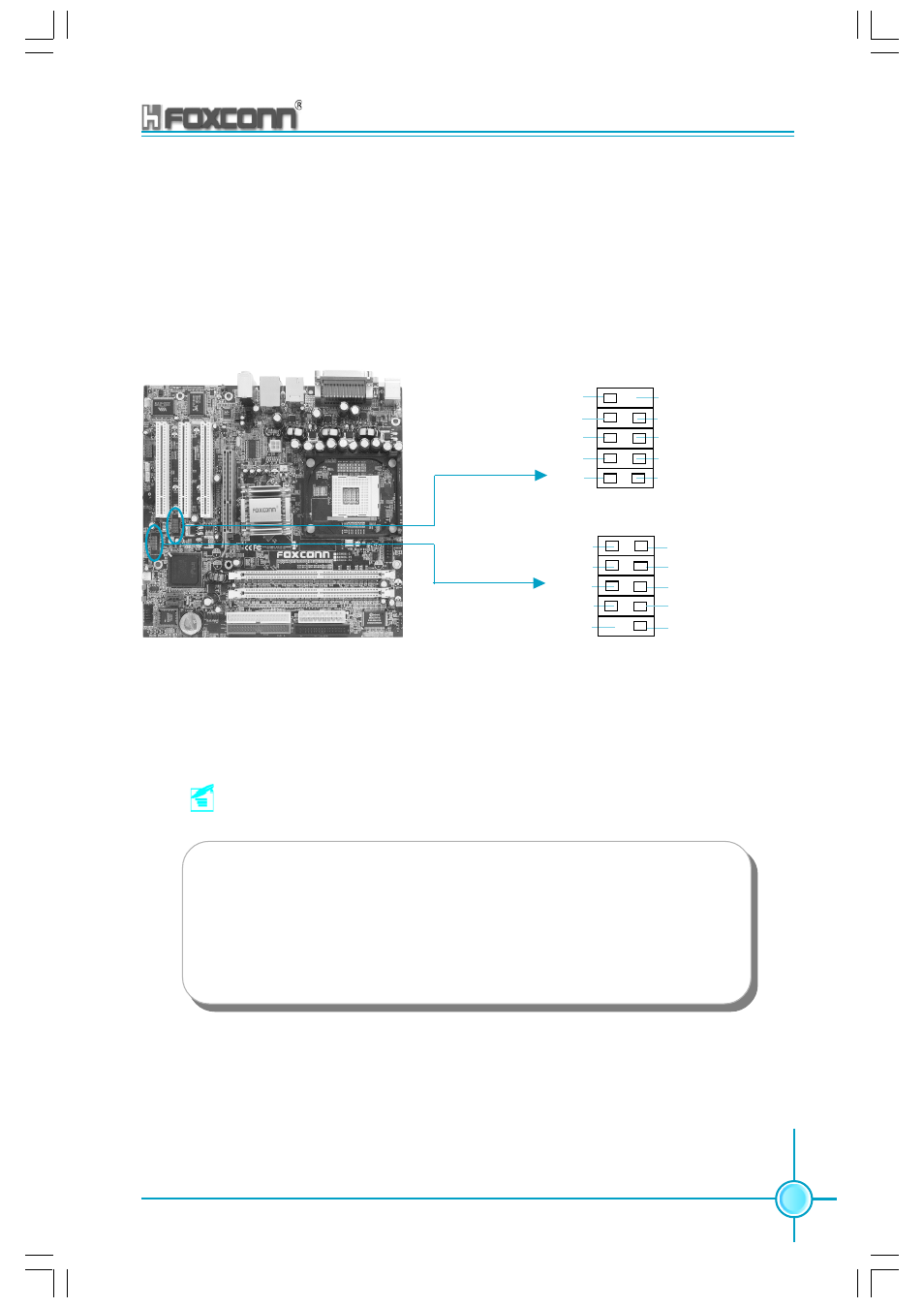
Chapter 2 Installation Instructions
27
865M06 Series User Manual
USB Headers: F_USB1, F_USB2
Besides four USB ports on the rear panel, the series of motherboards also have
two 10-pin headers on board which may connect to front panel USB cable(optional)
to provide additional four USB ports.
D5-
F_USB 1
F_USB 2
VCC
D4+
D4-
Empty
GND
NC
VCC
GND
VCC
D6+
D6-
Empty
GND
NC
D7+
D7-
GND
D5+
VCC
Note:
1. You must install the driver before you use the USB 2.0 function.
2. NEVER connect a 1394 cable to the F_USB1 or F_USB2
connectors. Doing so will damage the motherboard!
3. The USB cable is an optional item.
Advertising
This manual is related to the following products: