Foxconn 865M01-G-6ELS User Manual
Page 61
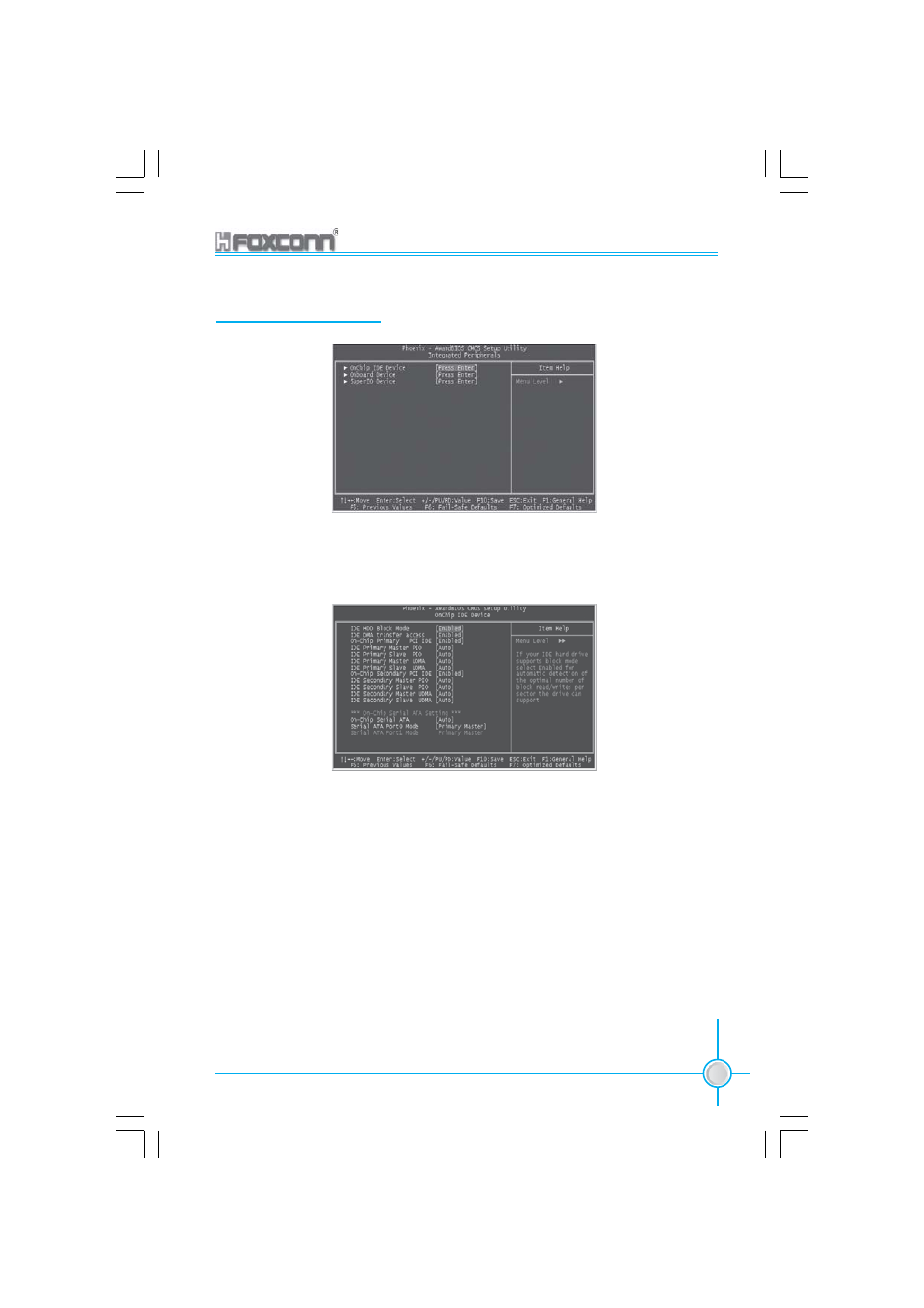
Chapter 3 BIOS Description
53
865M01G/PE/GV User Manual
Integrated Peripherals
Use the arrow keys to select your options; press the <Enter> key to enter the
setup sub-menu. The options and setting methods are discussed below:
Onchip IDE Menu
IDE HDD Block Mode (Default: Enabled)
This option is used to set whether the IDE HDD Block Mode is allowed. The
available setting values are: Disabled and Enabled.
IDE DMA transfer access (Default: Enabled)
This option is used to set up the IDE transfer access—with it set to Enabled,
the IDE Transfer Access uses the DMA mode; with it set to Disabled, the IDE
Transfer Access uses the PIO mode
On-Chip Primary PCI IDE (Default: Enabled)
Use this item to enabled or disable the Primary PCI IDE channel that is inte
grated on the motherboard.
Integrated Peripherals Menu