Chapter 4 driver cd introduction – Foxconn 865A01-PE-6EKRS User Manual
Page 82
Advertising
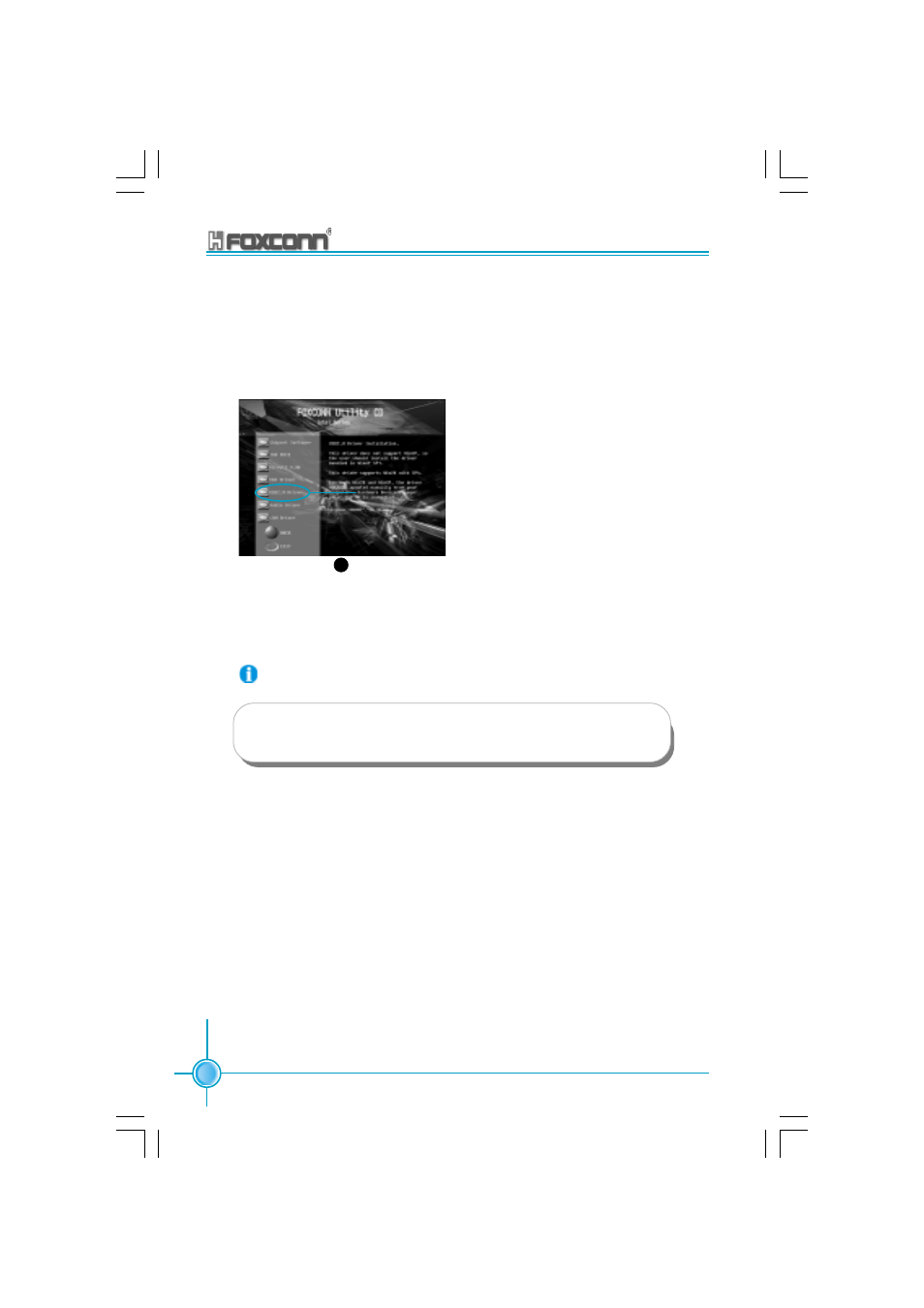
74
Chapter 4 Driver CD Introduction
865A01 G/PE User Manual
Install USB 2.0 Driver
From the main menu, select <Install Driver> as shown in following fig. 1. Click
<USB 2.0 Driver> to open the USB 2.0 setup window. Please read the setup
directions carefully and select the installation method corresponding to the
operating system that you are currently using.
Note:
Use of USB 2.0 requires the support of your operating system. If
you are using Windows 98 or Windows Me, you will need to up-
grade your operating system to use USB2.0.
1
Click here
865A01-FOXCONN-V1.3-EN-121603.p65
2004-5-27, 18:03
74
Advertising
This manual is related to the following products: