Chapter 2 installation instructions – Foxconn RC4107MA-8KRS2 User Manual
Page 24
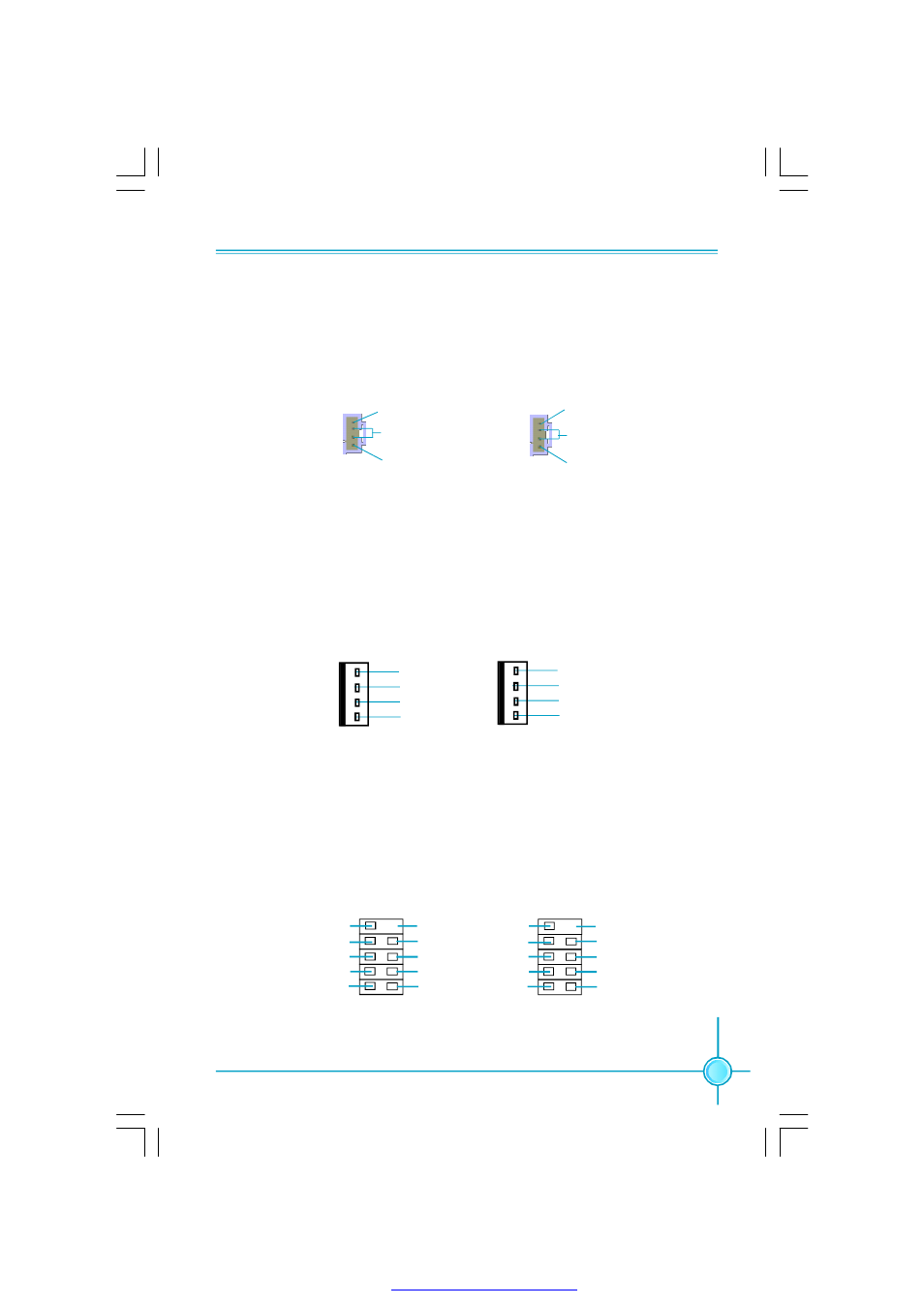
Chapter 2 Installation Instructions
17
Fan Connectors: SYS_FAN, CPU_FAN
The fan speed of CPU_FAN and SYS_FAN can be detected and viewed in “PC
Health Status” section of the CMOS Setup. Connect the CPU fan/ system fan
power cable to the CPU_FAN and SYS_FAN connectors respectively.
Audio Connectors: AUX_IN , CD_IN
CD_IN, AUX_IN are Sony standard CD audio connectors, they can be connected
to a CD-ROM drive through a CD audio cable.
CD_IN
1
CD_L
GND
CD_R
AUX_IN
1
AUX_R
GND
AUX_L
CPU_FAN
POWER
GND
1
CONTROL
SENSE
USB Connectors: F_USB1, F_USB2
Besides four USB ports on the rear panel, the series of motherboards also
have two 10-pin connectors on board which may connect to front panel USB
cable(optional) to provide additional four USB ports.
F_USB 1
D5-
VCC
D4+
D4-
Empty
GND
NC
VCC
GND
D5+
1
F_USB 2
D7-
VCC
D6+
D6-
Empty
GND
NC
VCC
GND
D7+
1
SYS_FAN
POWER
GND
CONTROL
SENSE
1
PDF 文件使用 "pdfFactory" 试用版本创建