Superio configuration – Foxconn G41AP User Manual
Page 42
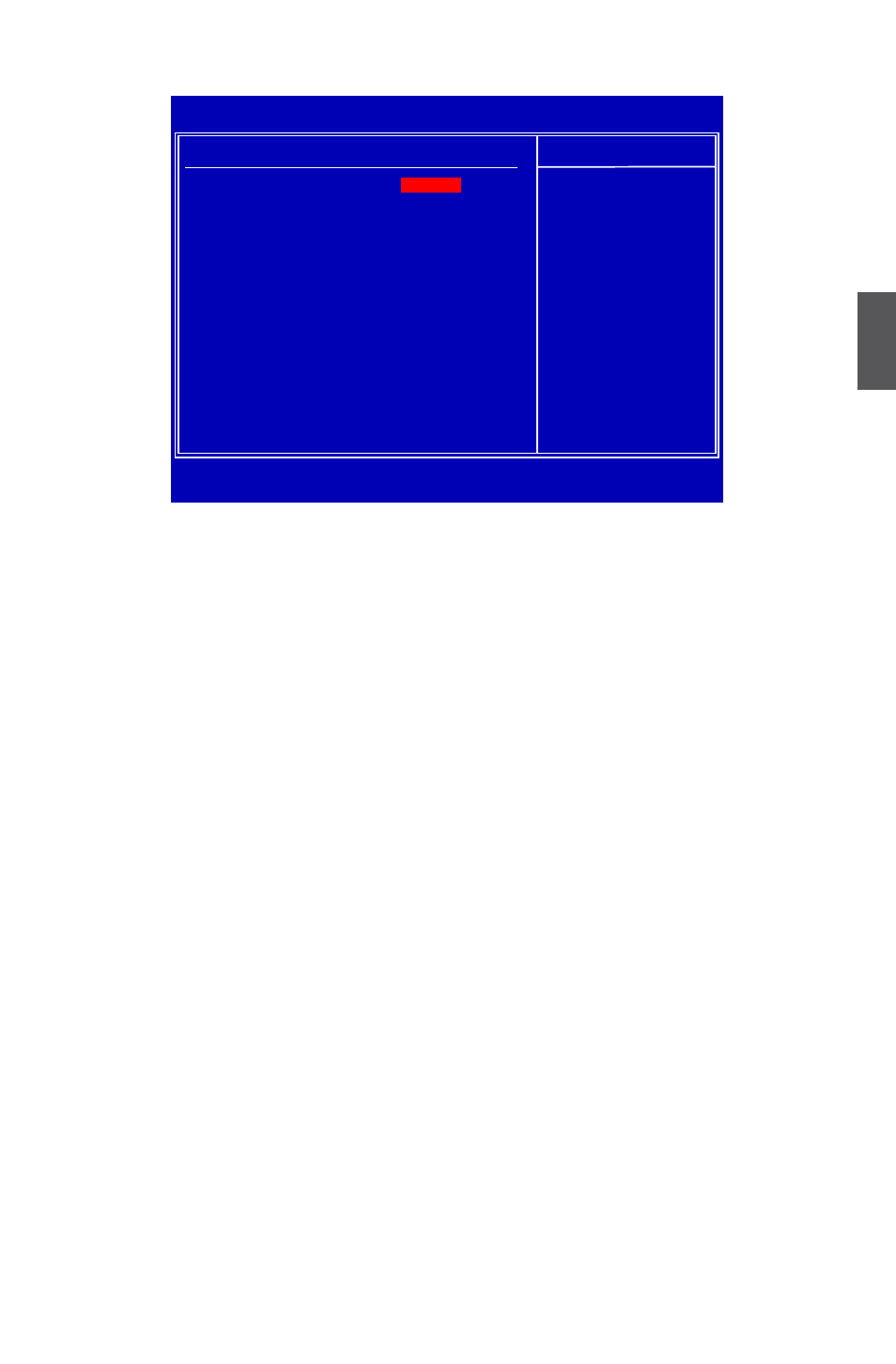
3
35
SuperIO Configuration
► EuP Function
This item is used to enable/disable the EuP(Energy-using Products) feature. When enable, the
suspend power of the chipset will be cut off in S5 suspend mode in order to reduce the power
consumption of motherboard.
Enable: S1/S3/S4 is normal, S5 wake up only by pressing the power button.
Disable: Normal ACPI function.
► OnBoard Floppy Controller
This item is used to enable/disable Floppy Controller.
► Serial Port1 Address
This item is used to assign the I/O address and interrupt request (IRQ) for the onboard serial
port 1.
► Serial Port1 Mode
This item enables you to determine the transfer mode of the serial port 1.
► Serial Port2 Address
This item is used to assign the I/O address and interrupt request (IRQ) for the onboard serial
port 2.
► Serial Port2 Mode
This item enables you to determine the transfer mode of the serial port 2.
►Parallel Port Address
This item is used to assign the I/O address and interrupt request (IRQ) for the onboard parallel
port.
►Parallel Port Mode
This item is used to set paraller port mode.
► Parallel Port IRQ
This item is used to assign the interrupt request (IRQ) for the onboard parallel port .
CMOS Setup Utility - Copyright (C) 1985-2008, American Megatrends, Inc.
SuperIO Configuration
SuperIO Configuration
Help Item
EuP Function
S1/S3/S4 is normal,
OnBoard Floppy Controller
[Enabled]
S5 wake up only by press-
Serial Port1 Address
[3F8/IRQ4]
ing the power button.
Serial Port1 Mode
[Normal]
Serial Port2 Address
[2F8/IRQ3]
Serial Port2 Mode
[Normal]
Parallel Port Address
[378]
Parallel Port Mode
[Normal]
Parallel Port IRQ
[IRQ7]
↑↓←→:Move Enter:Select +/-/:Value F10:Save ESC:Exit F1:General Help
F9:Optimized Defaults
[Enabled]