Foxconn G45MG User Manual
Page 35
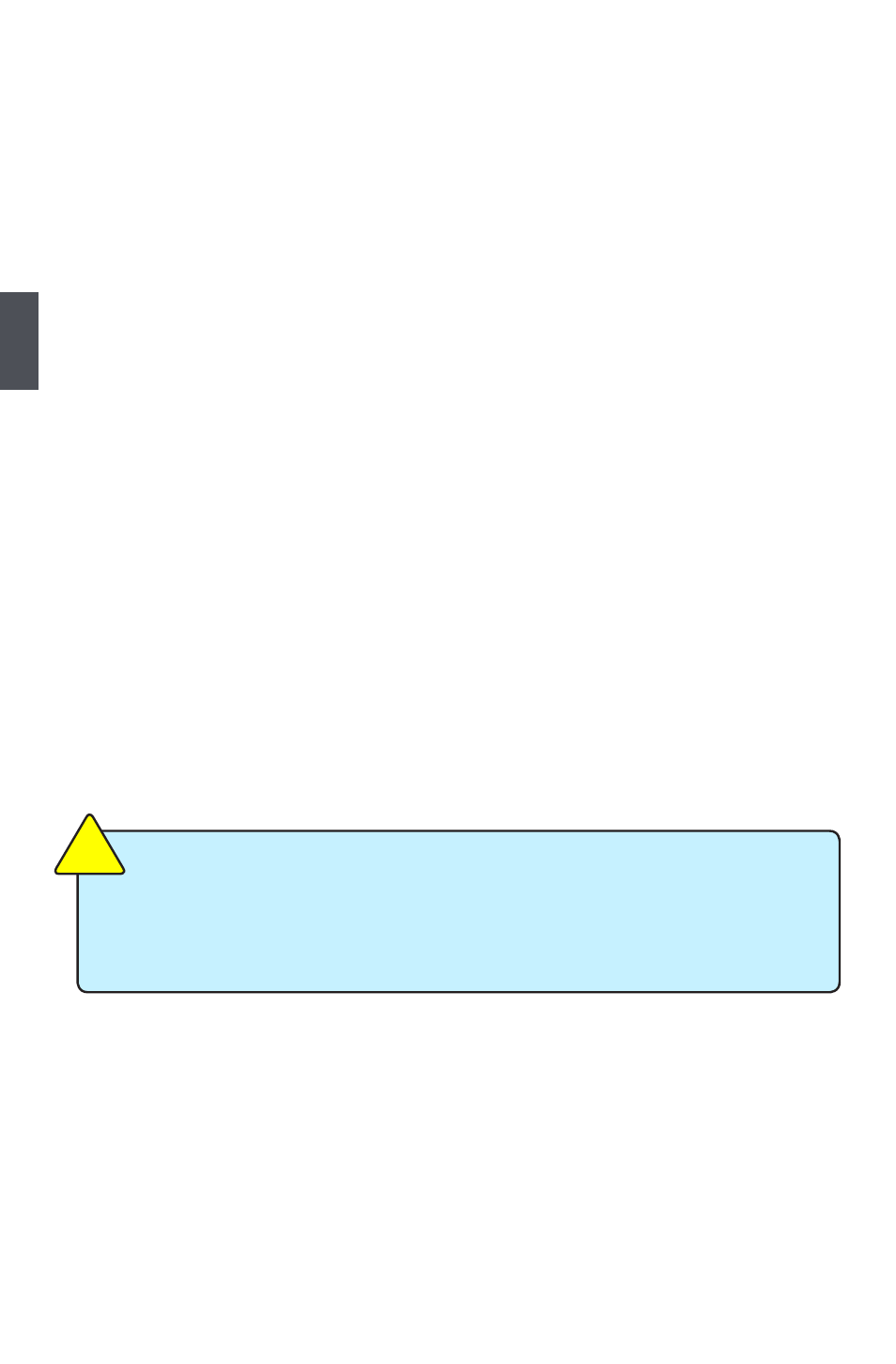
3
28
► Green on Demand
This item is used to enable or disable the GoD (Green on Demand) function. It can improve the
energy efficiency by reducing the number of power phases running when the computer is in idle
or low-loading states.
► ACPI Suspend Type
This item is used to set the energy saving mode of the ACPI function. When you select “S1
(POS)” mode, the power is always on and computer can be resumed at any time. When
you select “S3 (STR)” mode, the power will be down after a period of time. The status of the
computer before it entering STR will be saved in memory, and the computer can quickly return
to previous state when the STR function wakes.
► Power On after Power Fail
This item is used to set which state the PC will take with when it resumes after an AC power
loss.
► Resume by PME
This item is used to enable/disable the PME to generate a wake up.
► Wake On USB Devices
This item is used to enable/disable the USB devices to generate a wake up.
► Wake On PS2 Keyboard
This item is used to enable/disable the PS2 keyboard to generate a wake up.
► Resume On RTC
This item is used to enable/disable RTC alarm event to generate a wake up.
RTC is system real time clock.
► C1E Function
C1E represents Enhanced HALT State. It is a feature which Intel CPU uses to reduce power
consumption when in halt state. C1E drops the CPU's multiplier and voltage to lower levels
when a HLT (halt) command is issued. This item is used to enable/disable the C1E support.
► EIST Function
You can select the EIST (Processor Power Management, PPM) through this item.
► CPU Temperature/System Temperature
The CPU/System temperature are automatically detected and displayed by the system.
► CPU Fan/System Fan Speed
The CPU fan/System fan speed are automatically detected and displayed by the system.
► Vcore/Memory 1.5V/Vcc +3.30V/+12.0V
The current voltages are automatically detected and displayed by the system.
► Smart Fan
This option is used to enable or disable smart fan function.
Enhanced Intel SpeedStep® technology (EIST) allows the system to dynamically adjust
processor voltage and core frequency, which can result in decreased average power
consumption and decreased average heat production. There are some system require-
ments must be met, including CPU, chipset, motherboard, BIOS and operation system.
Please refer to Intel Website for more information.
CA
UT
IO
N
!