Fox central control unit – Foxconn P35AX-S User Manual
Page 28
Advertising
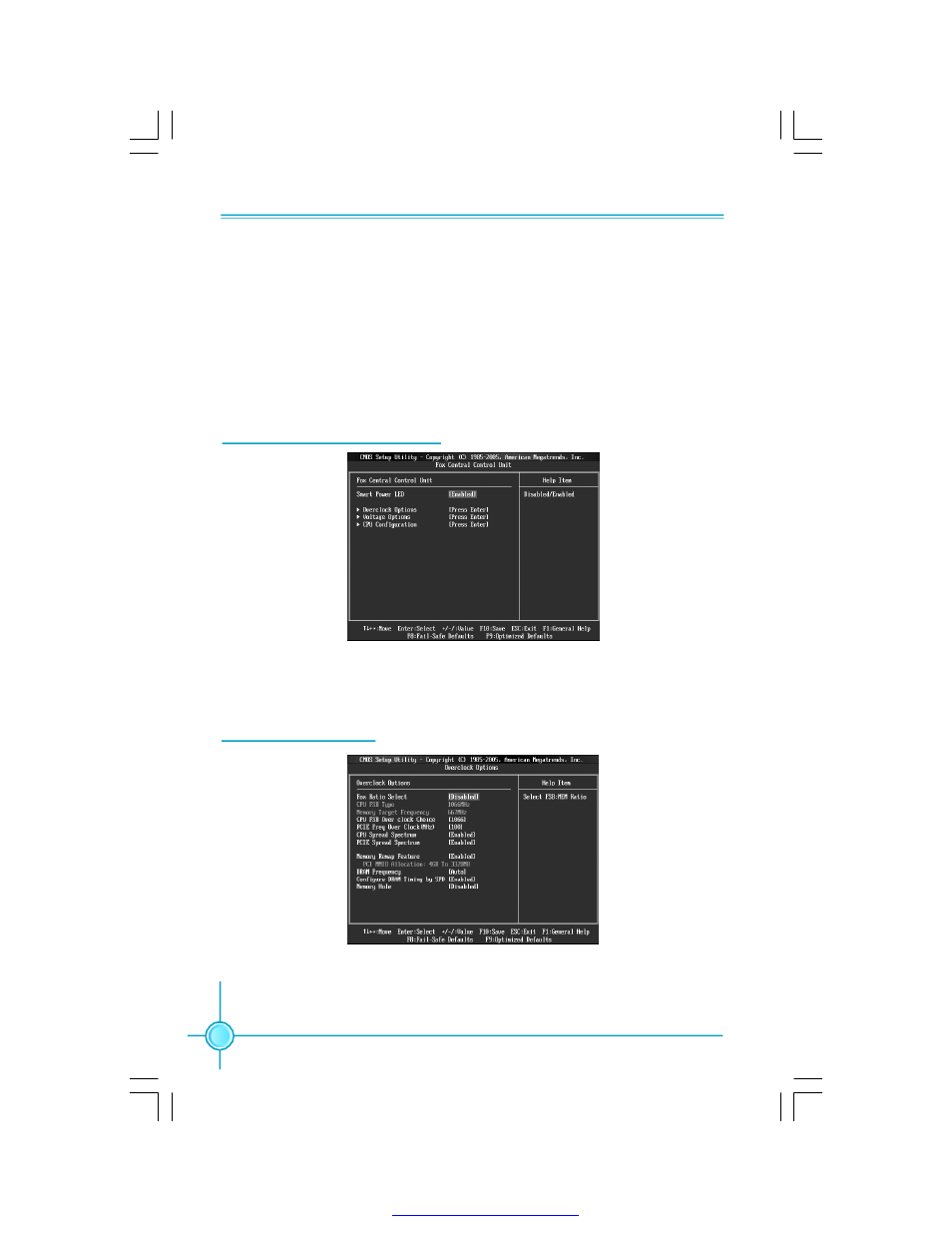
Chapter 2 BIOS Description
22
Month—month from 1 to 12
Date—date from 1
st
to 31
st
Year—year, set up by users.
Use <ENTER>,<TAB> or <SHIFT+TAB]>to select a field.Use <+>or <-> to
configure system time and date.
1.2 Floppy A
This option allows you to select the kind of FDD to be installed, including
[none],[360K, 5
1
/4 in], [1.2M, 5
1
/4in], [720K, 3
1
/2 in], [1.44M, 3
1
/2 in] and
[2.88 M, 3
1
/2 in].
2.Fox Central Control Unit
Fox central control Unit Menu
Overclock Options Menu
2.1 Smart power LED
Enable this function, the smart LED can show the system status of POST
process.
2.2 Overclock Options
Fox Ratio Select
Use it to enabled or disabled the Fox Ratio selection.
CPU FSB Type
PDF 文件使用 "pdfFactory" 试用版本创建
Advertising