Foxconn 661FX7MI-RS User Manual
Page 59
Advertising
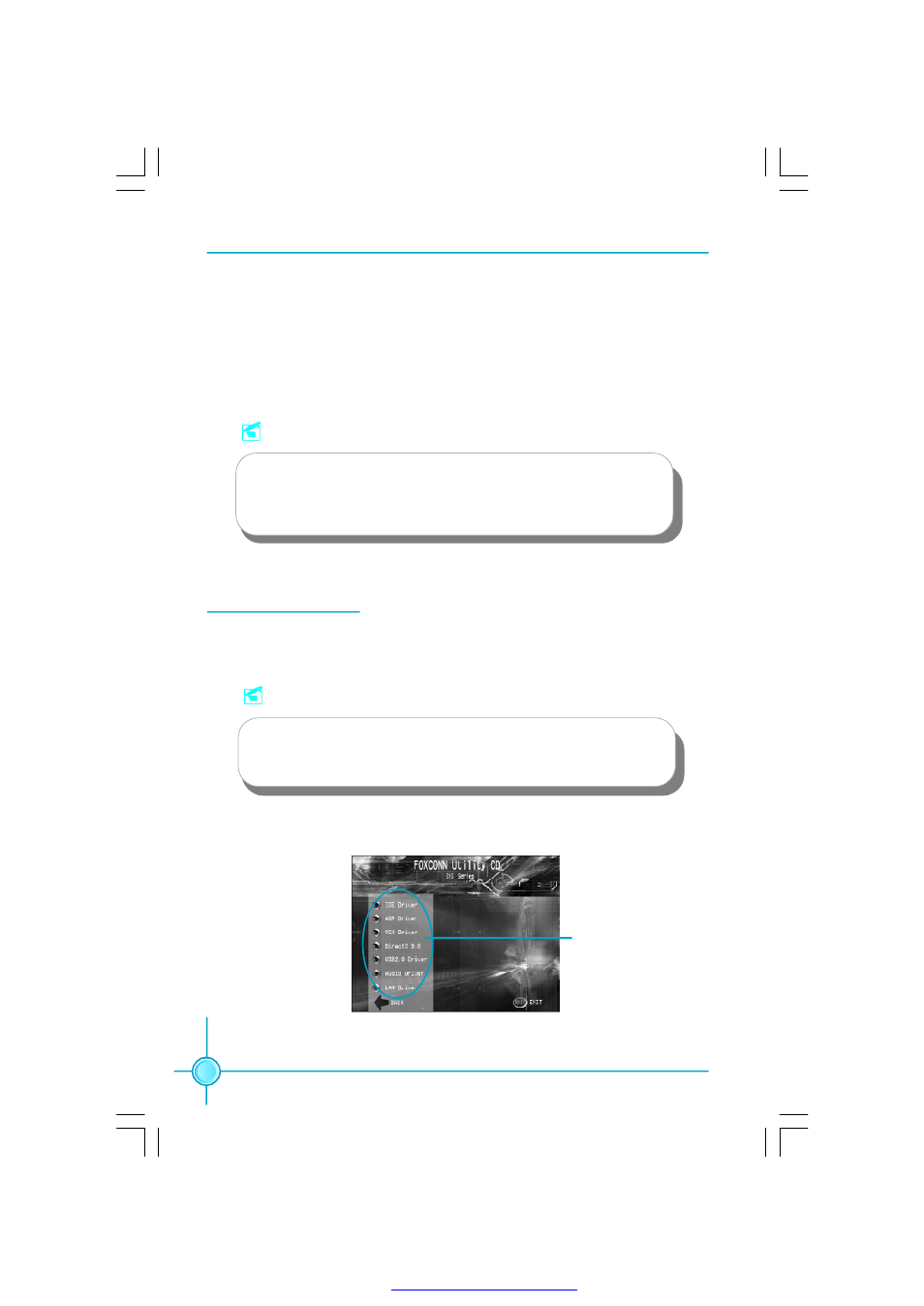
Chapter 4 Driver CD Introduction
52
Note:
1. Install the latest service pack tch first if your OS is Windows XP
or Windows 2000.
2. Follow the CD screen order to install your motherboard drivers.
Start to Install divers
Select <Install Driver>, and click to enter the install driver screen. You can select
the driver that you want to install and begin the setup steps.
Note:
The following setup steps are based on Windows XP environment.
There may be some differences with other operating systems.
Follow screen order to
install the motherboard
drivers.
3. Homepage
Click here to visit Foxconn motherboard homepage.
4. Browse CD
Click here to browse CD content.
PDF 文件使用 "pdfFactory" 试用版本创建
Advertising
This manual is related to the following products: