Formatting your hard drive – Freecom Mac Formatter User Manual
Page 4
Advertising
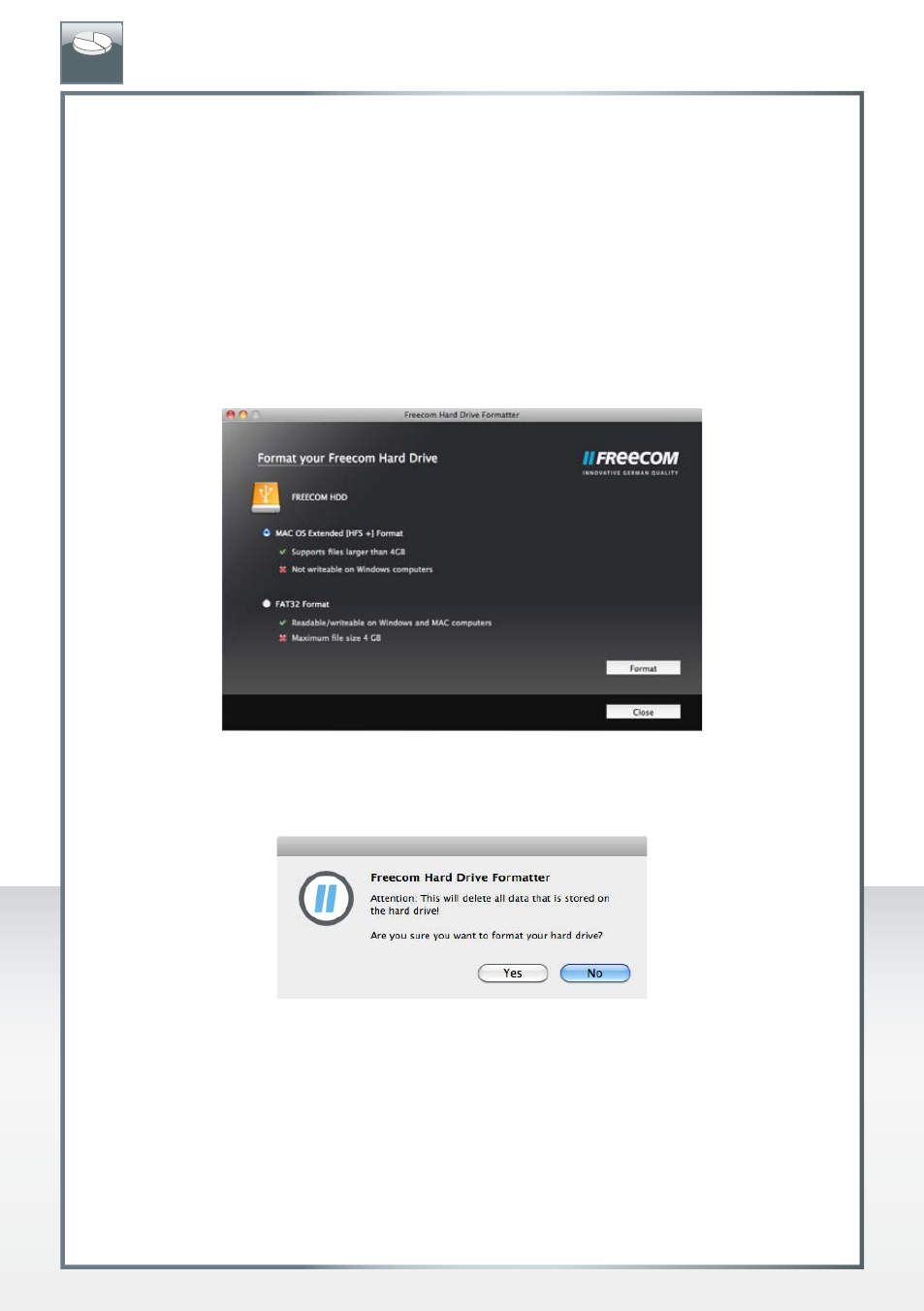
4
FREECOM SOFTWARE
FHD FORMATTER
EN
Formatting your hard drive
On a Mac system, you have two different options to format your hard drive:
•
Mac OS Extended (HFS+) format
HFS+ partitions can only be used on Mac systems, not on Windows systems. Files larger
than 4GB can be saved to HFS+ - formatted drives.
•
FAT32 format
FAT32-formatted drives are readable and writeable on Mac and PC systems. Files larger
than 4GB cannot be saved on FAT32-formatted drives.
Select one option and click on "Format". You will be notified that all your data will be lost
and if you really want to continue. Click "Yes" to continue".
Advertising
This manual is related to the following products: