Freeplay Energy Weza User Manual
Freeplay Energy Power suppliers
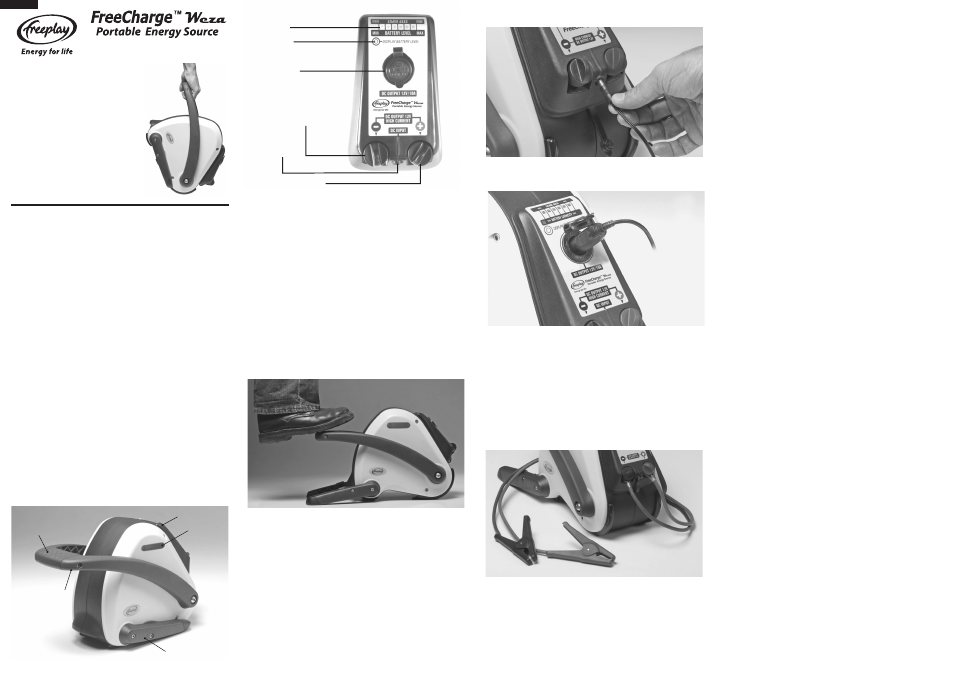
USER INSTRUCTIONS & SERVICE MANUAL
1. INTRODUCTION
first time use
6. PRODUCT SPECIFICATIONS
7. CUSTOMER SUPPORT AND WARRANTY
! Warning:
2. IMPORTANT SAFETY INFORMATION
3. FEATURES
4. OPERATION
4.1 display and controls
4.2
4.3 recharging the Freecharge Weza
4.4 operating DC appliances
4.5 jump-starting
5. FREECHARGE MAINTENANCE AND STORAGE
5.1 battery care
5.2 battery removal and disposal
8. FAQ & TROUBLE SHOOTING
9. SERVICE MANUAL
Read these instructions completely before using the FreeCharge and save them for future reference. Read
them in conjunction with the user manuals of the particular devices being powered by Freecharge.
The FreeCharge contains a sealed LEAD-ACID battery that must be disposed of properly at the end of its
useful life.
During jump-starting, the receiving lead-acid battery may release explosive gases - ensure that
it is well ventilated. Always follow the specific instructions in this manual each time you jump-start using the
FreeCharge.
1. INTRODUCTION
2. IMPORTANT SAFETY INFORMATION
3. FEATURES
Congratulations
FreeCharge Weza Portable Energy Source.
FreeCharge Weza Portable Energy Source
General Precautions:
Precautions when working with batteries:
on purchasing the
The
is the only booster pack you will ever need. It
incorporates failsafe Freeplay technology, in the form of a step charge input, with both AC and DC recharge
capability.
The FreeCharge provides a truly
in one compact, rugged unit, for emergency or
recreational use, anytime, anywhere.
When storing the FreeCharge ensure that it is out of reach of children.
When connected to the FreeCharge, the jumper cable clamps may cause sparks if touched together.
This could cause damage to the unit.
Never charge or boost a frozen battery.
Do not submerge the FreeCharge in water.
Do not operate in the vicinity of flammables
Do not expose the FreeCharge to temperatures over 104F (40C)
The lead-acid battery in the FreeCharge is a sealed unit with no free liquid acid. Batteries being jump-
started with the FreeCharge will likely contain liquid acids, which are hazardous if spilled.
Follow manufacturer’s instructions and safety procedures.
Ensure that the area around the battery is well ventilated.
Never smoke or allow a spark or flame in the vicinity of an engine or batteries.
Take care not to allow any metal objects to make contact with the positive and negative terminals
simultaneously. This will short circuit the battery causing sparks and possible damage to the battery or
electrical equipment, or even cause an explosion.
If you need to remove a battery, always remove the negative terminal from the battery first.
Wear appropriate protective clothing and avoid touching your eyes after working with batteries.
If battery acid comes into contact with skin or clothing, wash immediately with soap and water. If acid
enters your eyes, immediately flood them with cold running water and seek immediate medical
attention.
Step Charge input to provide power anytime, anywhere.
Step input effort indication.
Runs 12-volt DC products via a cigarette lighter socket
Sealed, non-spill 7 amp-hour lead acid battery
Jump-starting cables designed for safe and efficient use
Internal battery level indicator
Rechargeable at home, from a boat, motor vehicle or on the move
Service tool kit
AC/DC Charging adapter
DC charging cable
The FreeCharge Weza, with its accessories and tools, is stored neatly in a rugged carry bag.
Portable Energy Source
#
#
#
#
#
#
#
#
#
#
#
#
#
#
#
#
#
#
#
#
#
#
#
#
#
4. OPERATION
4.1 Display and Controls
4.2 First Time Use
4.3 Recharging the FreeCharge
Battery Level Indication
Note:
Input Effort Indication
Charge Indication
In the default state the FreeCharge battery level indication is in sleep mode to conserve battery power.
Press the battery level display button
to display the state of charge of the FreeCharge's internal
battery. This will be indicated by the number of lights that are illuminated on the display bar. Six lights
indicate a fully charged FreeCharge battery. After 5 seconds the display bar will return to sleep mode.
Battery level cannot be displayed while the FreeCharge is being charged.
The amount of human energy transferred into the FreeCharge via step input is indicated on the display bar
The more vigorous the step input, the more energy generated, and consequently the more lights
will be illuminated. When step input stops, the display bar will show the battery level for 5 seconds before
powering down.
When receiving an input charge, the display bar illuminates in a linear pattern. Once the charging source is
disconnected, the display bar will display the battery level for 5 seconds before powering down.
The FreeCharge contains a sealed, non-spill, lead-acid battery that should be kept fully charged for efficient
and effective use. The FreeCharge should be recharged when first received, after each use and every 3
months during storage. It is recommended that the FreeCharge be fully charged before planning a trip.
(figure 2)
(Figure 2).
Step Input
AC Source
Ensure that the adapter is disconnected from the
FreeCharge within 24 hours to prevent over-charging.
Only use the supplied Freeplay AC/DC Adapter.
DC Source
The Solar panel or Wind generator output must be intended for battery charging and have
To operate, fold out the stabilizing arms and place the FreeCharge on a level surface. Ensure that you have
a firm footing before placing a foot on the input pedal
At a rate of 60-70 steps per minute, the
FreeCharge will generate approximately 25 - 40 watts of energy, which is stored in the internal battery.
If the input pedal is used, the FreeCharge will immediately display the step input effort indication. Once the
step input stops, the display bar will show the battery level for 5 seconds before powering down.
The FreeCharge is supplied with a 18V 1.5A AC/DC adapter.
To charge from the AC/DC adapter, plug it into a standard AC wall outlet. Insert the DC output jack of the
adapter into the DC input socket of the FreeCharge
. The display bar lights will illuminate to
indicate that the FreeCharge is accepting a charge. After approximately 8 hours (if the battery is totally
discharged) the FreeCharge will be fully charged.
When the adapter is disconnected, the display
bar will show battery level for 5 seconds before powering down.
The FreeCharge is supplied with a DC charging cable that enables charging from the cigarette lighter socket
of a vehicle or a boat with a 12 V DC system.
A meaningful charge level will only be obtained if the vehicle’s engine is running while connected to the
FreeCharge. Plug the one end of the DC charging cable into the FreeCharge's DC input socket
and the opposite end into the vehicle's cigarette lighter socket. The display bar will illuminate to indicate that
the FreeCharge is accepting a charge. Disconnect the DC charging cable to terminate the charging
process. The display bar will then show the battery level for 5 seconds before powering down.
The FreeCharge can be charged from a solar panel or wind generator through the DC input socket
The FreeCharge has been designed to accept a DC input voltage of between 13V and 21V.
Ensure that the input jack from the solar panel or wind generator is the correct size and polarity (2.1mm
center pin positive).
(Figure 3).
(figure 4)
Vehicles and boats:
(figure 4)
Solar panels and Wind generators:
(Figure
4).
! Warning:
! Warning:
an output of between 13V and 21V DC. Refer to the User Manual of the Solar Panel or Wind
Generator for detailed instructions on how to recharge batteries.
! Warning
! Warning:
! Warning:
! Warning:
4.4 Operating DC Appliances
4.5 Jump-starting
The FreeCharge can power many 12 V DC accessories via the cigarette lighter output socket
.
A switchable voltage DC output cable (not supplied) is available as an accessory, enabling the FreeCharge
to power a range of DC appliances of up to 12V with a power consumption of up to 0.4 Amperes.
The FreeCharge is able to deliver a charge or operate an appliance whilst at the same time receive a
charge via the DC input charge socket or step input.
: Always connect the jumper cable clamps positive to positive (red clamp to battery positive
terminal) and negative to negative (black clamp to battery negative terminal). Never connect in reverse
polarity (positive to negative) as this may cause damage to both the FreeCharge and the battery being jump
started.
The FreeCharge's jump-start feature should only be used in 5-second bursts. A cranking
duration in excess of 5 seconds may cause damage to the FreeCharge battery. Ideally the FreeCharge
battery should be allowed to recover for at least 2 minutes between jump-start cycles.
Always ensure the insulated clamping nuts are secured on the jump-start terminal posts when
not in use. If a metal object is placed across the terminal posts it may cause a spark or damage the battery.
Refer to the "Precautions When Working With Batteries" in the front of this manual.
The FreeCharge should ideally be fully charged before attempting to jump-start a boat or vehicle engine -
check the battery level by pressing battery level display button
. If there is insufficient energy,
recharge the FreeCharge from an AC or DC source.
Turn the ignition off
Ensure that any other power consuming systems e.g. lights, radio etc are also turned off.
Ensure that the ‘Battery Disconnect Switch” under the rubber cover on the outer casing of the
FreeCharge is in the closed position with the bolts firmly tightened.
Connect the jumper cables to the FreeCharge. The red cable must be attached to the red positive
terminal (+) and the black cable to the black negative terminal (-) of the FreeCharge
. Ensure
that the clamping nuts are securely fastened to prevent the jumper cables from working loose.
Connect the FreeCharge's red positive clamp to the positive (+) battery terminal (it usually has a red wire
connected to it). Then attach the black negative clamp to the negative (-) battery terminal.
For best results the FreeCharge and the receiving battery should remain connected for several minutes
before attempting to crank the engine. This allows the FreeCharge to transfer energy to the receiving
battery, improving cranking performance
(Figure 5)
Jump-starting with a fully charged FreeCharge battery:
(figure 2)
(Figure 6)
#
#
#
#
#
#
Stabilizer Arm
Input Lever
Control Panel
Pedal
Figure 1
Battery
Disconnect
Switch
Figure 3
Figure 4
Figure 6
#
#
#
#
#
#
#
#
#
#
#
#
#
#
Crank the engine in 5 second cycles with rests in between as specified above.
In the event that the FreeCharge battery is in a state of discharge the step input system may be used to
charge the vehicle battery directly. To do this, follow the procedure below:
disconnect the FreeCharge internal battery using the battery disconnect switch
located behind
the rubber cover on the outer casing. Loosen both bolts and slide the metal switch completely to the left.
Re-tighten the bolts to retain the metal switch in the “open” position.
Switch off the ignition and other power consuming systems and connect the jumper cables as detailed
above.
Operate the step input pedal at a rate of 60 - 70 treads per minute for several minutes. Larger engines
may require in excess of 5 minutes of input effort in order to provide the vehicle battery with enough
energy to crank the engine. Because you have disconnected the FreeCharge internal battery, all the
energy you are generating is used to charge the vehicle battery directly.
After the engine has started, disconnect the black negative clamp and then the red positive clamp from
the battery terminals.
Finally, remove the jumper cables from the FreeCharge, ensure the insulated clamping nuts are secured
on the terminal posts and restore the “battery disconnect switch” to the closed position (completely to the
right) with its 2 bolts securely fastened.
The FreeCharge contains a sealed Lead Acid battery that should not be stored in a fully discharged state.
Prolonged storage of a totally discharged Lead Acid battery may damage it.
Fully recharge the Freecharge before storage.
The battery self-discharge rate is
per month when the unit is stored at a temperature of 68 F. The self-
discharge rate increases with an increase in ambient temperature.
In order to prolong battery life when not in regular use, recharge the FreeCharge every 3 months.
The battery inside the FreeCharge is a sealed lead-acid battery. It needs to be removed at the end of its
useful life and either recycled or disposed of in accordance with local regulations.
When the battery needs replacing, remove it according to the instructions provided in the FreeCharge
Service Manual. If you have any questions or problems concerning your unit, please contact the Freeplay
Customer Support center.
Battery
12V 7 Amp-hours sealed lead acid
Cigarette Lighter Output Socket
12V 10 Amps (fused, self resettable)
Max DC output power
120 Watts
jump-start cable length
5ft (1.6m)
Cable rating
AC/DC Charging Adapter
18V 1.5 Amps
Full charge time
8 hrs
Maximum recommended on charge time
24hrs
DC input socket
13V - 21V (2.1mm center pin positive)
Step Input power range
25W - 40W
Step Input Peak input power
48W
Dimensions (H x W X L)
10.4" x 8.6" x 16.3" (264 x 218 x 414mm)
Weight
18.7 lbs (8.5 kg)
Warranty
2 years
United States and Canada:
Dixie Sales, Tel: 1866 6977 529, e-mail: [email protected]
United Kingdom:
Tango Group, Tel: 0870 6091541, e-mail: [email protected]
Rest of the world:
e-mail: [email protected]
The Freeplay Customer Support Center provides support to
owners. The FreeCharge Weza has been designed for easy maintenance and servicing and is supplied with
a service manual and basic tool kit.
For more information about the
and other Freeplay products
please visit our web site at: www.freeplayenergy.com
Contact the relevant Freeplay Customer Support Center.
The manufacturer undertakes that, if within 2 (two) years of purchase, this appliance or any part thereof is
proved to be defective by reason of faulty workmanship or materials, we will, at our option repair or replace
the same free of charge for labor or materials on condition that:
The original invoice or sales receipt (indicating the date of purchase, product type and dealer's name) is
presented together with the defective unit.
The complete unit is returned to the manufacturer or representative, postage paid.
All service work is undertaken by the manufacturer or appointed agents.
Any defective unit or part shall become the property of the manufacturer.
This warranty is in addition to your statutory rights.
This warranty excludes:
Normal wear and tear
Damage through misuse, neglect or damage as a result of alteration either internally or externally, or
damaged from improper use or used in an unsuitable environment.
The battery, which has a warranty period of 1 year.
To register your warranty online visit www.freeplayenergy.com or alternatively, fill out and post the supplied
warranty card (US & UK only).
Please read this section before calling the Freeplay Customer Support Center. Both the Troubleshooting
and FAQ are designed to help you solve the most common problems and answer any questions you may
have regarding your FreeCharge Weza.
A: Yes, please consult your service manual or contact the Freeplay Customer Support Center for advice.
A: Yes
A: Read all recharging instructions in the user manual. The lights on the display bar indicate charge level.
A: The Manufacturer recommends that you use a 100 Amp battery load tester. Load the FreeCharge with a
100 Amp load (on terminal posts) and it should maintain at least 9 V DC.
A: most products compatible with a 12V DC power source.
Jump-starting with a discharged FreeCharge Battery:
(figure 1)
Note: It is strongly recommended that you recharge you FreeCharge after use.
Electrical Specifications
General Specifications
Freeplay Customer Support Center:
FreeCharge Weza Portable Energy Source
FreeCharge Weza Portable Energy Source
Warranty Issues
2 YEAR WARRANTY
FAQ
Q: Can the FreeCharge's internal battery be replaced?
Q: I have a regular 5 Amp battery charger with crocodile connector clips, can I use it to charge the
FreeCharge through the terminal posts?
Q: How do I know when the FreeCharge is fully charged?
Q: How can I test the battery in the FreeCharge to see if it needs to be replaced?
Q: What products can my FreeCharge power or recharge?
5.1 Battery Care
5.2 Battery removal and disposal
°
5. MAINTENANCE AND STORAGE
6. PRODUCT SPECIFICATIONS
7. CUSTOMER SUPPORT AND WARRANTY
6. FAQ & TROUBLESHOOTING
5%
200 Amps
www.freeplayenergy.com
Positive Jumper Terminal
Negative Jumper Terminal
Display Bar
12V DC Output
Cigarette Lighter Socket
DC Input Socket
Battery Level
Display Switch
Figure 2 - control panel
Figure 5
ENGLISH