FSR ML-400 User Manual
Page 6
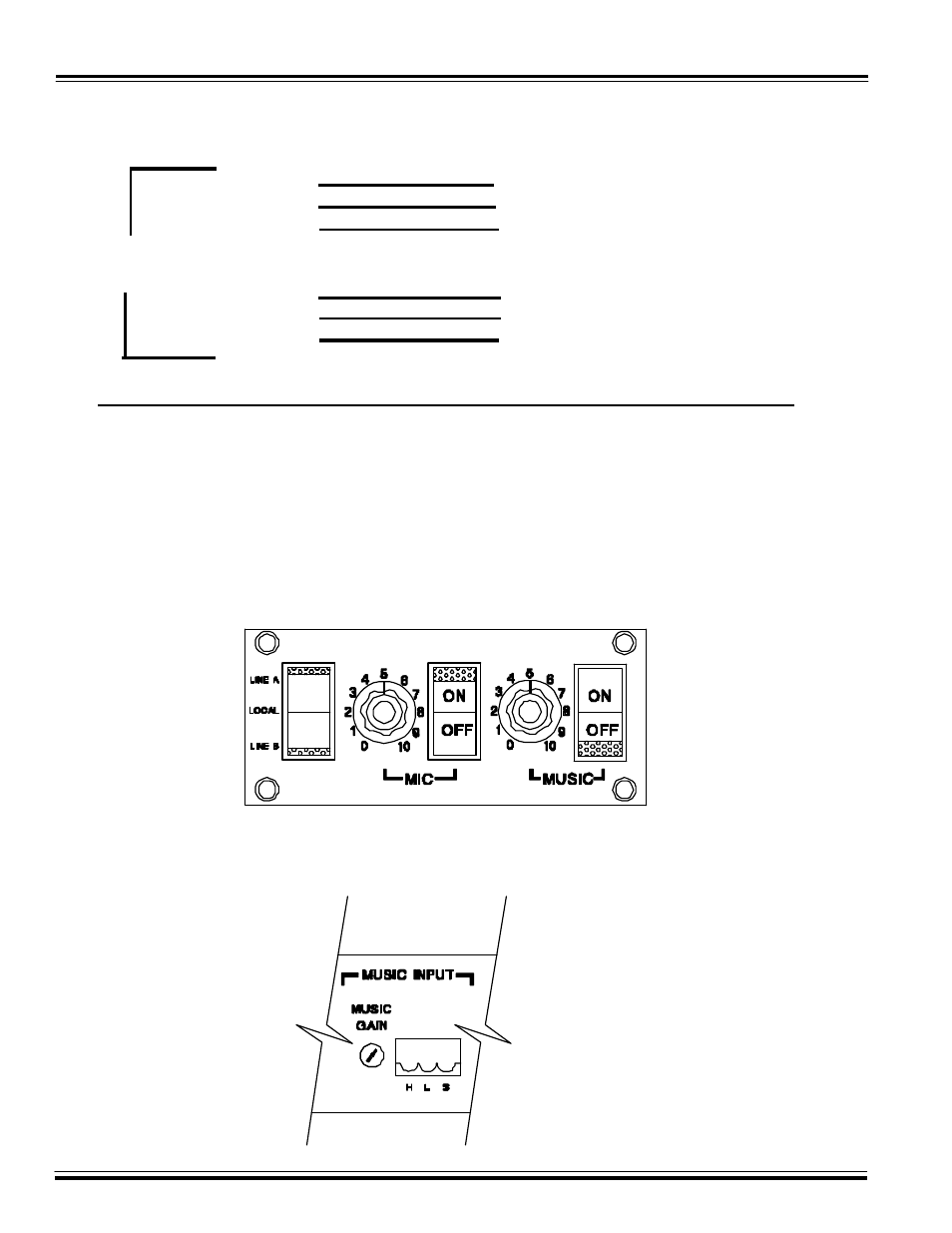
FSR
inc.
244 Bergen Boulevard, West Paterson, NJ 07424 Tel 973-785-4347 Fax 973-785-3318 E-Mail [email protected]
AUDIO PRODUCT GROUP
The audio outputs are screw terminals and can be wire one of two ways:
For balanced lines (the usual case):
H (Hi)
H i
L (Lo)
Lo
S (shield)
Shield
For unbalanced lines (using standard mic cable):
H (Hi)
H i
L (Lo)
Shield (this is the black conductor)
S (shield)
No Connection
SYSTEM SET UP (TURN ON)
OPERATE MUSIC:
Referring to the audio hookup diagram, connect the room microphones, and room amplifiers. Connect the
background music source to the MUSIC INPUT located on the rear of the Audio Control Unit. Set each
wallplate as shown below. Check to make sure the input trim pot (MUSIC GAIN) on the rear of the unit is
set midway. Play some music and then adjust the amplifier volume for equal loudness in each room (this is
very important).
Only readjust the GAIN SET (Located on the rear of the Audio Control Unit) to maintain a comfortable
level in each room if the music source has a very low output (not usually the case).
ML-400
Outputs