Grandstream GXV3500 Quick Installation Guide User Manual
Page 7
Advertising
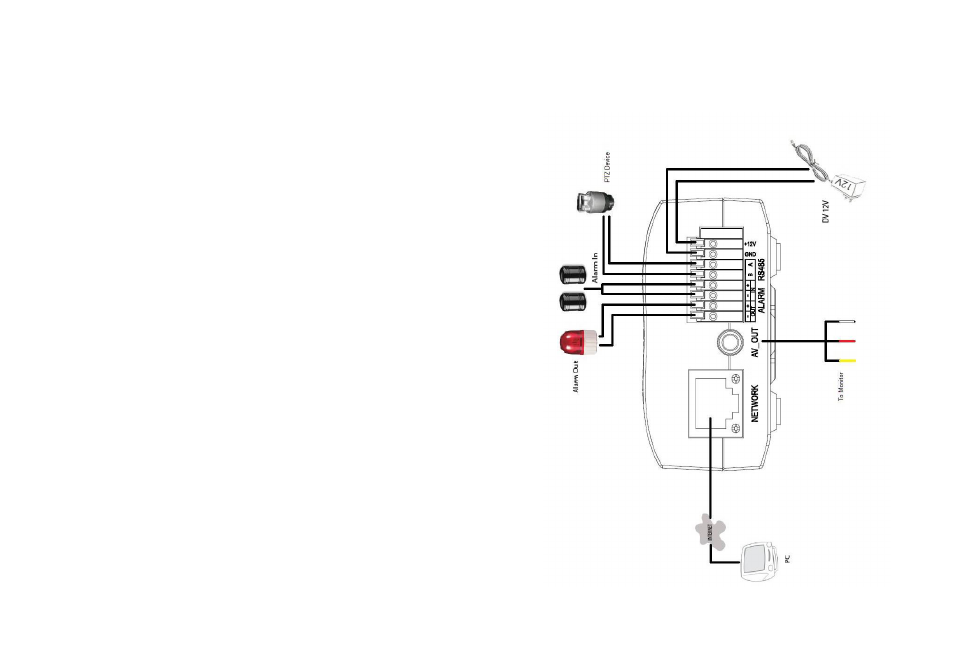
~
9
~
~
10
~
G
XV3500
SAMPLE
CONNECTION DIAGRAM
Please download the user manual and FAQ
for more detailed configuration instructions:
http://www.grandstream.com/support/
gxv_series_sur-veillance/gxv3500/documents/
gxv3500_usermanual_english.pdf
S
tep 3:
Open Microsoft Internet Explorer on your PC.
Type 192.168.1.168 in the address bar.
S
tep 4:
Please refer to Steps 6-10 above.
Advertising