Configure ldap via configuration file – Grandstream GXV3275 LDAP Book Guide User Manual
Page 13
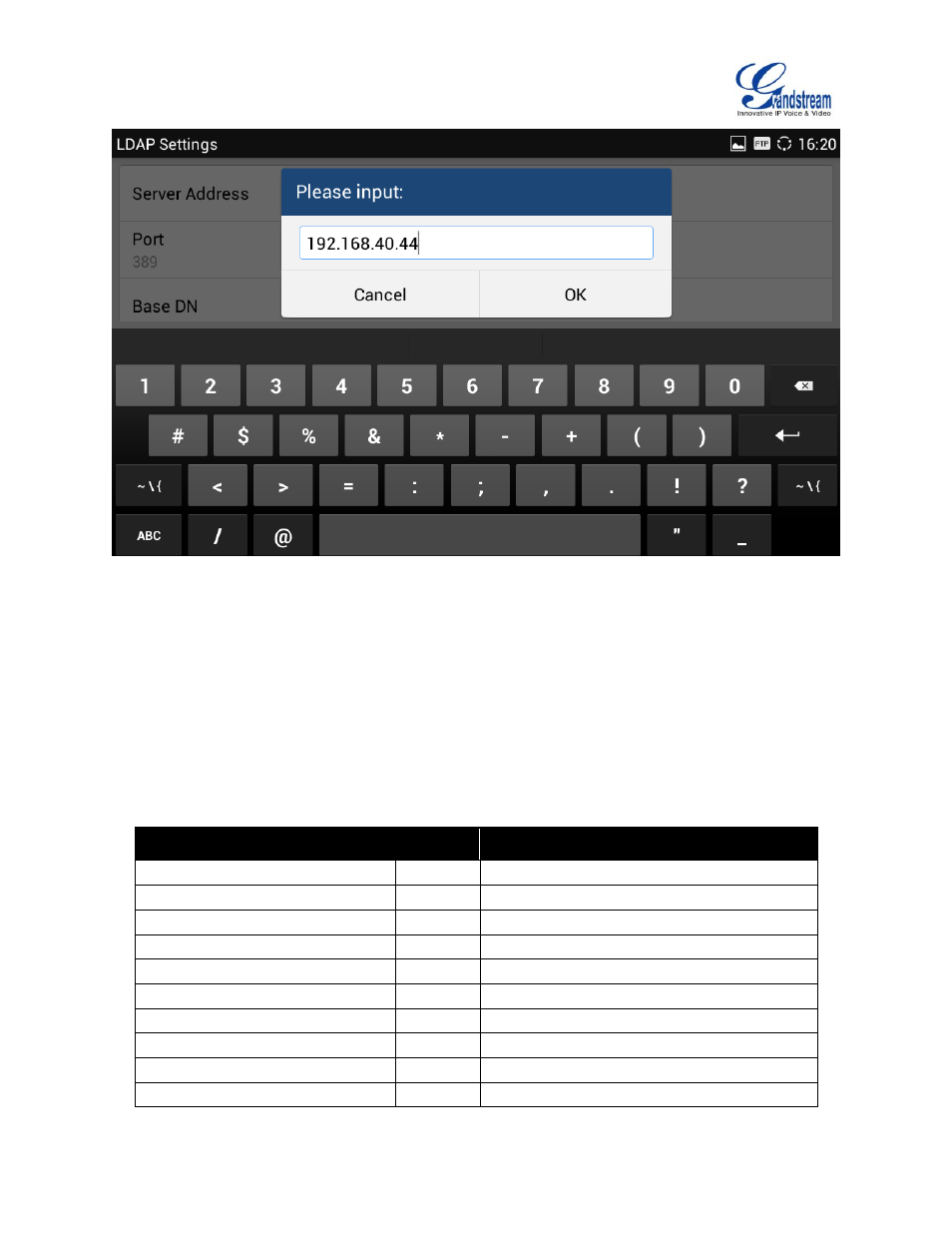
GXV3275 LDAP User Guide
Page 12 of 22
Figure 6: GXV3275 LDAP Settings - Configure Server Address
CONFIGURE LDAP VIA CONFIGURATION FILE
The following table shows the P parameters for the LDAP configuration options. Assign the proper value
for each P parameters in the configure template and provisioning the phone. After successful provisioning,
the phone will boot up with LDAP configuration set up and LDAP will be ready to use.
Table 2: LDAP Configuration P Values For Provisioning
Option
P Value
Example
LDAP Server Address
P8020
P8020=company.ldap.com
LDAP Server Port
P8021
P8021=389
Base DN
P8022
P8022=dc=grandstream,dc=com
User Name
P8023
P8023=cn=manager,dc=grandstream,dc=com
Password
P8024
P8024=secret
LDAP Name Attributes
P8028
P8028=CallerIDName FirstName LastName
LDAP Number Attributes
P8029
P8029=telephoneNumber Mobile
LDAP Mail Attributes
P8038
P8038=mail
LDAP Name Filter
P8026
P8026=(CallerIDName=%)
LDAP Number Filter
P8025
P8025=(|(telephoneNumber=%)(Mobile=%)