Bluetooth configurations, Change bluetooth device name for gxv3240, Figure 7: rename option – Grandstream GXV3240 Bluetooth Guide User Manual
Page 9
Advertising
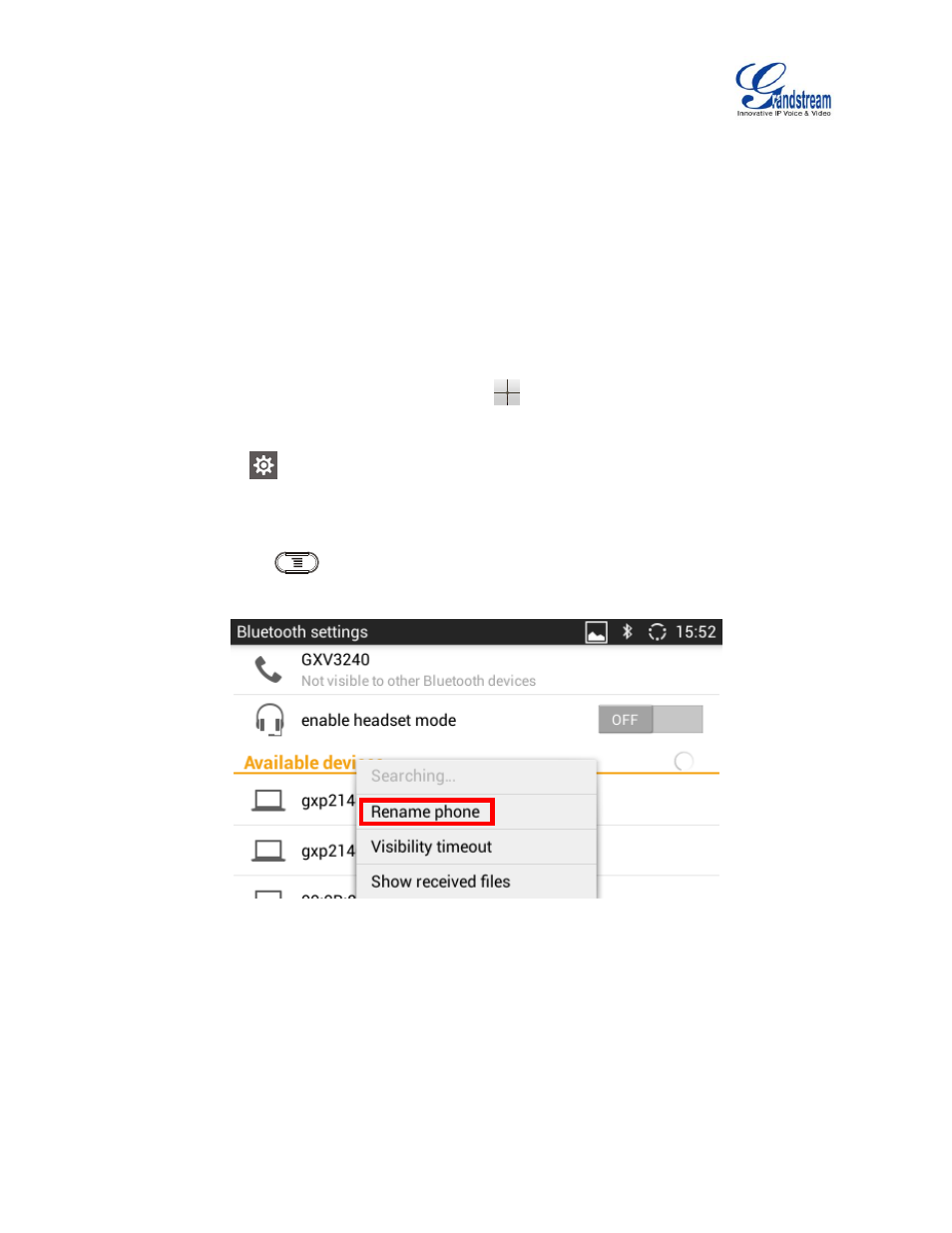
GXV3240 Bluetooth User Guide
Page 8 of 14
BLUETOOTH CONFIGURATIONS
CHANGE BLUETOOTH DEVICE NAME FOR GXV3240
The GXV3240 uses "GXV3240" as Bluetooth device name by default. The device name will be visible to
other devices when pairing/connecting them. Follow the steps below to change the Bluetooth device
name.
1. On the GXV3240 idle screen, press MENU softkey
on the bottom of the LCD to bring up the LCD
menu.
2. Select Settings
.
3. Select Wireless & Network. Make sure Bluetooth is turned on already.
4. Select Bluetooth settings.
5. Press Menu button
and tap on "Rename phone".
Figure 7: Rename Option
6. Enter a name in the prompted window using the onscreen keyboard and tap on "Done".
Advertising