Grandstream GXV3140 User Manual User Manual
Page 18
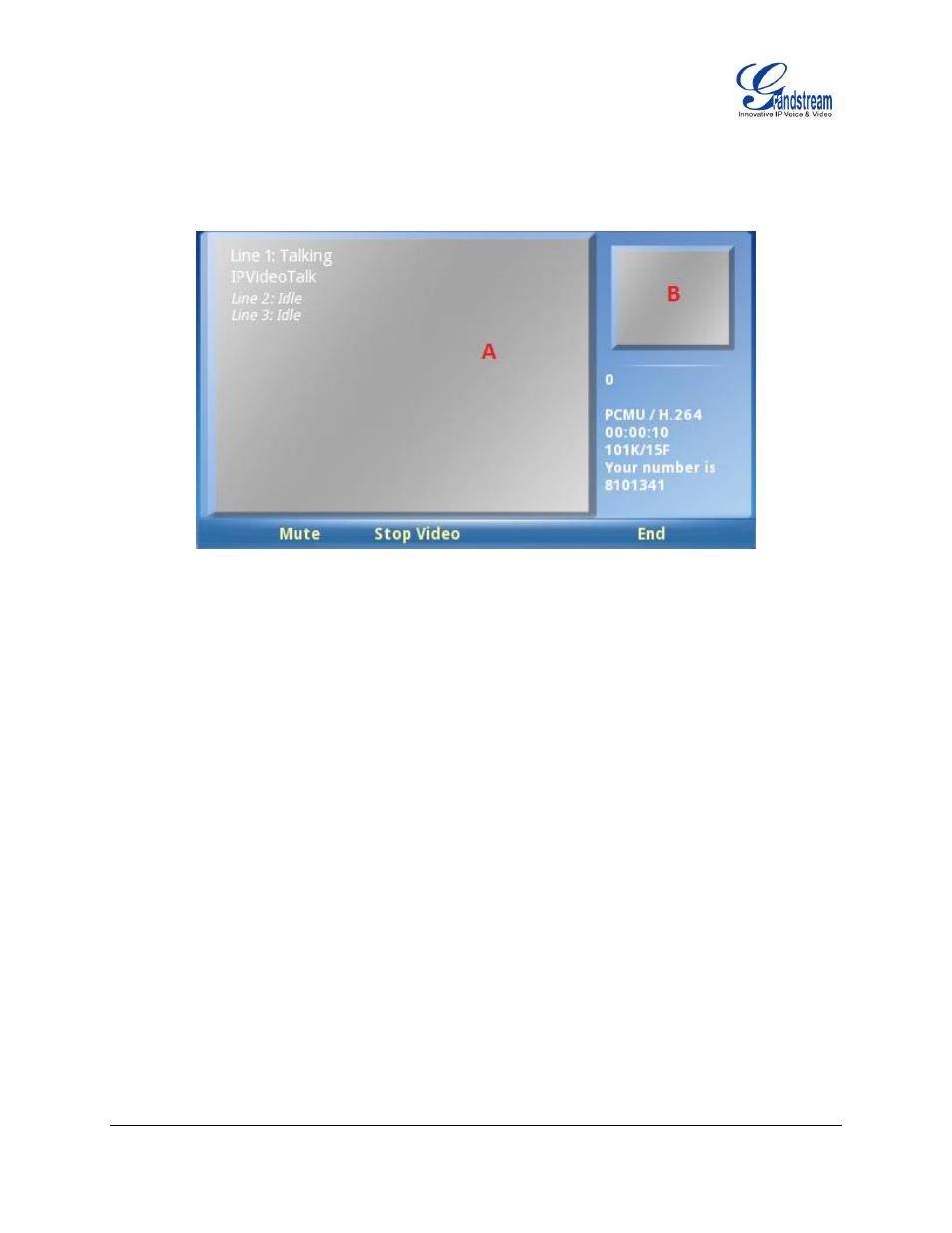
FIRMWARE VERSION 1.0.7.80 GXV3140 USER MANUAL
Page 18 of 151
are able to establish video calls between each other and the user will immediately experience the
plug and play nature of the GXV3140. If a user has only one GXV3140, the user can choose to
experience the multimedia features by dialing 0 to establish a video call with the preset extension
on the server.
Figure 6: GXV3140 Phone Screen
As shown in Figure 6, area A shows the remote video and area B shows the local video. When the system
boots up for the first time, the phone will establish a video call with the server preset extension 0. Users can
experience a playback of video on the phone when the call is established.
To see a short video on all the functionalities of the GXV3140, press the “Demo” softkey on the phone on
the desktop. This would open the media player and play the video. The Demo key will show when the phone
finishes downloading the clip from the server.