Figure 2: ht502 connection diagram – Grandstream HT502 User Manual User Manual
Page 13
Advertising
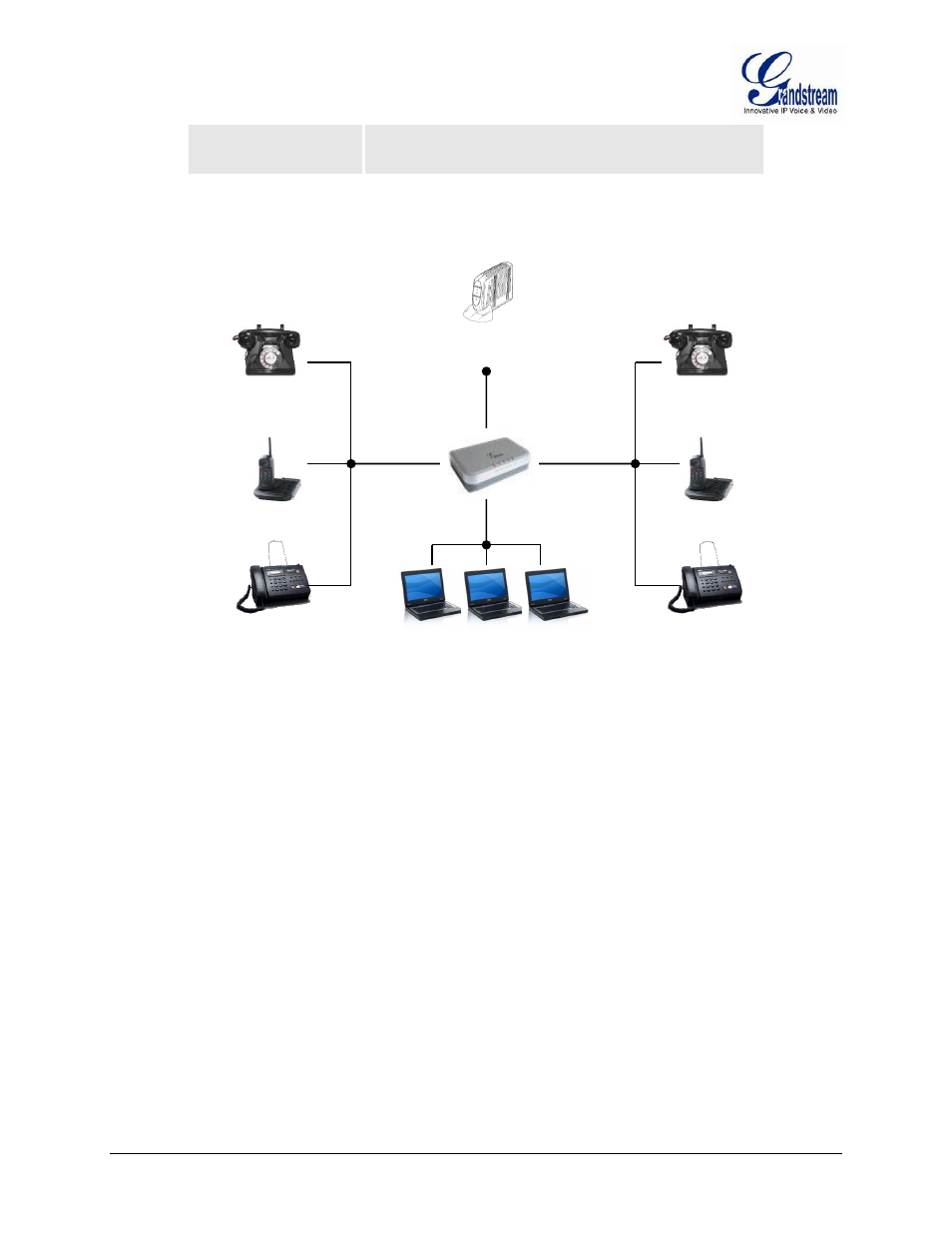
FIRMWARE VERSION 1.0.14.1 HT502 USER MANUAL Page 11 of 54
Internet
ADSL/Cable
Modem Ethernet
WAN
LAN
FXS
Fax
Cordless
Phone
Analog Phone
FXS
Fax
Cordless
Phone
Analog Phone
Available
– OFF
Slow blinking FXS LEDs indicates voicemail for that port.
NOTE: All LEDs display green when ON. Slow blinking of WAN and LAN LED together indicate the
product in firmware upgrading or provision stat
e.
FIGURE 2: HT502 CONNECTION DIAGRAM
Advertising
This manual is related to the following products: