Phone> element, Table 3: <contact> element, Table 4: <phone> element – Grandstream GVC3200 phone book XML guide User Manual
Page 23
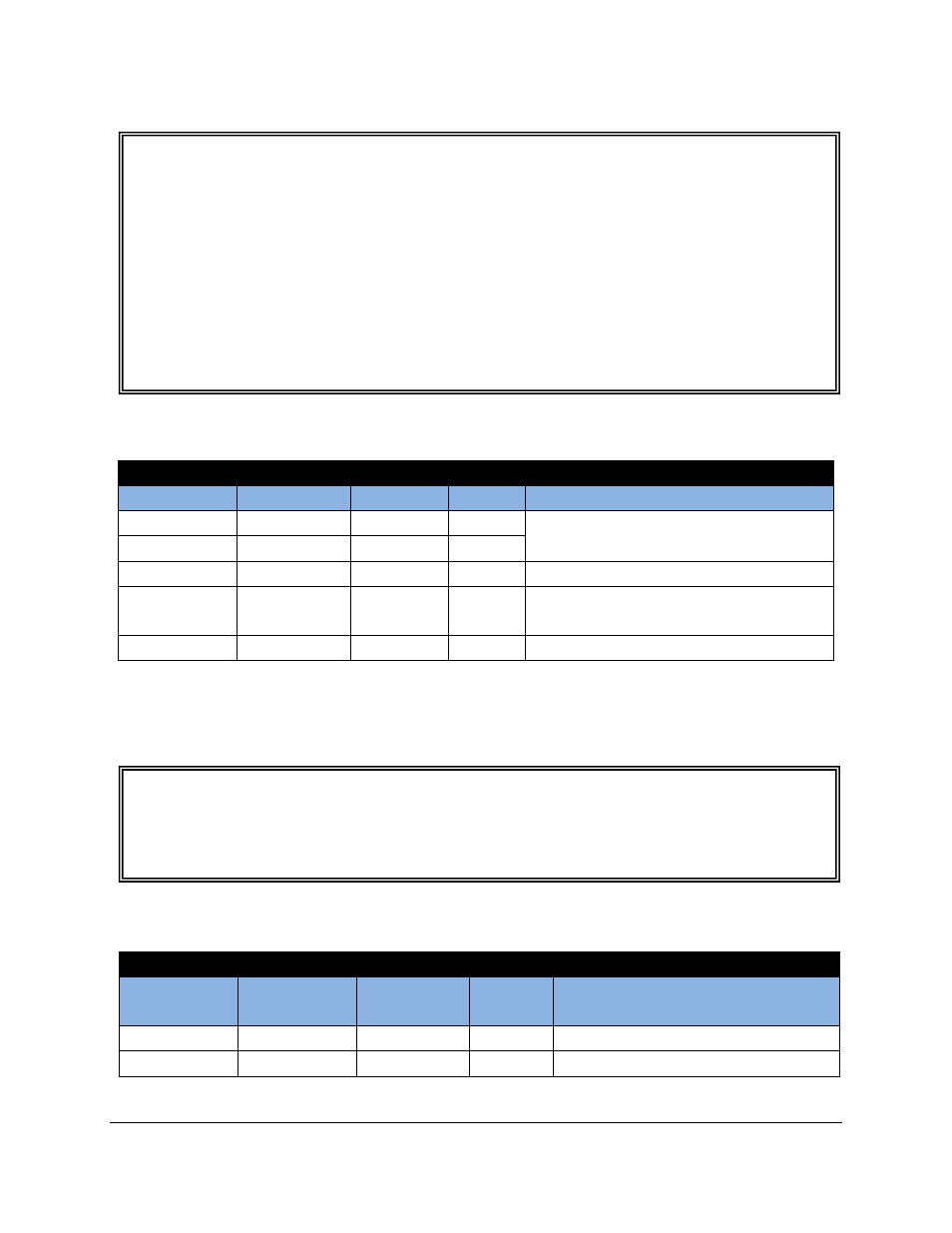
GVC3200 XML Based Downloadable Phonebook Guide
Page 22 of 23
Table 3: <Contact> Element
<Phone> ELEMENT
Table 4: <Phone> Element
Object
Position
Type
Values
Comments
Phone
Element
Mandatory
-
It has attribute "type".
type: Work/Home/Mobile/Fax/Other
phonenumber
Child element
Mandatory
Number
Phone number
accountindex
Child element
Mandatory
Number
From 0 to 5 for account 1 to account 6
Object
Position
Type
Values
Comments
Contact
Element
Mandatory
-
Each contact is an entry
FirstName
Child element Optional
String
Specify first name and last name. At least
one of them has to be specified.
LastName
Child element Optional
String
Phone
Child element Optional
-
Phone number information
Child element Optional
String
Specify Email address. It has attribute
"type". type: Work/Home/Others
Group
Child element Optional
number
Specify group ID for this contact.
<Phone type="
Specify phone type here
">
<phonenumber>
Enter phone number here
</phonenumber>
<accountindex>
Enter account index here
</accountindex>
</Phone>
<Contact>
<FirstName>
Enter first name here
</FirstName>
<LastName>
Enter last name here
</LastName>
<Phone type="
Specify phone type here
">
<phonenumber>
Enter phone number here
</phonenumber>
<accountindex>
Enter account index here
</accountindex>
</Phone>
<Mail type="
Specify mail type here
">
Enter Email address here
</Mail>
<Group>
Enter group ID here
</Group>
</Contact>