5 configuration – Guntermann & Drunck CATpro2-VT100 User Manual
Page 6
Advertising
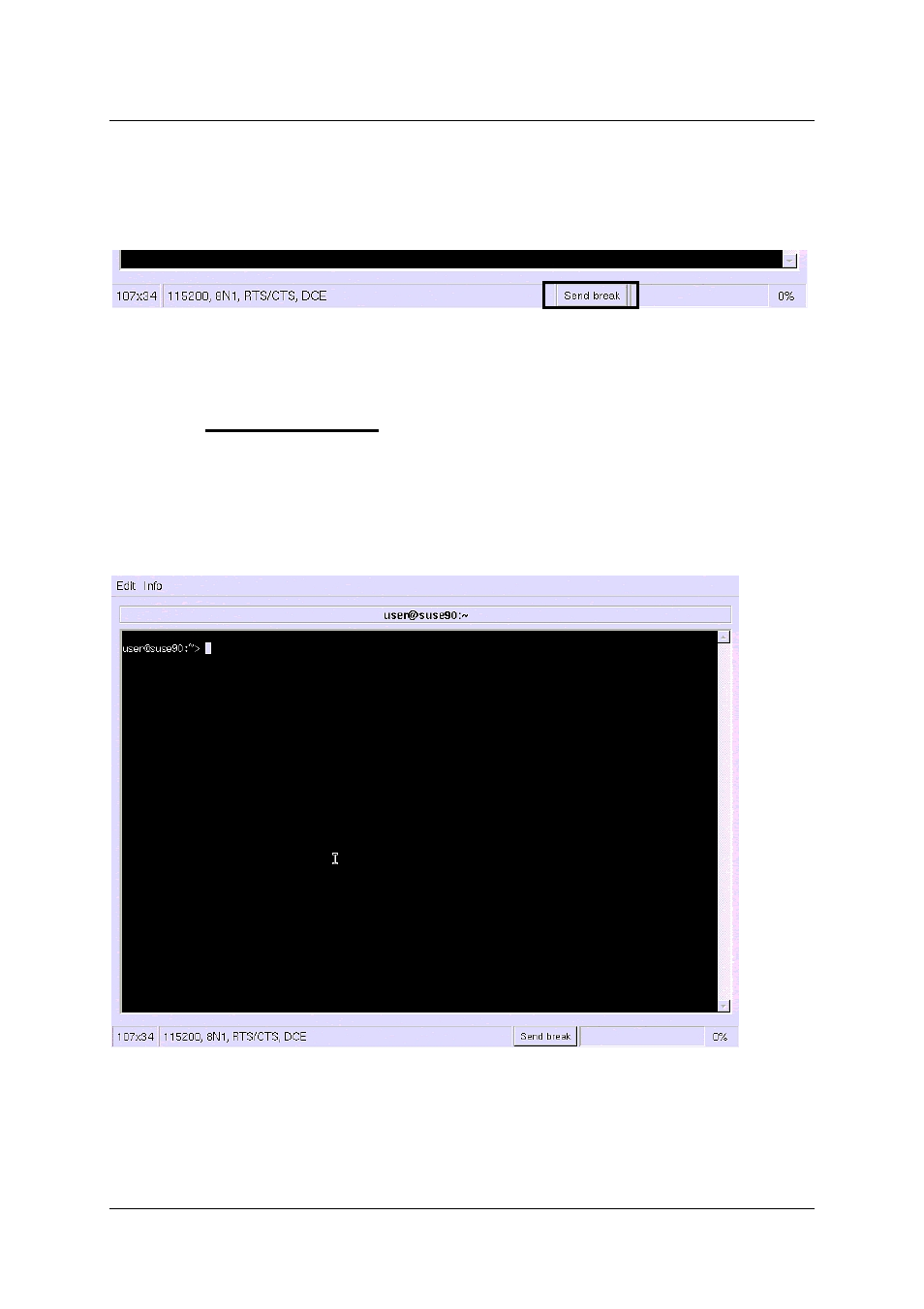
Guntermann & Drunck GmbH
Installation- and configuration Guide
CATPro2 VT100
Page 6
Send Break
In the terminal window you can send a break to the serial VT100 device. To do so,
click on the "Send Break" button.
The field on the far right contains a percentage value that indicates to what
percentage the internal buffer of the CATPro2 VT100 is utilised.
5 Configuration
After you have connected the serial VT100 device with the CATCenter via the
CATPro2 VT100, you can select the serial VT100 device in the OSD (Select menu)
of the CATCenter. In this case, the terminal window of the CATPro2 VT100 will
appear on your screen.
Advertising