Highgear FitWare Quick Start User Manual
Fit ware pedometers quickstart guide
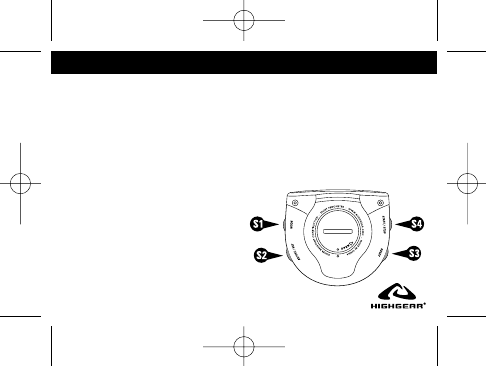
DETERMINE YOUR STRIDE LENGTH
1. Mark a spot on the ground. Start with
your toe to that point and take 10 natural
strides of the type you want to measure
(run, walk, jog, etc).
2. Mark the place where the toe of your
forward foot stopped.
3. Measure the distance between the two
points in inches or centimeters, and divide
by 10.
SET DATA
1. Use the
S1
key to advance to the DATA
mode.
2.
PRESS & HOLD
the
S2
key.
3. Set Age, Gender, Weight, Stride (length)
using the
S3
or
S4
keys.
PRESS
the
S2
key to advance to the next variable.
USING YOUR FITWARE PEDOMETER
1. Use the
S1
key to advance to the STEP
mode.
2.
PRESS & HOLD
the
S2
key in STEP
mode to clear the exercise information.
NOTE: FitWare pedometers will only record steps
in Step mode or Step sub-modes (Calories,
Distance, Timer and Target).
Fit
Ware
Pedometers
QUICKSTART GUIDE
KEY REFERENCE
Fit
Ware
FM
Pulse
For updated Instruction Manuals and more product information, visit www.highgear.com
FitWare_QS 8/24/05 10:04 AM Page 1