Operating instructions – Hoefer UV20 User Manual
Page 12
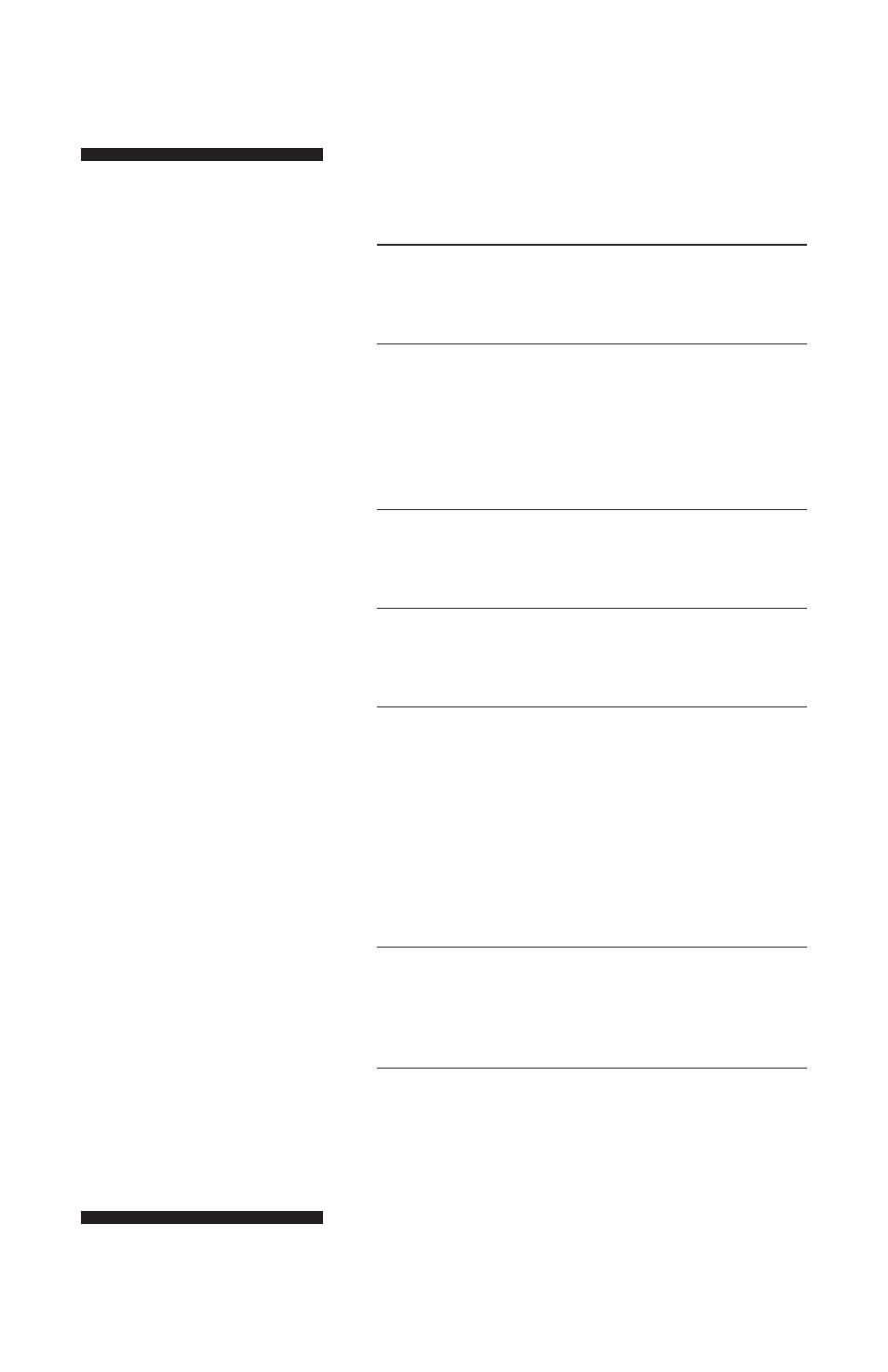
Note: To protect the filter from
cuts and corrosive buffers, cover
it with a protective surface such
as the Hoefer UV transmitting
work surface before placing the
sample.
Operating instructions
1
Place the unit on a stable and level surface. Allow
space around the unit for air to circulate freely.
2
Plug the power cord into the receptacle at the back of
the unit and into a properly-grounded electrical outlet
of the proper voltage rating. (The voltage rating of the
unit is indicated on the label above the power cord
receptacle.)
3
Wear goggles, a UV-blocking face shield, gloves and
cover all exposed skin.
4
Place the sample on the filter and lower the
UV-blocking clear protective cover.
5
Set the dual intensity switch to high and switch the
power to on (I). The indicator lamp in the ON/OFF
switch should light, and after a momentary flickering,
the UV lamps should light and be visible beneath the
protective cover.
The high-intensity setting is for analytical documentation
and the low setting is for preparative work (the lower
setting reduces photonicking and photobleaching).
6
To reduce the UV intensity, set the dual intensity
switch to low. The drop in intensity will diminish the
level of sample fluorescence.
7
After viewing the sample, turn the unit off and
clean according to the instructions in the Care and
maintenance section on page 5.
•
p4
Note: To remove the safety
cover for photography, lift the
lid into the up position and pull
out both inserts in the hinge
assembly. Take extra precautions
to prevent skin and eye exposure
if the protective cover is
removed.