Review your frames – Honestech Claymation Studio 2.0 User Manual
Page 28
Advertising
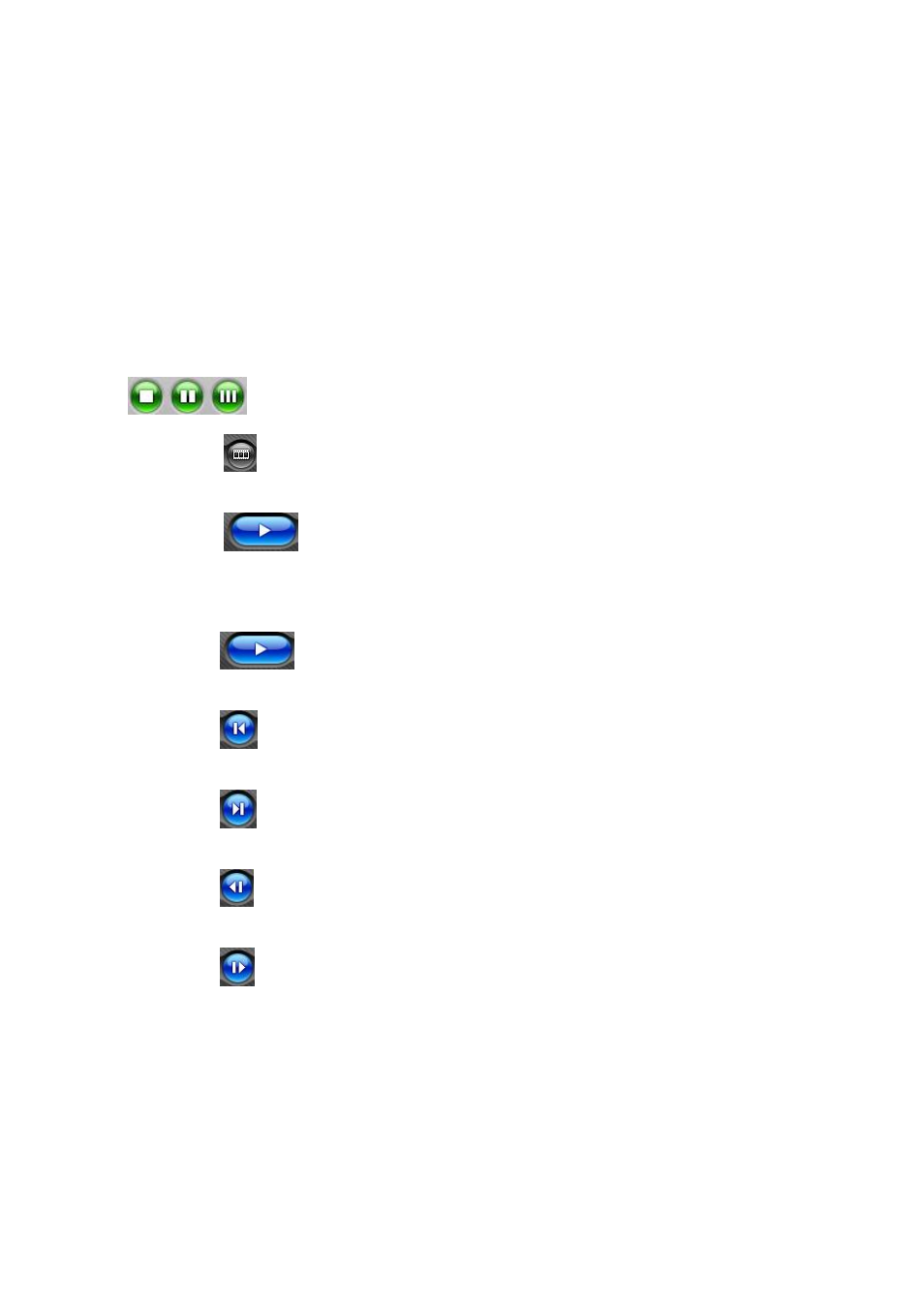
28. honestech
5.7. Review your frames
You can review your work before you create the final output. If you don
’t like any of the
frames you have created, you can go back and edit your work.
A.
Select one of the three options to change the thumbnail viewing mode.
1.
Click
to switch the view screen into preview mode.
2.
Click
to play the frames you have created so far in sequence.
3.
Use the buttons below to review your work.
: Play the frames.
: Jump to the first frame.
: Jump to the last frame.
: Move to the previous frame.
: Move to the next frame.
4.
Review the frames in the storyboard
Please refer to section 6. Storyboard for detail.
Advertising
This manual is related to the following products: