Burning image file – Honestech Fireman CD/DVD Burner 3.0 User Manual
Page 58
Advertising
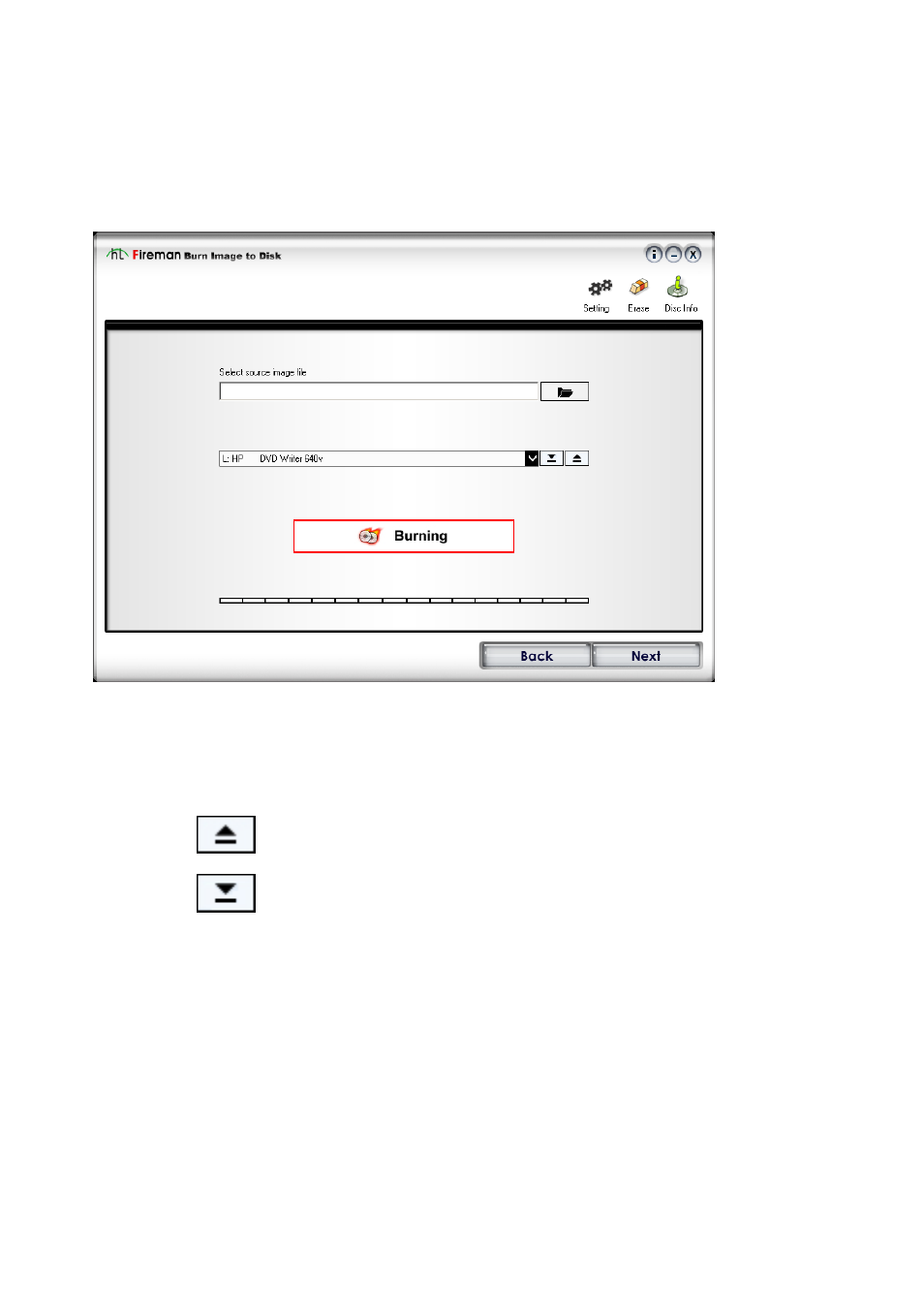
58. honestech
8.6. Burning Image File
How to burn image files
-
Select Image File: Browse and select the source image file.
-
Select a writer: Select a CD/DVD writer from the list, and open/close the tray.
: Open tray.
: Close tray.
-
Disc Name: Name your disc (16 characters max).
-
Burning: Start burning the image file onto CD/DVD.
-
Progress: View current progress on the burning progress bar.
Advertising