Step 1 – capture – Honestech VHS to DVD Plus User Manual
Page 24
Advertising
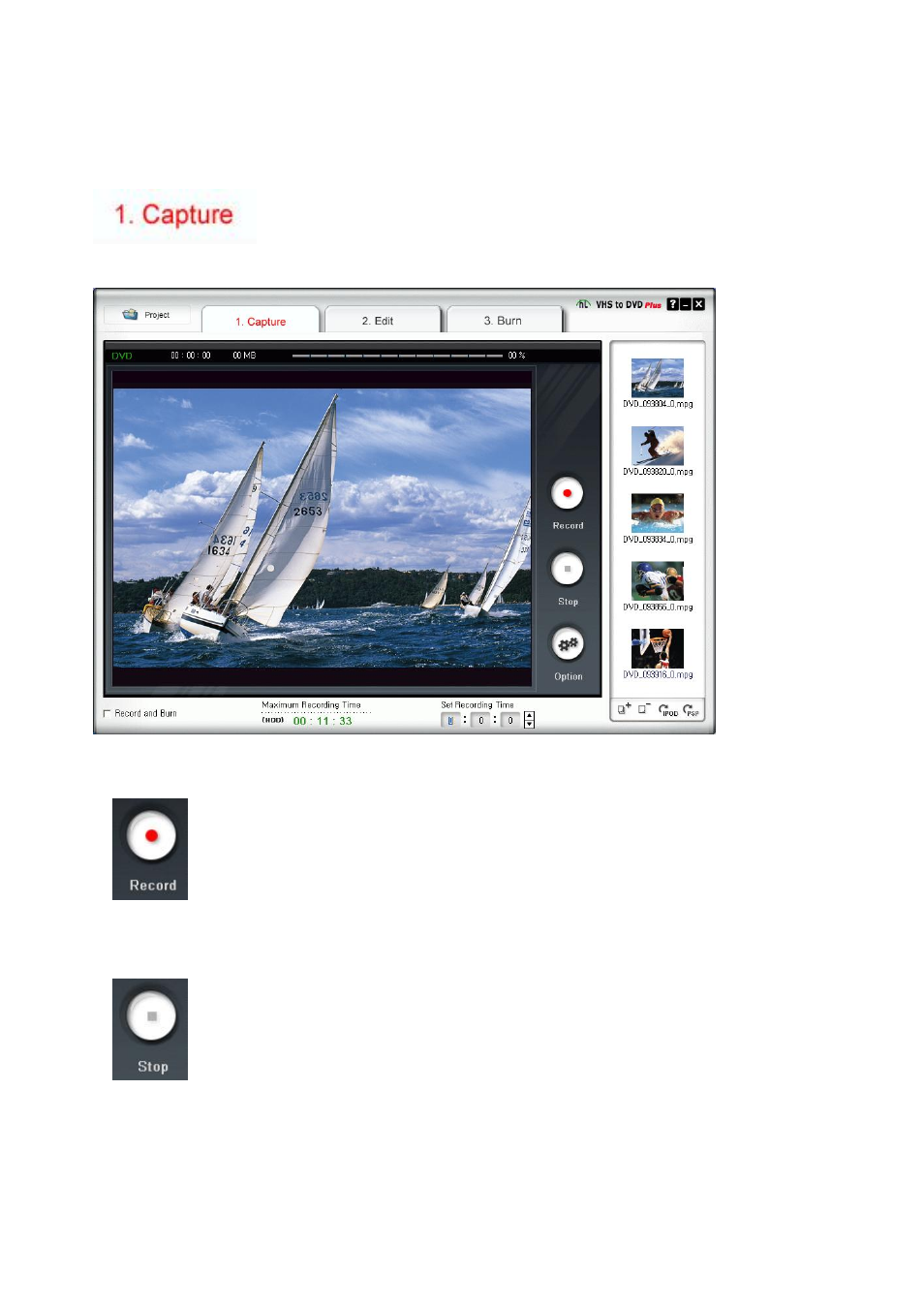
24. honestech
4.2.1. STEP 1
– CAPTURE
In this section, you will capture your video.
* Make sure to select the appropriate video recording format options,
based on the type of video file you want to create (see Option Button).
Record Button
Click to start recording.
Stop Button
Click to stop the recording. The recorded video will be saved in the output
folder (see section 4.2.1.1)
Advertising