Step 2. insert a blank dvd disc – Honestech VHS to DVD 7.0 Deluxe User Manual
Page 19
Advertising
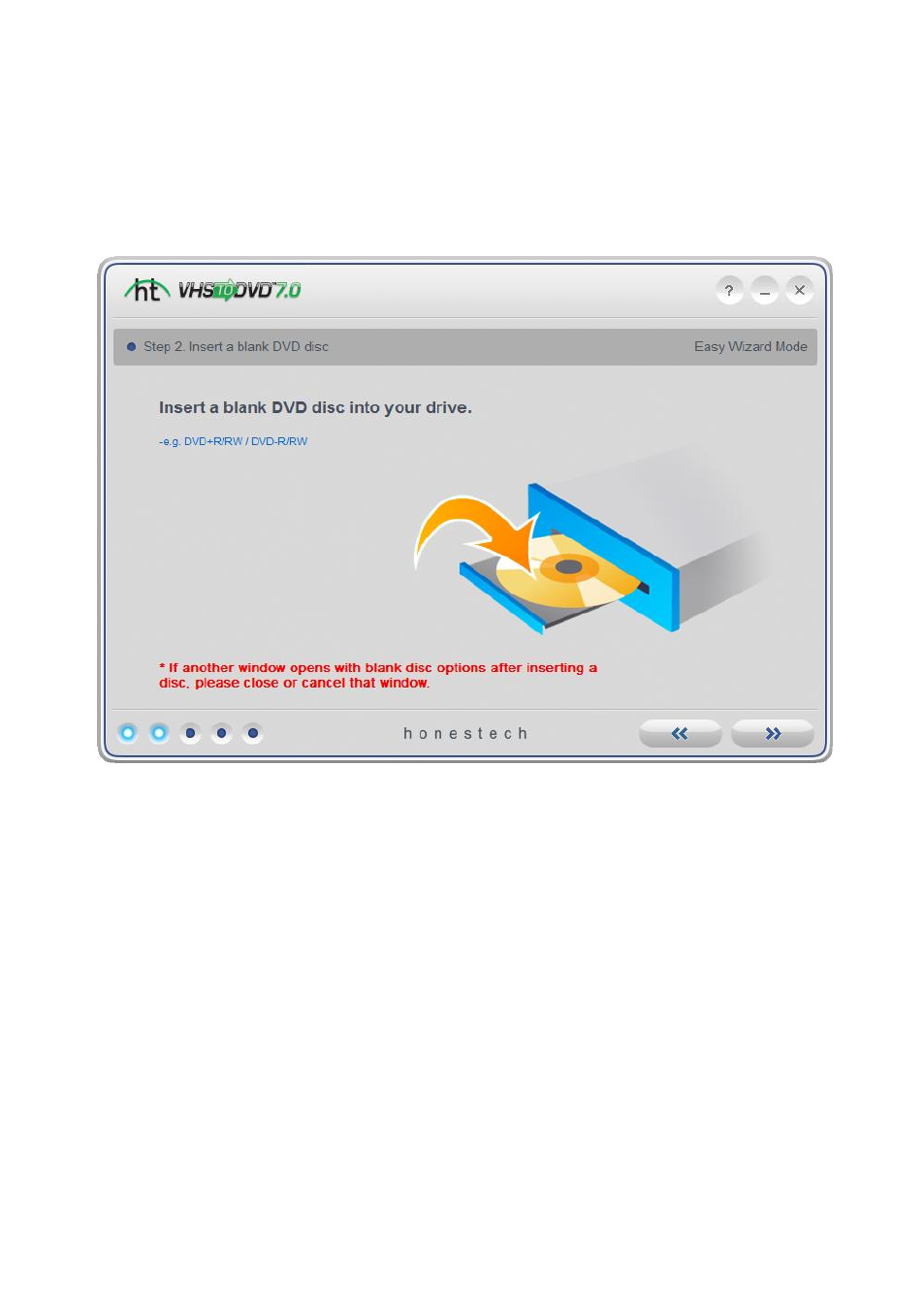
19. VHS to DVD 7.0 Deluxe
6.2.
Step 2. Insert a blank DVD disc
Insert either a blank DVD or Blu-ray disc into your disc drive, and click the arrow pointing to
the right to proceed.
*Make sure your disc drive is capable of writing to a DVD or Blu-ray disc. Most DVD ROM
drives are able to play DVDs but are unable to write to them. DVD RW drives are capable of
both reading and writing DVD discs.
Advertising
This manual is related to the following products: