Honestech Video Patrol 5.0 User Manual
Page 11
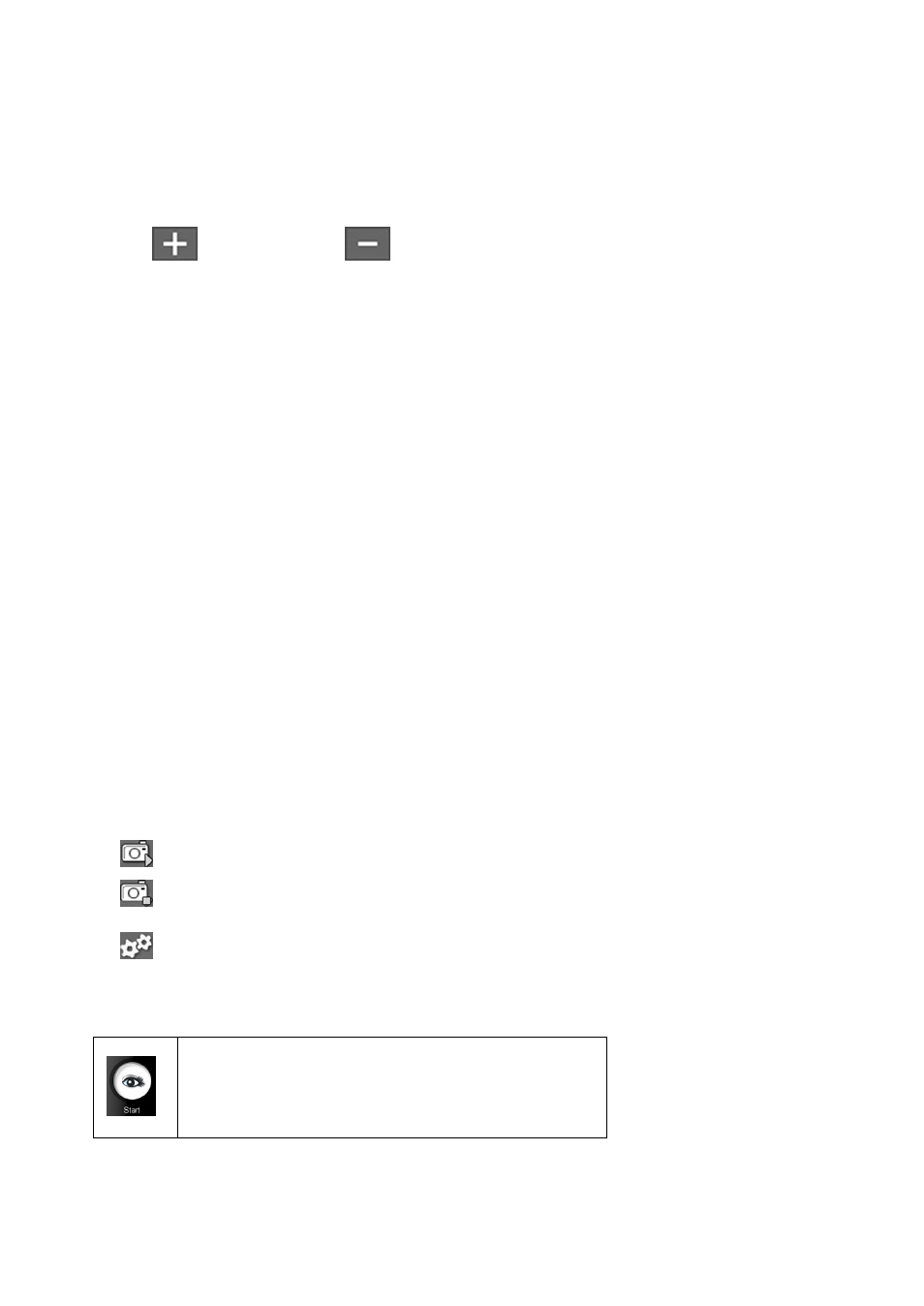
11. Video Patrol 5.0
A. Sensor: adjust the sensitivity to detect motion (a low sensitivity setting will only detect
large motion, where as a high sensitivity setting will detect small and large motion):
Press to increase and to decrease the sensitivity.
Sensor Response options:
•
No Action: No action taken.
•
REC: Starts recording video when motion is detected and stops when there is no
motion for at least 5 seconds. Resumes recording if motion is detected again.
•
REC + Mail (Message): Records video and sends a text email message to pre-
snapshot
of the video taken at th
ing of the video recording to pre- specified e-mail
•
REC + Mail (Clip): Records video when motion is detected and sends the recorded
pecified e-mail account(s).
t message when motion is detected.
B. Displ
ted camera.
C. The sc
A rect
s in the camera screen indicating the current monitored area. This area
in
a
D.
E.
F. : Adjust camera properties.
specified e-mail account(s).
•
REC + Mail (JPEG): Records video when motion is detected and sends a
e beginn
account(s).
video clip to pre-s
•
Mail (Message): Sends a tex
•
Mail (JPEG): Sends a snapshot when motion is detected to pre-specified e-mail
account(s).
ays the input screen of the selec
roll bars in the lower-right corner of the screen are used to specify a monitoring area.
angle appear
dic tor does not appear in the recorded screen.
: Start camera operation.
: Stop camera operation.
3.1.2. Function area
Start/Stop monitoring