Honestech Video Editor 8.0 User Manual
Page 17
Advertising
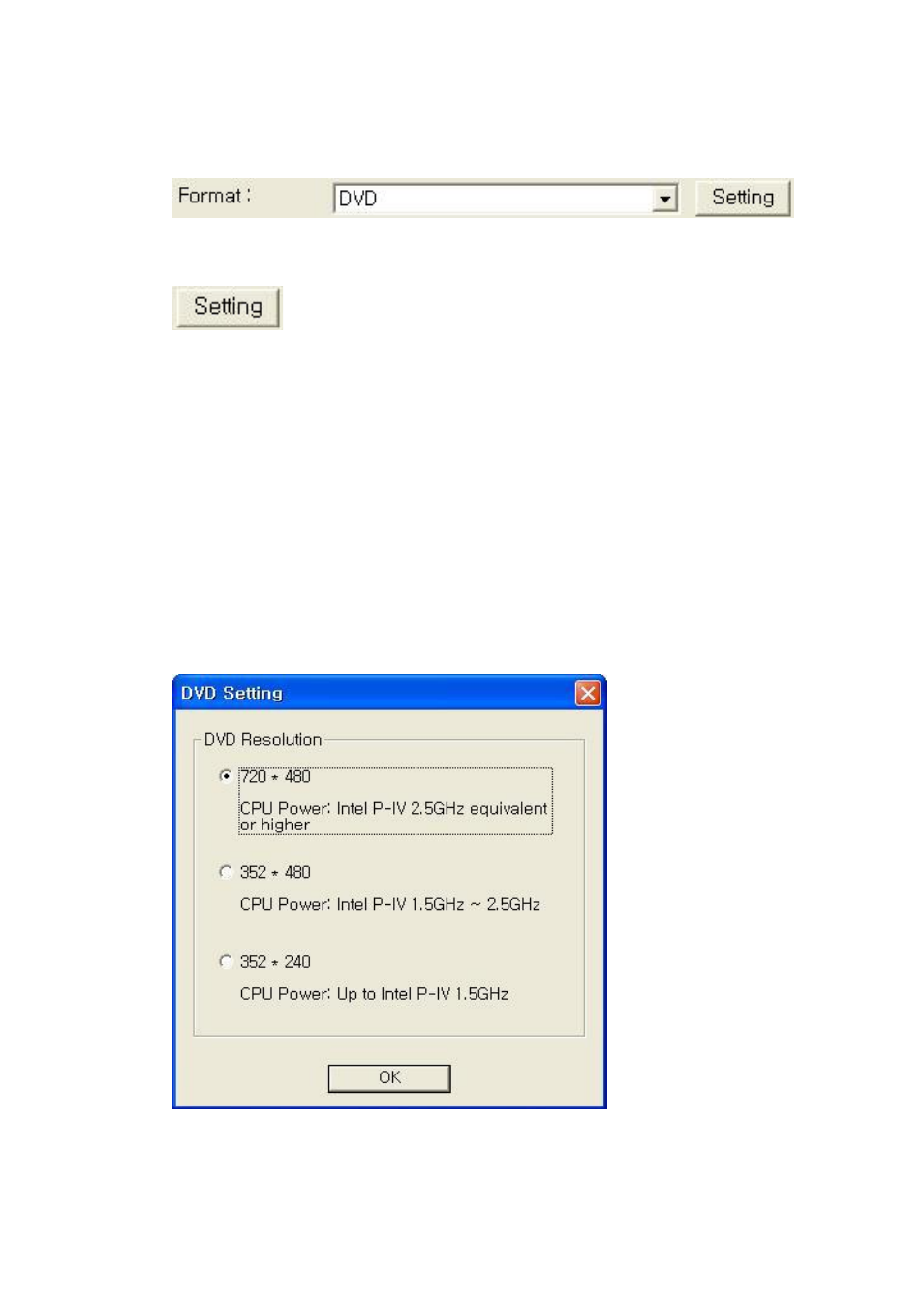
17. Video Editor 8.0
Video Recording Format:
Select the video file format from the drop down menu (VCD / SVCD / DVD /
Long DVD / AVI / WMV).
Video Format Settings: Configure additional settings based on
the selected video format.
- DVD, Long DVD
You can select from three Resolution Settings: (352*240(288) /
352*480(576) / 720*480(576) ). Long DVD format will allow you to
record longer video to your writable DVD than the normal DVD format,
but video quality will be slightly lower.
Note: Selecting a resolution higher than the recommended setting may cause
dropped frames, resulting in poor video quality.
Advertising