HuddleCamHD HuddlePod Air Big Audio User Manual
Page 9
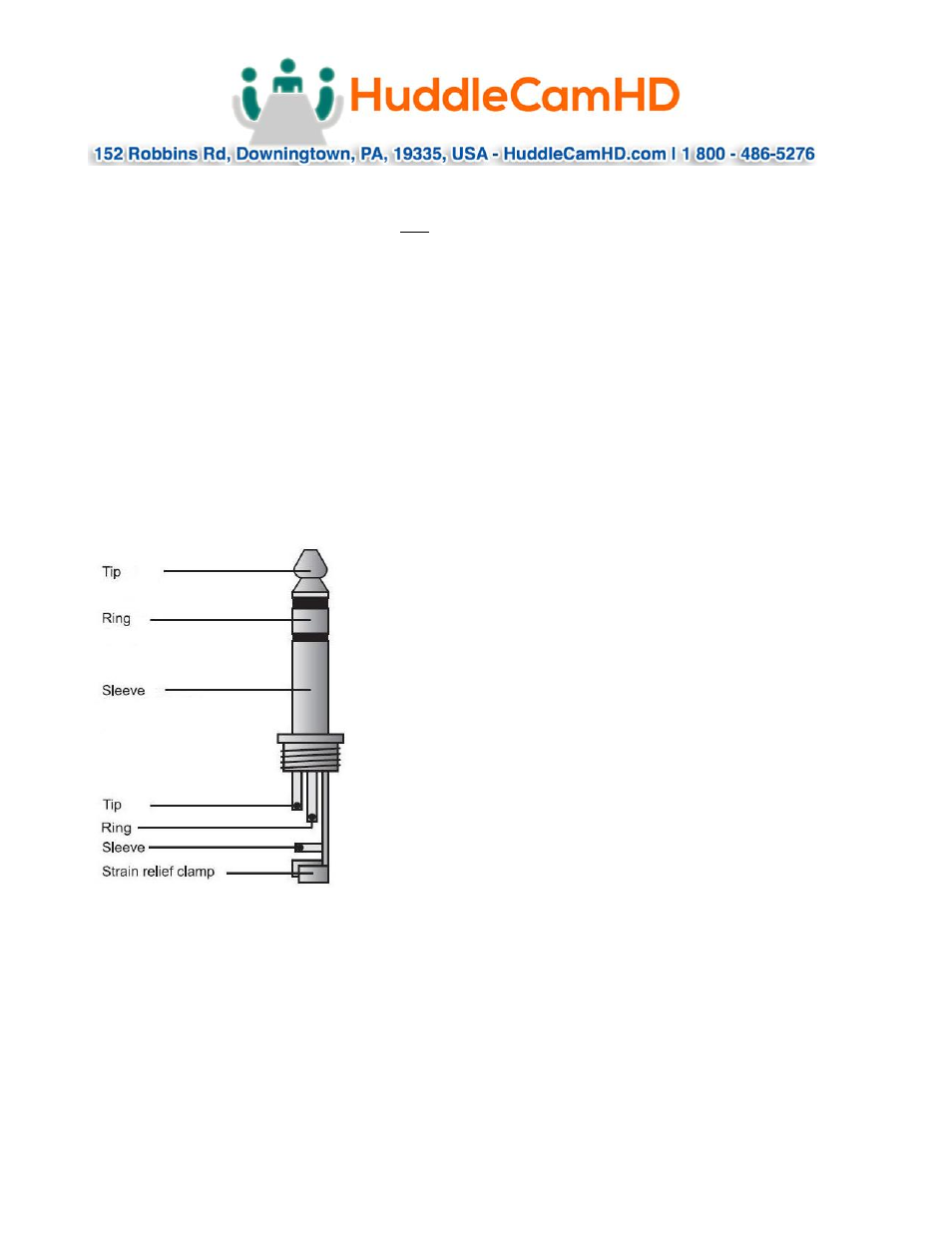
Ver 1.1 7/15
The Big Audio module must be purchased at same time and as a set (including the
HuddlePod Air main device). You can not add Big Audio module at a later time.
The Huddle Pod Air “Big Audio” module allows you to hear the far side audio from the
Huddle Pod Air table-top unit over any audio amplification system or recording device,
acting as a second wireless receiver for the table-top unit. The ¼ inch headphone output
provides a line level, monaural signal. The ¼ inch headphone jack is wired unbalanced with
identical mono signals present across both tip and sleeve and across ring and sleeve. Please
see diagram below for connections. The referenced Big Audio module output cable (to amp
or recorder) is not supplied with the unit, as amplification and recording devices have
varied input types and connectors. You must purchase or build the appropriate cable for
your needs. A standard ¼”-TRS to dual RCA cable will work very well with any amplifier or
recorder that has RCA style input(s).
Connect the tip connector to the left (or mono) input of
the amplification or recording device. Connect the ring
connector to the right input of the amplification or
recording device (or leave disconnected if input is mono).
Connect the sleeve connector to the ground of one or both
inputs of the amplifier or recorder.
The Big Audio module is not affected by the mute or volume controls of the tabletop unit.
To adjust volume or mute the amplification or recording device, use the volume and mute
controls on the amplification or recording device.
The Big Audio Module will only work if the table-top unit is connected to a PC via the
wireless USB adapter. If you try to use the table-top unit and the Big Audio module without
the wireless USB adapter connected to a PC, the table-top unit will continue searching for
the wireless USB adapter and never turn on.