Vga drivers installation – IBASE MB500 User Manual
Page 48
Advertising
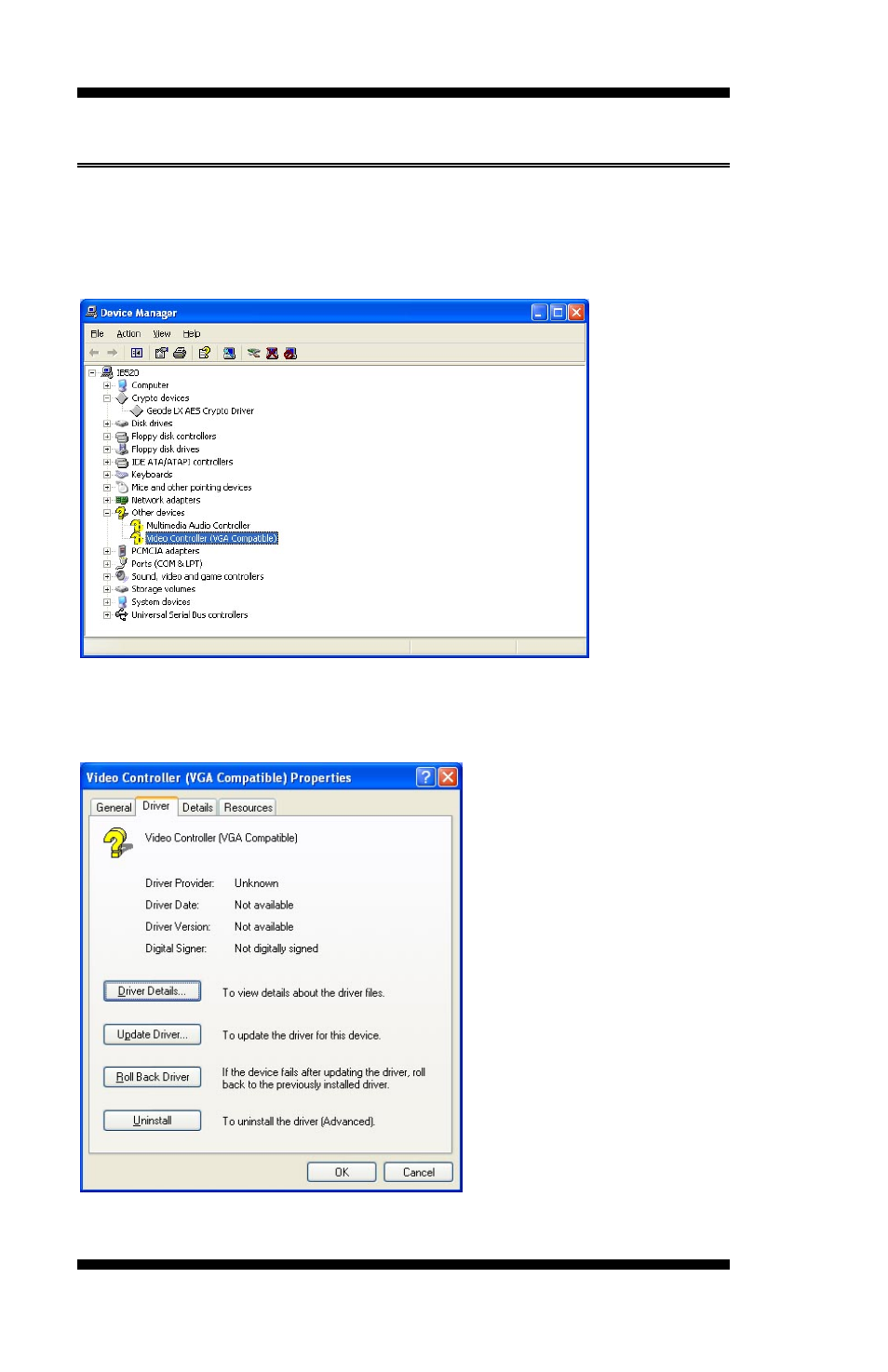
DRIVERS INSTALLATION
VGA Drivers Installation
1. In the Windows operating system, go to the Device Manager.
2. As shown below, click the Video Controller (VGA Compatible
under Other devices.
3. In the following window, click the Driver tab and click OK to
continue.
44
MB500 User’s Manual
Advertising
This manual is related to the following products: