Tpt device, Pci express root port0, Pci express root port1 – IBASE IPPC15B7-RE User Manual
Page 46
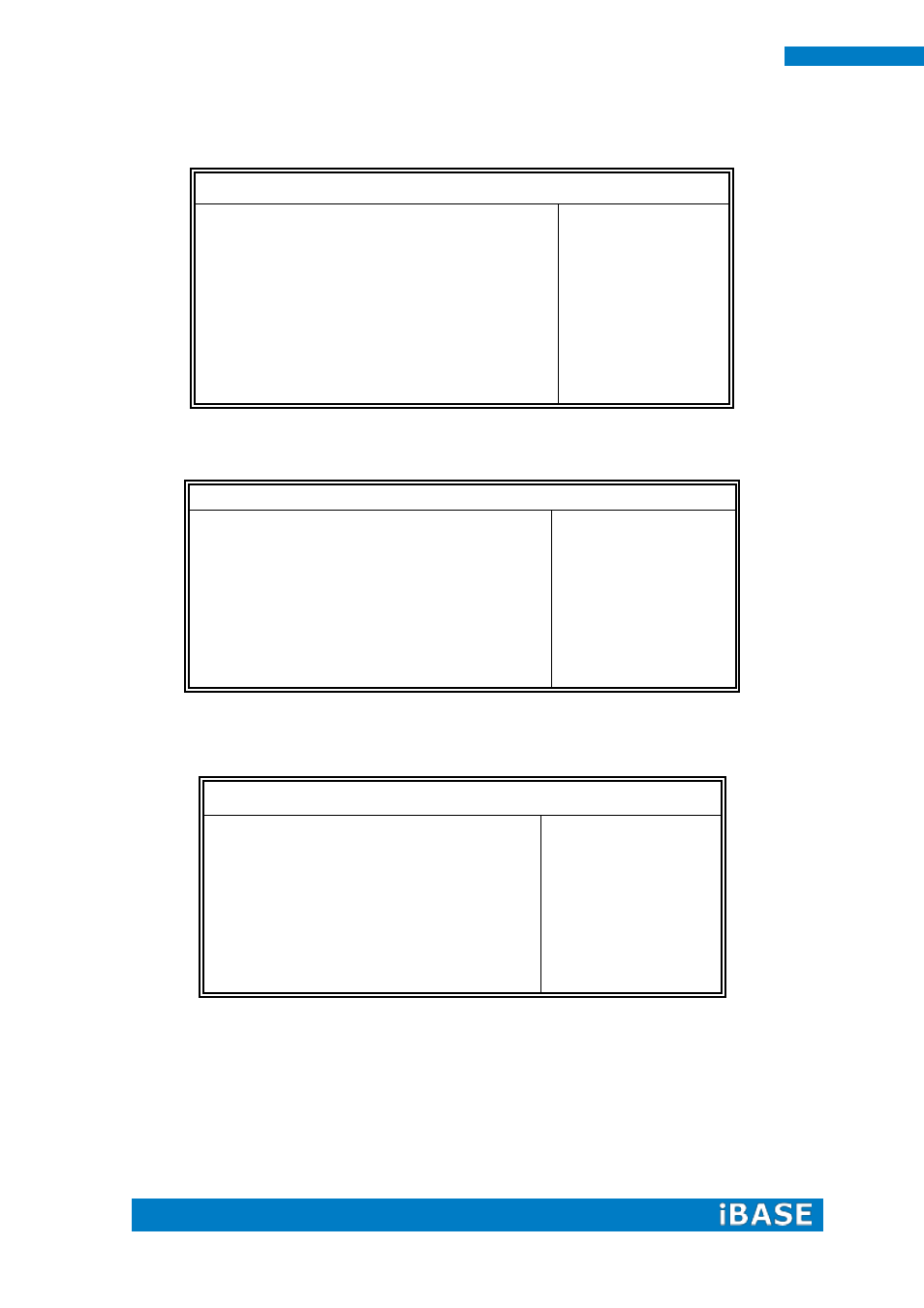
38
IPPC15B7-RE User Manual
TPT Device
Aptio Setup Utility
Main Advanced Chipset
Boot
Security Save & Exit
→ ← Select Screen
↑↓ Select Item
Enter: Select
+- Change Field
F1: General Help
F2: Previous Values
F3: Optimized Default
F4: Save ESC: Exit
Azalia Controller
HD Audio
Select USB Mode
By Controllers
UHCI #1 (port 0 and 1)
Enabled
UHCI #2 (port 2 and 3)
Enabled
UHCI #3 (port 4 and 5)
Enabled
UHCI #4 (port 6 and 7)
Enabled
USB 2.0(UHCI) Support
Enabled
PCI Express Root Port0
Aptio Setup Utility
Main Advanced Chipset
Boot
Security
Save & Exit
→ ← Select Screen
↑↓ Select Item
Enter: Select
+- Change Field
F1: General Help
F2: Previous Values
F3: Optimized Default
F4: Save ESC: Exit
PCI Express Port 0
Enabled
Port 0 IOxAPIC
Disabled
Automatic ASPM
Manual
PCI Express Root Port1
Aptio Setup Utility
Main Advanced Chipset
Boot
Security
Save & Exit
→ ← Select Screen
↑↓ Select Item
Enter: Select
+- Change Field
F1: General Help
F2: Previous Values
F3: Optimized Default
F4: Save ESC: Exit
PCI Express Port 1
Auto
Port 0 IOxAPIC
Disabled
Automatic ASPM
Auto