IBASE FWA9300 User Manual
Page 24
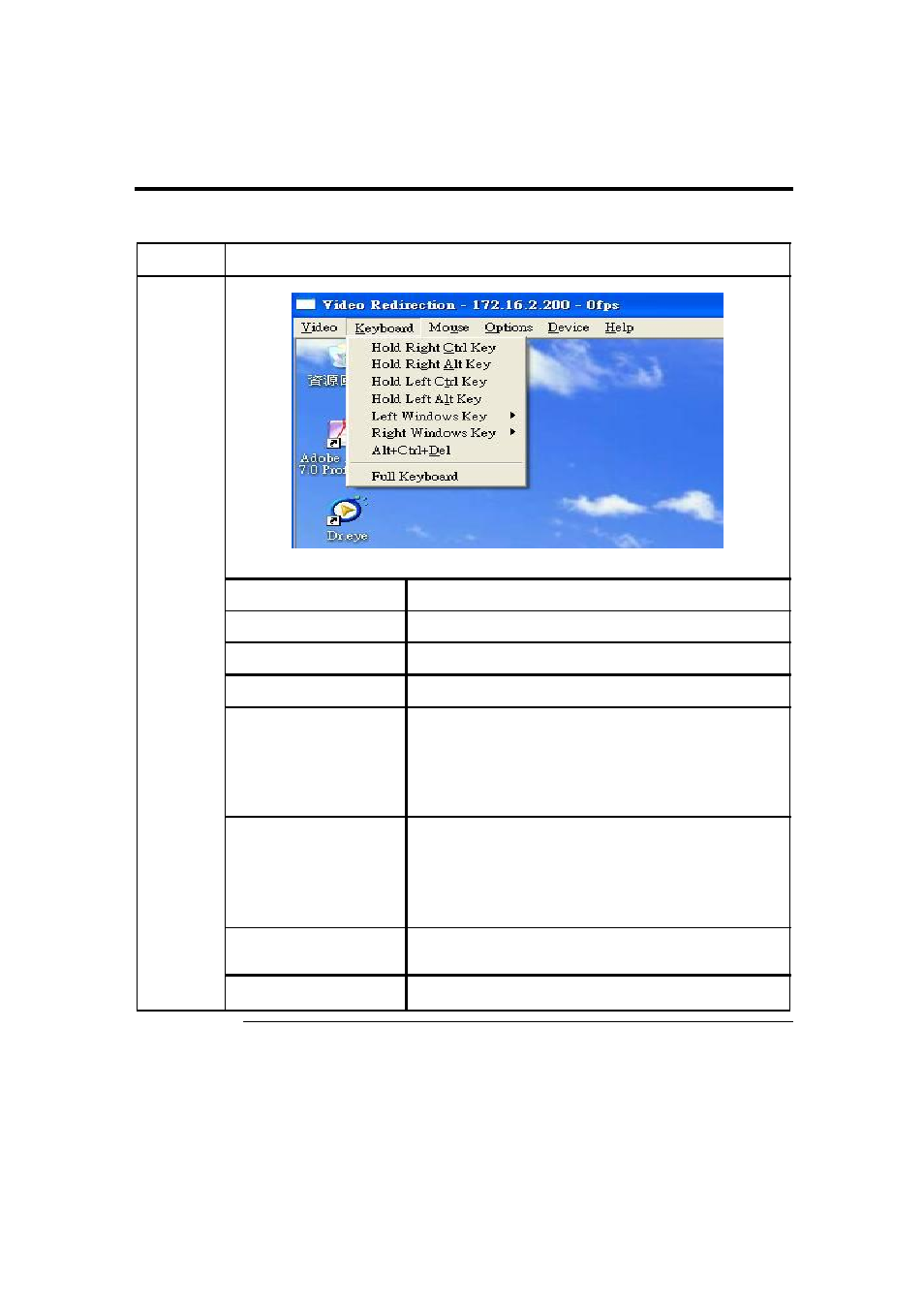
Redirection,
Console Redirection Window,
Dropdown
Menu Item
Keyboard
Description
This dropdown menu contains the following dropdown menu items:
Hold Right CTRL Key
Hold Right ALT Key
Hold Left CTRL Key
Hold Left ALT Key
Left Windows Key
Right Windows Key
ALT+CTRL+DEL
Full Keyboard
This menu item can be used to act as the right-side <CTRL>
key when in Console Redirection.
This menu item can be used to act as the right-side
<ALT> key when in Console Redirection.
This menu item can be used to act as the left-side
<CTRL> key when in Console Redirection.
This menu item can be used to act as the left-side
<ALT> key when in Console Redirection.
This menu item can be used to access the left-side
<WINDOWS> key during a Console Redirection session. The
following actions can be performed:
3. Hold Down
4. Press and Release
This menu item can be used to access the right-side
<WINDOWS> key during a Console Redirection session. The
following actions can be performed:
5. Hold Down
6. Press and Release
This menu item can be used to act as if you depressed the
<CTRL>, <ALT> and <DEL> keys down simultaneously on
the host system that you are redirecting.
The client keyboard is full control to host keyboard
i
ncluding function key.
Cont’d