5 connection, Connection, 5connection – IDK OPF-H1000-A User Manual
Page 13
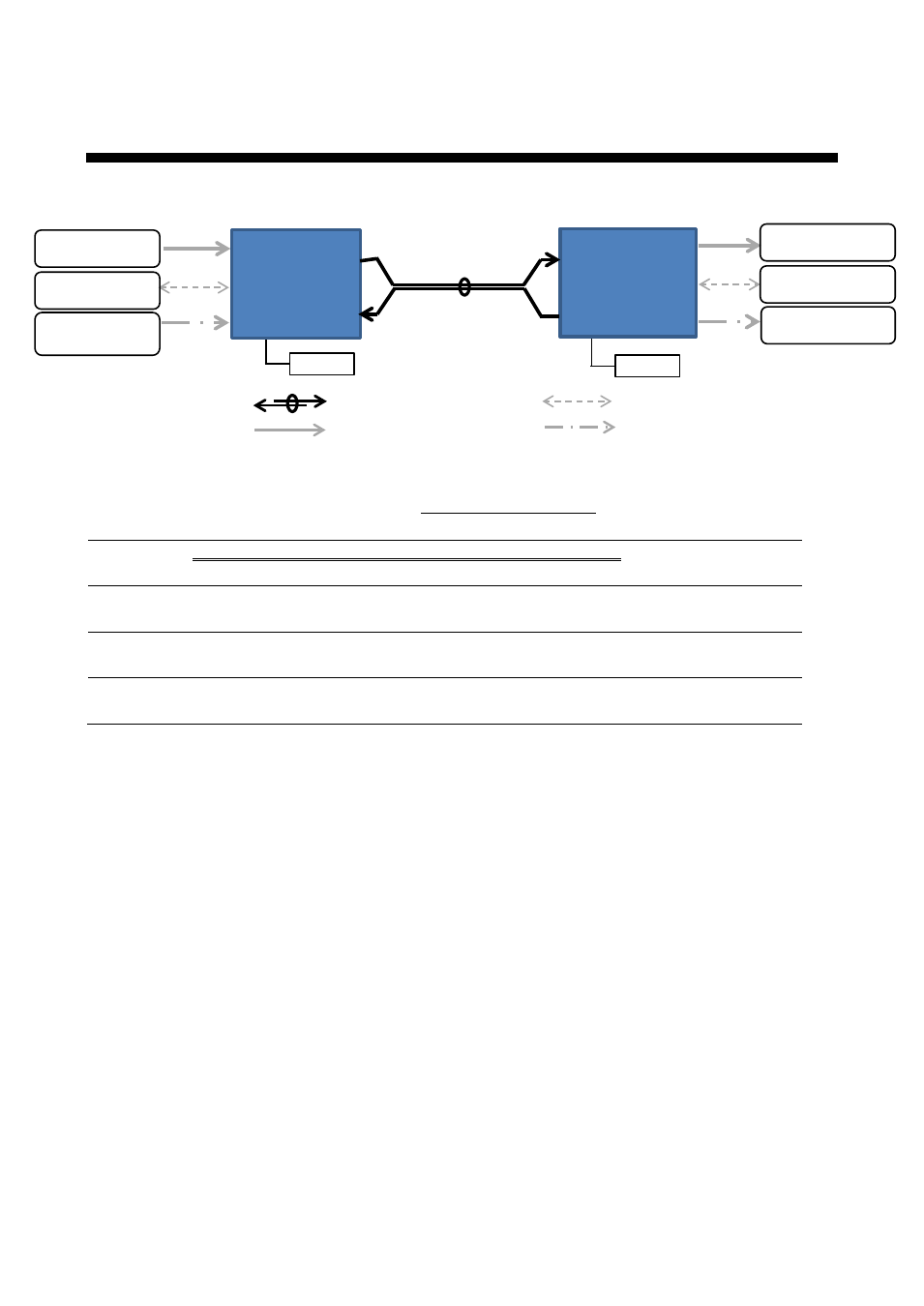
OPF-TH1000-A/OPF-RH1000-A User’s Guide
13
5
Connection
Application diagram
1
Connect Type A (male) connector cables (5 m/16.40 feet or shorter) to the HDMI I/O connector.
2
Connect fiber optical cables that support the desired extension distance to the SFP module
connector for long distance transmission.
3
Connect a cross cable or straight cable to the RS-232C connector according to the requirements
of the destination device.
4
Connect a 3.5-mm/0.14-inch mini stereo jack to the audio I/O connector.
5
Connect the DC plug of the supplied AC adapter to the DC jack. Make sure to lock the DC jack
and plug using the screw-type locking mechanism.
Note: After all connections are established, plug the AC adapter to supply power.
OPF-RH1000
(Receiver)
RX
AC adapter
RS-232C
1 Input
1 Input
1 Input
Multimode Fiber
OM3: Max. 300 m/984.25 feet
OM4: Max. 1 km/3280.84 feet
Singlemode Fiber
OS1: Max. 4.7 km/15419.95 feet
Max. 5 m
/16.4 feet
Max. 5 m
/16.4 feet
Digital Video
HDMI DVI (HDCP)
Analog Audio
L/R Unbalanced
RS-232C
1 Output
1 Output
Digital Video
HDMI DVI (HDCP)
AC adapter
1 Output
Analog Audio
L/R Unbalanced
OPF-TH1000
(Transmitter)
TX
RS-232C Cable (Bidirectional)
HDMI Cable
Duplex Fiber Cable
Audio Cable