Pbk-s-c – ikan PBK-S-C User Manual
Page 2
Advertising
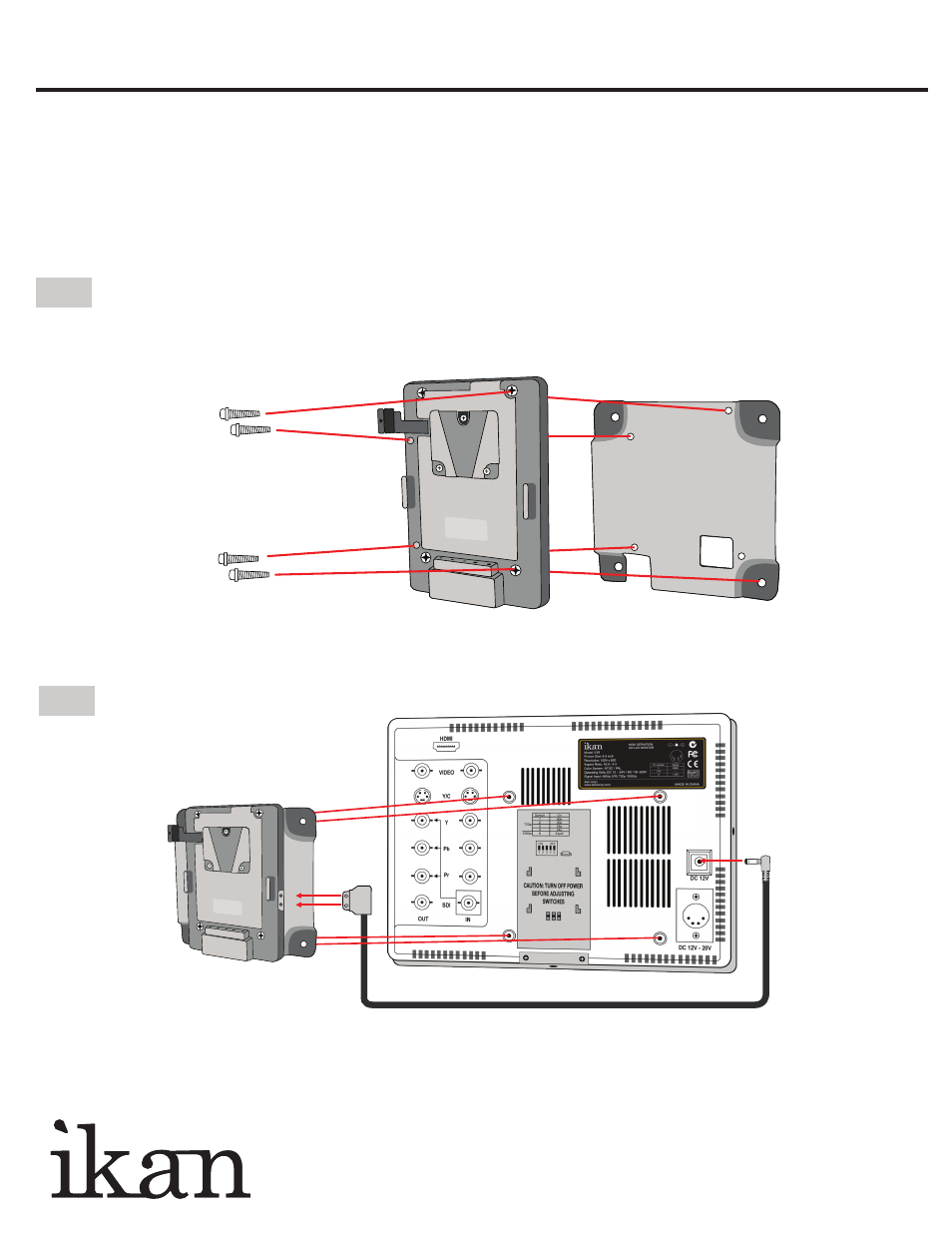
www.ikancorp.com
713-272-8822
Connecting the Power Tap Cable
Attach the Pro Battery Plate to the VX9 monitor with four M4X.07 20mm Bolts.
-
+
M-S Battery Plate
Pro Adapter Plate
Phillips Head
Screw
1
Secure both plates with Phillips Head screws.
2
Attach the assembled plates to the monitor with M4x.07 x 8mm Metric Socket Head Screws. And, connect the Coax to
Power Tap Cable.
Pro Battery Adapter Kit for V-Mount w/ Coax P-Tap
QUICKSTART GUIDE
PBK-S-C
Advertising