ikan CC01 User Manual
ikan Hardware
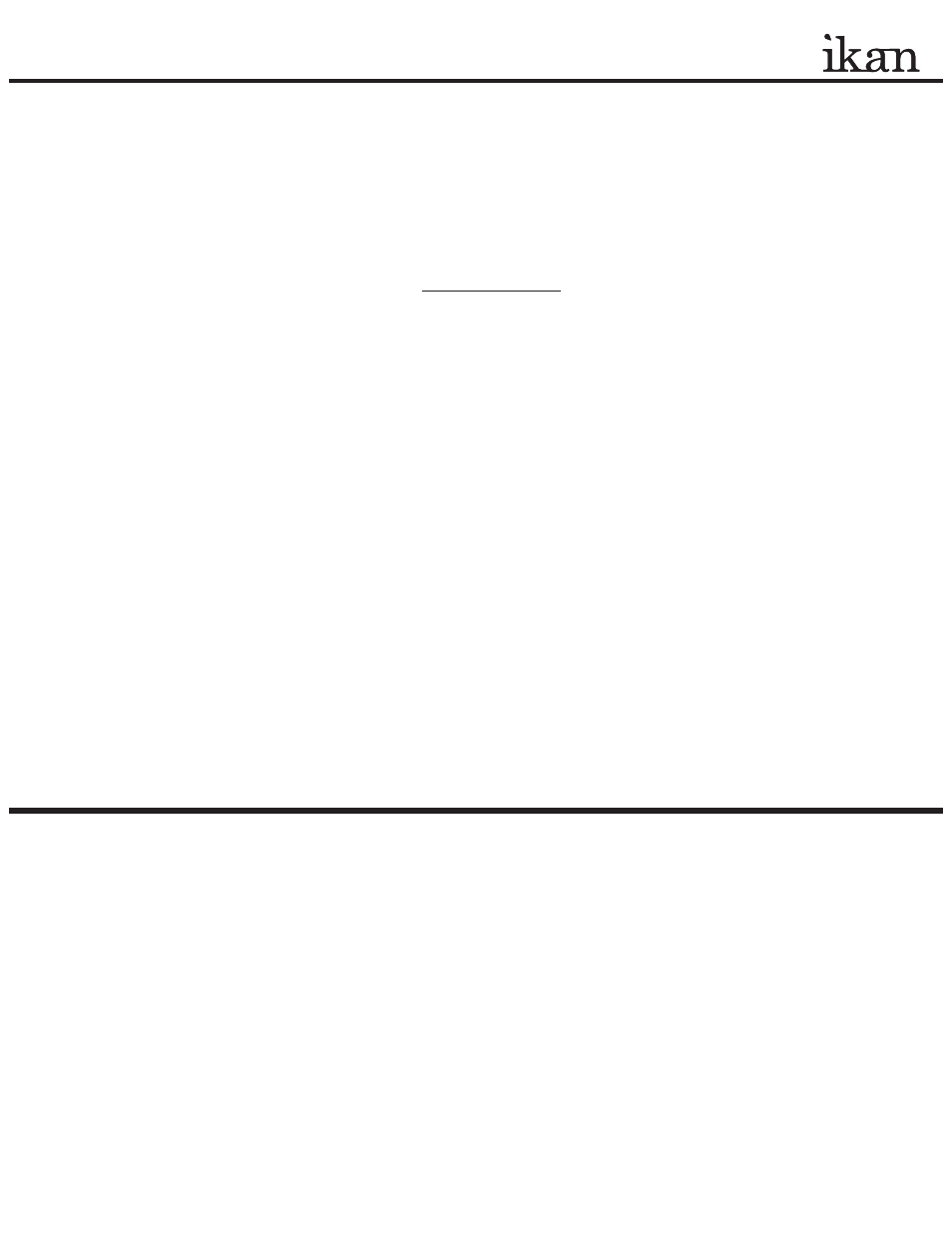
Q
uick
S
tart
G
uide
/ CameraCradle™
IntroductIon
Thank you for purchasing the iKan CameraCradle™. The CameraCradle is extremely easy to use and will quickly
become an integral part of your production kit. For more information on this and many other innovative iKan products
please visit our website: www.ikancorp.com
Package
check
lIst
CameraCradle™ bag pre-filled with Micro-beads
Shoulder Strap
Waist Strap with sewn-in accessory loop
Carabineer
Camera security straps
gettIng
started
1. Unpack the CameraCradle™ bag and the box of included accessories. The CameraCradle™ comes pre-filled with
micro beads so it is only necessary to connect the straps.
2. The four sewn-in loops on the top corners of the CameraCradle™ bag are for securing a small form professional
camera using the two included 1” by 36” quick release straps. Loop the straps through the carrying handle of the
camera using an X pattern. It is not necessary to cinch the straps down tight. The camera will settle down into the
CameraCradle™ and be held in place by the surrounding cloth and micro-beads so the straps are for safety and
keeping the camera in place.
3. The two sewn-in loops located on the upper sides of the CameraCradle™ bag are for connecting the 1 ½ “ padded
shoulder strap. Connect the strap and adjust as necessary.
4. The two sewn-in loops located on the rear section of the CameraCradle™ bag are for connecting the 2” adjustable
waist belt. Connect the waist belt and adjust as necessary.
5. Clip the carabineer to the sewn-in waist belt loop.
6. If using wireless microphones place the receiver or receivers into the built-in horizontal side pockets making room
for the antennas and XLR cable as needed.
7. Set-up your camera and start practicing. With a bit of rehearsal your shots will become much steadier than traditional
hand held and you will last all day because the CameraCradle™ takes the weight of your camera off your arms and
transfers it to your shoulders and waist. You can also use the CameraCradle to stabilize your camera on the ground,
or on a table top. Use it any place a traditional tripod has trouble fitting on or into. If you have any further questions
or comments please call us at 713-272-8822 or email our customer service department at: [email protected]
3903 Stoney Brook Dr. Houston Tx, 77063. 1-713-272-8822
© 2007 ikan corporation. All rights reserved. www.ikancorp.com
□
□
□
□
□
Checked by
condItIons
of
Warranty
servIce
• Free service for one year from the day of purchase if the problem is caused by manufacturing errors.
• The components and maintenance service fee will be charged if the warranty period has expired.
Free Service will not be Provided in the Following Situations:
* Even if the product is still within the warranty period.
• Damage caused by abuse or misuse, dismantling, or changes to the product not made by the company.
• Damage caused by natural disaster, abnormal voltage, and environmental factors etc.
m
cautIon
The micro-beads are small in diameter and could pose a choking hazard to younger children. Please use caution
and common sense when using the CameraCradle around kids 5 and under.