0 actuator – Interlink Electronics 4-Zone FSR Mouse Sensor User Manual
Page 11
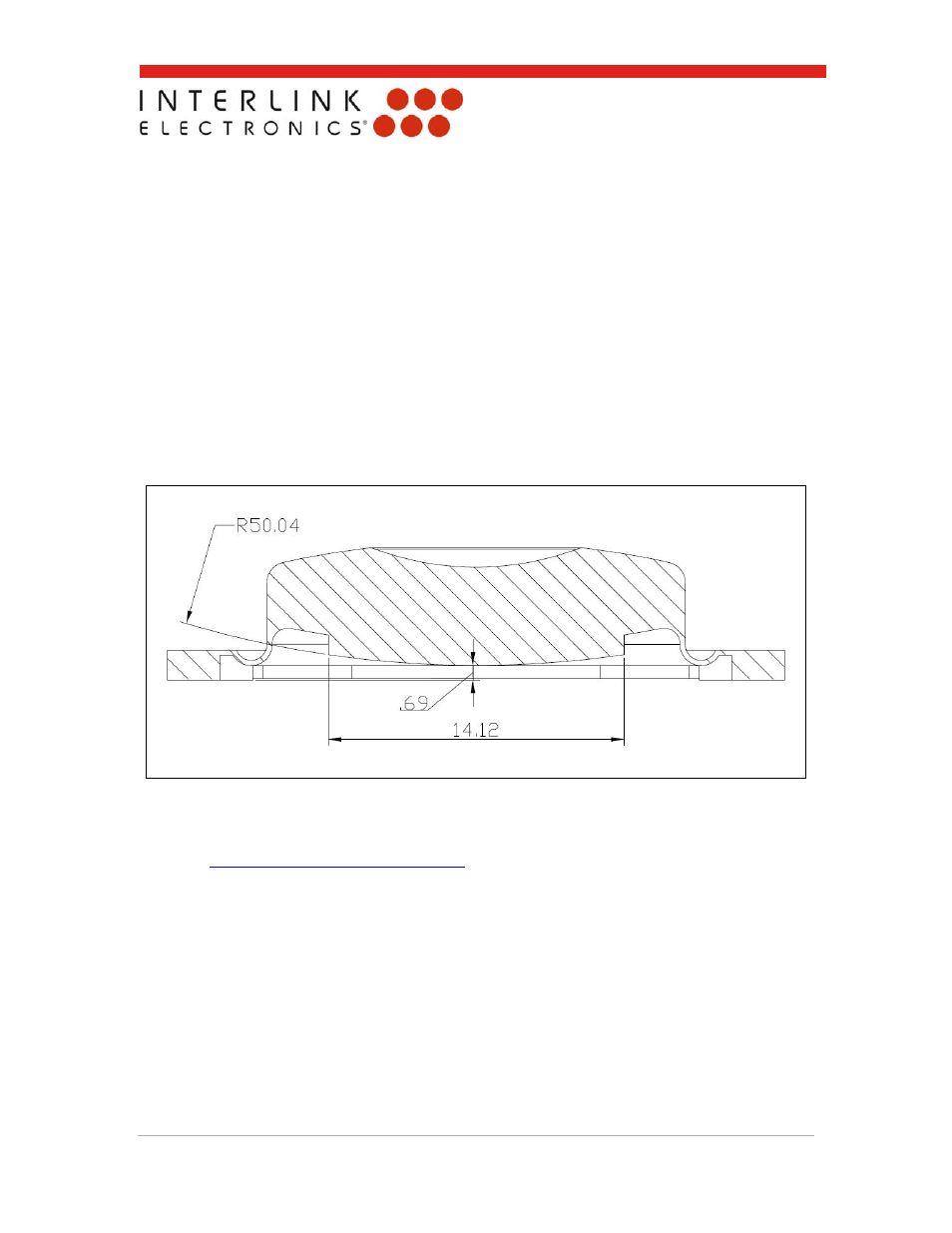
www.interlinkelectronics.com
9
4-Zone Mouse Sensor
Integration Guide
6.0 Actuator
An actuator must be used to achieve the best pointing results with the 4-zone FSR. There are
certain features on the actuator that are of special importance and extra care should be taken
when designing them.
Proper alignment of the actuator over the sensor is essential for implementing a successful
pointing device. Section 4 shows that the 4-zone FSR is registered to crop marks on the PCB;
therefore, a registration system designed to align the actuator to the PCB should adequately
ensure the correct alignment of the actuator to the 4-zone FSR.
To avoid preloading of the sensor, there must be a skirt surrounding the actuator. The skirt’s job
is to keep the actuator a minimum distance away from the sensor surface when not in use.
However, the skirt cannot be made too tall or the module’s actuation force will be adversely
affected. Other design elements that should be paid close attention to are the actuator diameter
and spherical radius.
Figure 8: Cross section view of actuator. (All dimensions in millimeters)
The actuator design is vital to the correct operation of the 4-zone FSR. Interlink Electronics
encourages customers to visit our website to download detailed CAD models of the rubber
actuator.
www.interlinkelectronics.com/support