Sb1-usermanual-20100225-08, Sportsband, Bluetooth headphones – JayBird SB1 User Manual
Page 8
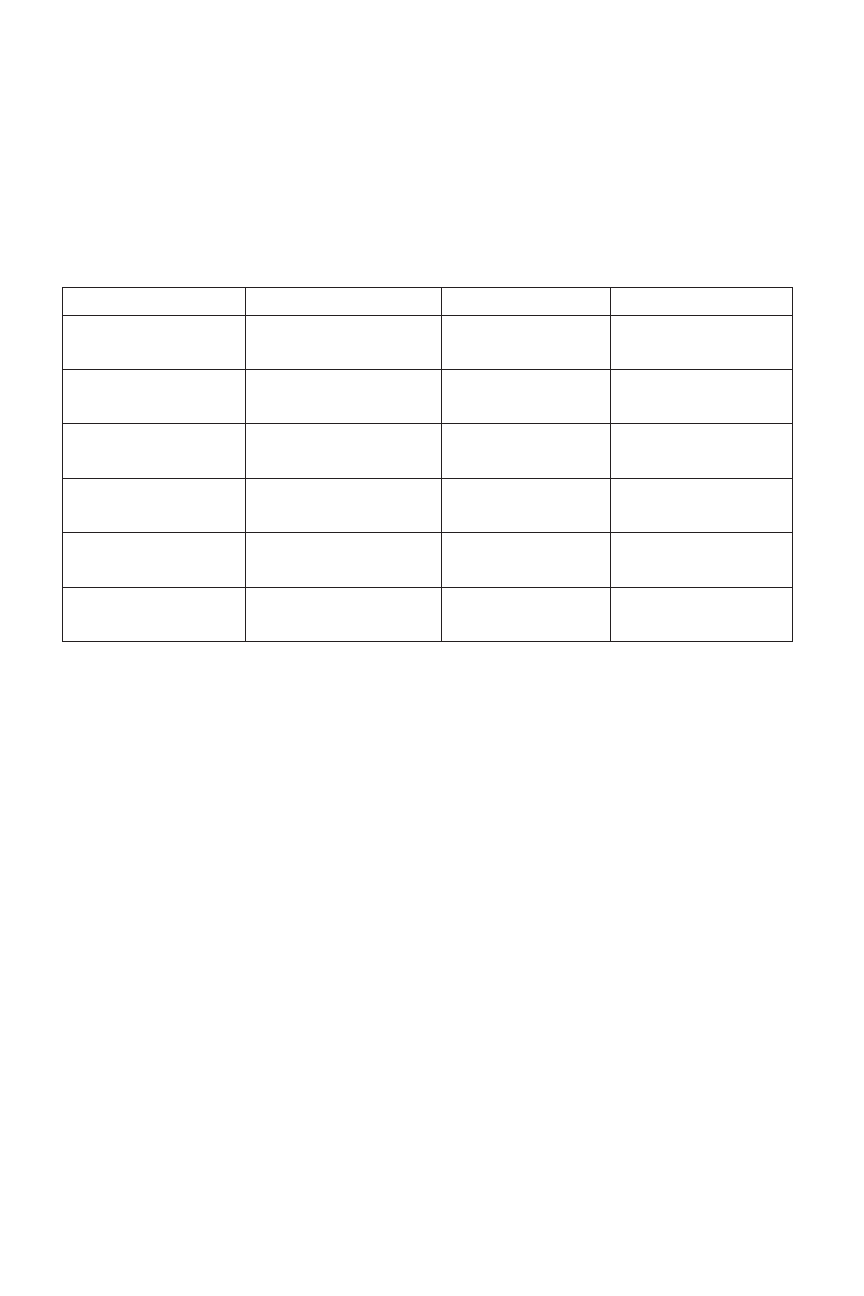
Sportsband
Bluetooth headphones
Playing Music (detailed operation)
*For some of mobile phones, when they are playing music, the music will transmit to the speaker of mobile phone,
you have to choose “transmit the sound through Bluetooth” in the “setting” of music play interface, and then choose
“SB1” in the device list.Please refer to the instruction of your mobile phone for further information. When the volume
of headphones is adjusted to max or min,you will hear a “Ding-Dong” tone. Remote control the function of next track,
previous track, etc require your mobile phone to support AVRCP. Please refer to the instruction of your mobile phone
or Bluetooth transmitter for further information. As of March 2010 iPhone does not yet support AVRCP.
Function
Status of headset Operation
Indication
Volume up
Playing music
Short press or
long press + key
nothing
Volume down
Playing music
Short press or
long press - key
nothing
Pause
Playing music
Short press the
MFB
A short tone “du”
Revert
Pause
Short press the
MFB
A short tone “du”
Last song
Playing music
Short press <
key
A short tone “du”
Next song
Playing music
Short
press>
key
A short tone “du”