Pairing – JayBird BAIP v.1 User Manual
Page 4
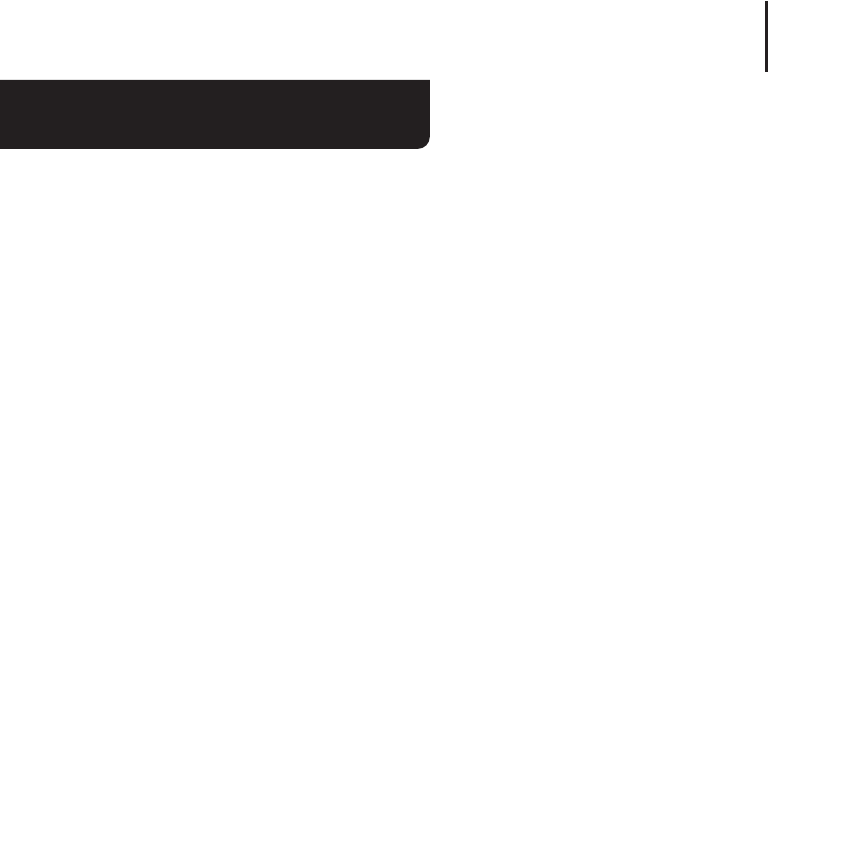
Pairing
Pairing is the process of connecting iSport with your Bluetooth headphones.
iSport remembers one paired device only. If you pair iSport with a second
Bluetooth device later, you will need to re-pair the original headphones again.
To pair iSport with your Bluetooth headphones:
1.
Turn on your iPhone or iPod.
2.
Plug iSport into the bottom of the iPhone or iPod.
3.
Your iPhone or iPod will authenticate with iSport automatically,
this process will take a few seconds. After authentication, iSport
will flash faster and enter into pairing mode
4.
Put your Bluetooth headphones into pair mode
(see your headphones user manual for instructions if needed)
5.
iSport and your headphones will find each other and pair.
You can now listen to your music wirelessly.
If you want to pair with another device, you should turned off the original paired
headphones first, and follow the above steps.
3