Jetway Computer NF9W User Manual
Page 42
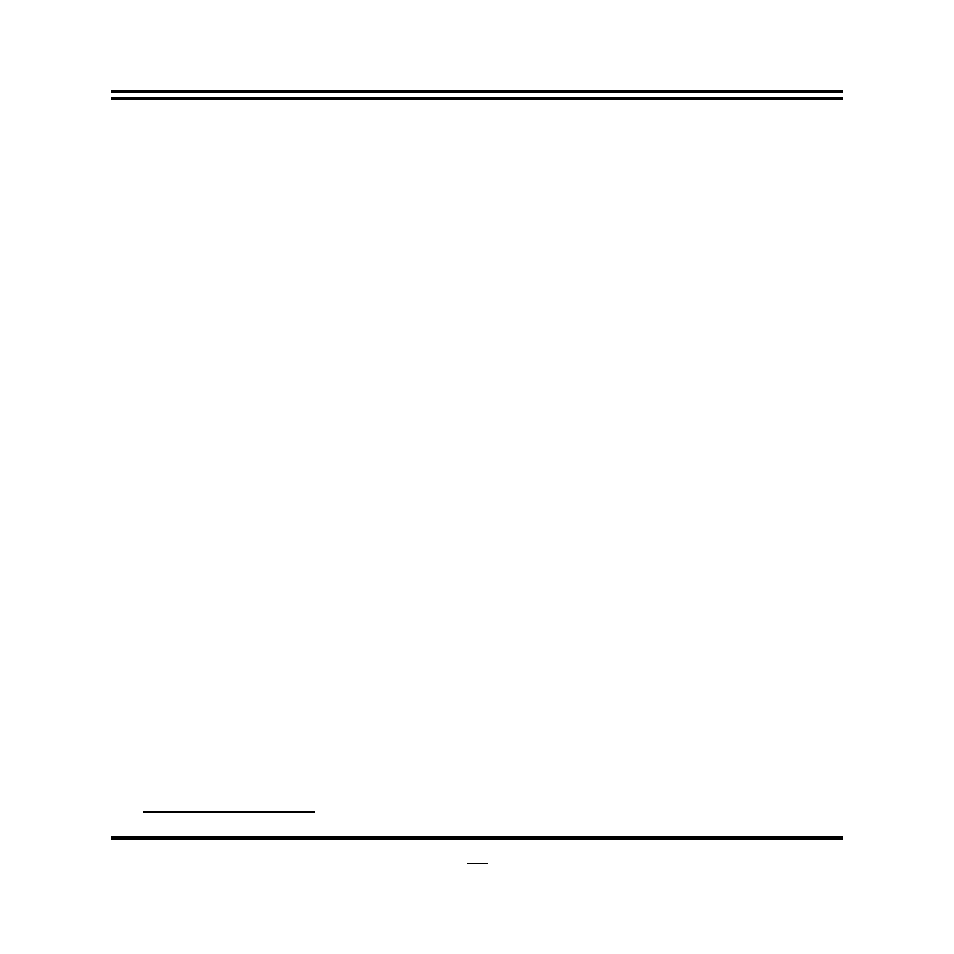
37
The optional settings are: [UEFI and Legacy]; [Legacy only]; [UEFI only].
Network
This item controls the execution of UEFI and legacy PXE OpROM.
The optional settings are: [Do not launch]; [UEFI only]; [Legacy only].
Storage
This item controls the execution of UEFI and Legacy Storage OpROM.
The optional settings are: [Do not launch]; [UEFI only]; [Legacy only].
Other PCI devices
This item determines OpROM execution policy for devices other than Network,
storage or video.
The optional settings are: [UEFI first]; [Legacy first].
Wake-up Function Settings
Press [Enter] to make settings for the following sub-items:
Wake-up System with Fixed Time
Use this item to enable or disable system wake-up by RTC alarm.
The optional settings: [Disabled]; [Enabled].
When set as [Enabled], system will wake on the hour/min/sec specified.
Wake-up System with Dynamic Time
Use this item to enable or disable system wake-up by RTC alarm.The optional
settings: [Disabled]; [Enabled].
When set as [Enabled], system will wake on the current time + increased
minute(s).The settings range is from [1] ~ [60] minute(s).
USB Wake-up from S3-S4
Use this item to enable or disable USB Wake-up from S3-S4.
The optional settings: [Disabled]; [Enabled].
*This item is only supported when ‘ERP Support’ is set as [Disabled]. Please
disable ERP before activating this function in S4 .
USB Configuration
Press [Enter] to make settings for the following sub-items:
USB Configuration
Legacy USB Support