2 bios menu screen – Jetway Computer NF3A User Manual
Page 28
Advertising
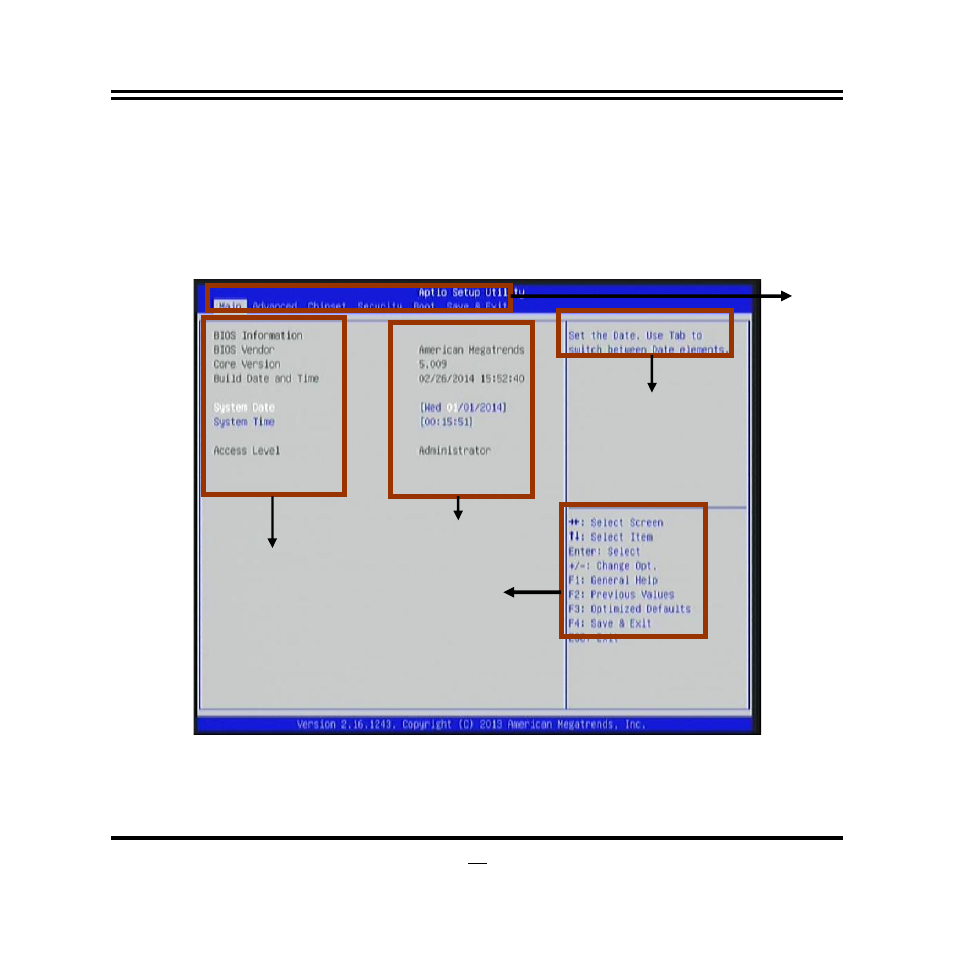
23
* When system POST boots, you may press “H” or “C” key to change display device.
Press <H> key to switch HDMI/DVI display first.
Press <C> key to switch CRT/DVI display first.
3-2 BIOS Menu Screen
The following diagram show a general BIOS menu screen:
BIOS Menu Screen
Menu Bar
Menu Items
Current Setting Value
Function Keys
General Help Items
Advertising