Jetway Computer NC9BU User Manual
Page 35
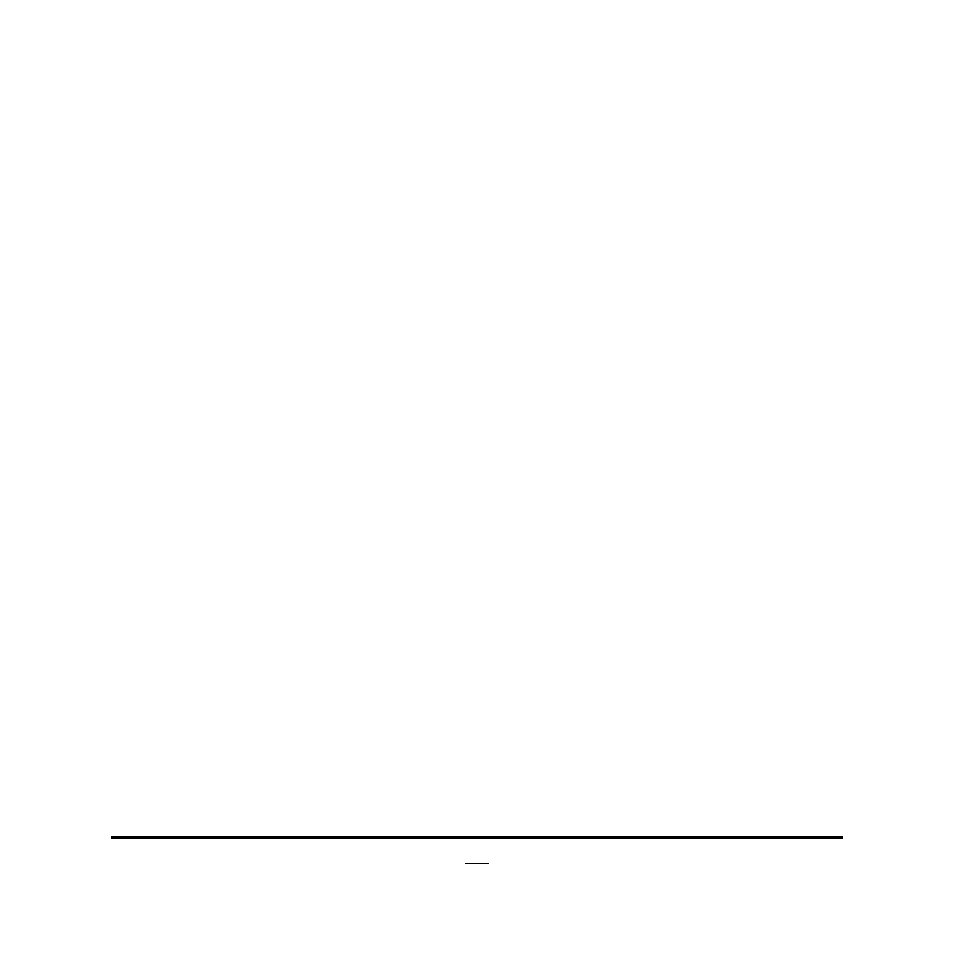
30
The optional settings are: [Enabled]; [Disabled]; [Auto].
GTT Size
Use this item to select the GTT Size
The optional selecting are::[1MB]; [2MB].
Aperture Size
Use this item to select the Aperture Size
The optional selecting are:[128MB]; [256MB];[512MB].
DVMT Pre-Allocated
Select DVMT 5.0 Pre-Allocated (Fixed) Graphics Memory size used by the
Internal Graphics Device.
The optional selecting are: [32MB]; [64MB] [128MB]; [256MB];[512MB]
DVMT Total GFX Mem
Select DVMT 5.0 Total Graphics Memory size used by the Interbal Graphics
Device.
The optional selecting are:[128MB]; [256MB];[MAX]
Primary IGFX Boot Display
Use this item to select the Video Device which will be activated during POST. This
has no effect if external graphics present. Secondary boot display selection will
appear based on your selection. VGA modes will be supported only on primary
display.
The optional selecting are:[VBIOS Default]; [CRI] [CRI+LVDS]; [HDMI]; [LVDS]
LVDS Control
Use this item to enable or disable LVDS.
Panel Color Depth
Use this item to select the LFP Panel Color Depth.
The optional selecting are: [18 Bit]; [24 Bit].
► NB PCIe Configuration
PEGO-Gen X
Use this item to Configure PEGO B0:D1:F0 Gen1-Gen2
The optional selecting are:[ Gen 1]; [Gen2]; [Auto].
Always Enable PEG